Cloud Migration & Modernization of ERP Systems – An Inclusive Analysis
Definition and Scope of Cloud ERP Migration
Cloud migration for ERP refers to moving an enterprise’s ERP software and its data from traditional on-premise infrastructure into a cloud-based environment. This can mean rehosting the ERP on cloud infrastructure (e.g. on AWS/Azure servers) or adopting a cloud-native ERP solution (often provided as SaaS). The migration typically involves transferring all business-critical data (customers, finance, supply chain, etc.) from legacy systems to the new environment[1][1]. Organizations pursue ERP migration when legacy systems become obsolete, cannot meet new business needs, or inhibit competitiveness[1]. In essence, cloud ERP migration is a strategic replatforming of the “central nervous system” of the business (the ERP) to modern infrastructure or software that offers improved capabilities.
ERP modernization in this context goes hand-in-hand with migration. It implies updating and optimizing the ERP system to leverage cloud technologies and modern best practices. Modernization might involve upgrading to a newer ERP version, refactoring customizations, or even replacing the old ERP with a cloud-native ERP product. It’s not just a technical relocation – it’s often an opportunity to re-engineer business processes and adopt modern capabilities (analytics, AI, IoT integration, etc.) that cloud platforms provide[1]. For example, many companies modernizing ERP will consider strategies like rehosting (lift-and-shift) to quickly move to cloud infrastructure, replatforming to use managed databases or container services, or refactoring the ERP (or certain modules) to be more cloud-native (microservices, etc.)[2][2]. In some cases, replacing a legacy ERP with a new SaaS ERP system is the chosen modernization path if the legacy can’t meet future needs. The specific strategy depends on the company’s goals, timeline, and the state of the current ERP – e.g. a straightforward “lift-and-shift” rehosting might minimize change but won’t fully optimize for cloud, while a deeper refactoring or complete SaaS replacement can unlock more long-term benefits at the cost of a larger transformation effort[2][2].
Process and Key Considerations for Migrating ERP to the Cloud
Migrating an ERP is a complex, high-stakes project, and careful planning is crucial. Key considerations include:
- Business Case & Objectives: First, clearly define why you’re migrating and what benefits are expected. A candid assessment of current pain points (e.g. high IT costs, inability to scale, outdated capabilities) and how cloud ERP will address them forms the foundation[1]. Align the migration with business goals (e.g. agility, expansion, better data insight) and secure executive buy-in with a strong ROI analysis[1].
- Data Migration Strategy: ERP migration entails moving vast amounts of data (customers, products, financials, etc.) from various sources into the new system. Data must be extracted, cleaned, and transformed carefully to preserve integrity[1][1]. Companies should assess and clean their existing data before migration – eliminating duplicates or obsolete records ensures the new system isn’t polluted with “garbage”[1]. Careful mapping of data fields between old and new ERP is needed to avoid mismatches[1]. Data quality issues are one of the most common ERP migration challenges[1].
- Downtime and Continuity: Planning the cutover to minimize business disruption is critical. Many organizations opt for a phased migration (module by module or site by site) to reduce risk, rather than a “big bang” switch. During migration, legacy and new systems might run in parallel until validation is complete. It’s vital to have contingency plans in case issues arise, to avoid extended downtime that halts operations[3][3].
- Customization and Integration: Legacy ERPs often have years of custom modifications and numerous integrations with other systems. Deciding what to do with these in the cloud move is key. Some legacy customizations may be replaced with standard cloud functionality or modern equivalents, to allow adoption of best practices. Critical integrations (e.g. with a CRM, factory floor systems, or e-commerce) must be rebuilt or re-pointed to the new cloud environment. Early assessment of which customizations are truly needed helps avoid simply “copying over” old, inefficient processes[1]. Companies often take the migration as a chance to standardize and simplify workflows rather than bringing along every legacy tweak.
- Security & Compliance: Moving sensitive business data to the cloud introduces concerns about data security and regulatory compliance. Planning must ensure the cloud environment meets industry compliance requirements (e.g. GDPR, HIPAA, industry-specific regs) and that data is securely transferred and stored. Cloud providers typically offer robust security measures, but the ERP team must still implement proper access controls, encryption, and audit trails in the new system[3][3]. Testing the cloud security setup and having clear cloud governance policies is a consideration that cannot be overlooked.
- Change Management: ERP migrations are as much about people as technology. Employees used to the old system need training and time to adjust to the new cloud-based system (new interfaces, possibly new processes)[3][3]. It’s common to encounter resistance or anxiety among staff – proactive change management (communication, training sessions, involving end-users in testing) is important to ensure adoption. As an example, in one case a company moving from decades-old green-screen ERP to a modern cloud system had to invest heavily in user training; they even discovered via surveys that additional training was needed mid-project to get users comfortable[4][4]. Top management should champion the change, and key users from each department should be involved early to act as change agents.
- Phased Migration & Testing: Many experts recommend migrating critical systems first but quickly planning to migrate the rest (to avoid an indefinite hybrid that complicates integration)[3][3]. Rigorous testing (data verification, process walkthroughs, performance tests) in a staging environment is essential before going live on the cloud ERP. Some companies adopt a “data-first” approach – moving and validating data in the cloud environment ahead of full cutover – especially if leveraging analytics or AI in the cloud during a transition period[3].
Following best practices can greatly improve the odds of success. For instance, building a strong internal/external ERP implementation team, establishing clear metrics for success, and addressing potential pitfalls (like “data gravity” – cloud vendor lock-in – by having an exit strategy) are all recommended[3][3]. Ultimately, an ERP cloud migration is a multi-faceted transformation project that requires executive support, detailed planning, and agility to adjust as challenges arise. When done right, it paves the way for substantial business improvements with modern technology.
Modernization Strategies in Cloud ERP Projects
When moving ERP to the cloud, companies often pursue complementary modernization strategies to maximize value:
- Process Modernization & Standardization: Cloud ERP implementations tend to encourage adopting industry best practices embedded in the software. Companies often take the opportunity to streamline and standardize processes across business units, especially if the legacy environment had diverged processes in different locations or departments. For example, Golden State Foods (a global food manufacturer) had highly customized, separate on-premise ERP instances in each plant; in planning their cloud ERP move, a primary goal was to unify and standardize processes on one modern platform[4][4]. This not only modernizes how the business operates but also reduces the need for custom code.
- Architecture Modernization: Rather than a like-for-like rebuild of the legacy ERP in the cloud, many organizations modernize the architecture. This could mean breaking monolithic ERP functions into services or microservices, containerizing ERP modules, or leveraging cloud-managed databases and platforms. For instance, migrating a legacy ERP’s database to a cloud managed DB service (as part of replatforming) can improve scalability and reduce DBA overhead. Some firms refactor portions of the ERP (like custom reporting or batch jobs) to use serverless cloud functions or microservices that integrate with the core ERP via APIs – thus modernizing specific components for cloud efficiency while keeping core ERP stable.
- “Hybrid” Modernization (Edge and Cloud): In industries like manufacturing, an emerging strategy is to use cloud ERP for corporate processes while keeping certain time-critical shop-floor functions on-premise or on the “edge.” Modern cloud-ready ERPs often provide IoT or edge integration modules. This hybrid approach modernizes the overall landscape: the cloud ERP handles heavy data processing, analytics, and multi-site coordination, while edge devices or local servers ensure low-latency control for machines on the factory floor. Over time, even these edge systems feed data into the cloud ERP for consolidated analysis – aligning with the trend of smart manufacturing and IIoT integration in ERP[5].
- Reengineering Customizations: In modernization, companies critically evaluate each legacy customization. Some are replaced with new features (for example, using an ERP’s built-in workflow engine or low-code extension platform instead of a custom code customization). Others might be rebuilt using modern tools – e.g. creating a custom app or extension on a PaaS that connects to the ERP via APIs. This approach modernizes the way custom requirements are fulfilled, making future upgrades easier (since heavy invasive modifications to the ERP are minimized). Modern ERP platforms (like SAP’s BTP or Oracle’s Visual Builder, or even the Frappe framework in ERPNext) encourage building extensions decoupled from core code.
- Integration and Data Modernization: Migrating to cloud is an opportunity to modernize how the ERP interfaces with other systems. Companies are adopting iPaaS (integration-platform-as-a-service) or API management platforms to replace old point-to-point integrations. This creates a more agile, API-driven architecture for data flow between the ERP and CRM, e-commerce, suppliers, etc. Additionally, legacy reporting systems might be replaced by modern analytics – e.g. feeding ERP data into a cloud data warehouse or using built-in cloud BI tools for real-time dashboards, something not possible or very costly with older systems. Modern cloud ERPs often come with AI and analytics features that can drastically improve forecasting, reporting, and decision-making capabilities[1][6].
In summary, migrating ERP to the cloud is seen as a catalyst for modernization. Beyond just shifting where the servers live, it’s about leveraging the cloud to update the ERP’s capabilities and the business’s ways of working. Organizations should evaluate which modernization tactics (process reengineering, architectural changes, new features like AI, etc.) align with their goals and incorporate those into the migration roadmap. For many, the end state is not just an ERP running in a cloud data center, but a more agile, feature-rich, and future-proof ERP environment that can support growth and innovation.
Deployment Models Comparison: On-Premise vs Private Cloud vs True Cloud
When discussing ERP deployment, it’s important to distinguish between different hosting models. Here we compare three common models:
Traditional On-Premise ERP (Local Installation)
In a traditional on-premise ERP model, the ERP software is installed locally on the company’s own servers and run within its own data center (or even on individual computers in older setups). The company’s IT department is fully responsible for managing the application, the underlying hardware, the network, and all related maintenance. This model is considered a capital expenditure (CapEx) investment – companies typically pay upfront for software licenses and invest in servers and infrastructure to run the ERP[7][7]. On-premise ERP grants maximum control: businesses can customize the software extensively, control how and when it’s updated, and manage data internally, which can be comfortingly “within reach” for those worried about external access[6][6].
However, this control comes at a cost. Companies bear full responsibility for security, maintenance, and uptime in on-prem deployments. All system patches, hardware failures, data backups, and disaster recovery plans are the company’s duty. If the IT team fails to maintain robust security or hardware, the ERP could suffer downtime or become a target for cyberattacks[7]. On-prem systems also tend to have limited scalability – if the business grows and needs more capacity, it must purchase and install additional servers and storage, a process that can be slow and expensive[8][8]. Many legacy on-prem ERP environments run on older technology stacks that cannot easily scale or integrate with new digital tools. Furthermore, the upfront costs are high: not only buying servers and data center equipment, but also the facilities (space, power, cooling) and IT staff to support it[8][8]. Upgrades to the ERP software in on-premise models can be infrequent (since they’re labor-intensive projects), leading to instances of “version lock” where companies fall far behind on software releases because updating is cumbersome.
Despite these drawbacks, on-prem ERP can be preferable in certain situations which we will discuss in the “Pros & Cons” section (e.g. when regulatory or customization needs demand it). It remains the traditional choice for many large enterprises and governments, especially those who started with ERP decades ago. That said, the trend is shifting, as we’ll see – cloud models are gaining rapid ground even among those traditional sectors due to their benefits.
On-Premise Web-Based ERP (Private Cloud in Internal Network)
The on-premise web-based ERP model is essentially a variant of on-premise deployment that uses cloud-like approaches on a company’s own infrastructure. Often termed a “private cloud” or private hosting, this is when the ERP is still hosted on infrastructure dedicated to the company (which could be on-site in their data center, or off-site on leased hardware), but accessed via web browser and possibly utilizing virtualization or cloud software stacks. In other words, the ERP software might be the same as the traditional install, but it is delivered to users through a web interface over the company’s internal network or VPN – emulating the accessibility of cloud software, but in a controlled environment just for that company.
In this model, the hardware might be owned by the company or sometimes managed by a third-party hosting provider under contract, but not shared with other customers (unlike public cloud). Hosted ERP is a similar term: for example, a company could pay a third-party data center or managed services firm to host their ERP system on a dedicated server, which users then access remotely[7][7]. The pricing can be subscription-like (OpEx) even though the ERP is single-tenant – companies might pay monthly for the server hosting and management instead of a large upfront purchase[7]. The key distinction is that in a private cloud/on-prem web model, the ERP is not part of a multi-tenant SaaS service; it’s a single-tenant environment with more control retained by the company (or dedicated provider) over configuration and update timing, etc.
This model blends some benefits of on-prem and cloud. For instance, because it’s delivered via web/browser, end-users get the convenience of accessing the ERP from anywhere (if the network is configured to allow remote access), similar to true cloud ERP[7]. It can also be more easily scaled than fixed on-prem hardware – e.g. if using virtualization, the company can allocate more resources to the ERP VM or cluster as needed (though still limited by owning the hardware or contract limits). Security and data residency can feel more assured to companies since data is on infrastructure exclusively used by them (important for companies that don’t want data co-mingled or stored in a public cloud data center due to compliance). Additionally, customizations are usually as flexible as on-prem, since it’s essentially the same software just hosted differently – companies can usually still tweak the database, code (if they have source access), etc., unlike a strict SaaS where such access is restricted.
On the downside, private cloud/on-prem web ERP still requires substantial management. The company (or its hosting partner) is responsible for maintaining the servers, applying patches (unless they contract that out), and ensuring security – so it may not reduce IT workload as much as a true SaaS would. It can also be costly: you might still need to invest in hardware or dedicated hosting fees. One might summarize this model as “your servers, your responsibility, but accessed like a cloud service.” Some in the industry even say “on-prem and private cloud are basically the same big ERP systems; the difference is just who hosts the servers”[9]. For example, SAP offers a “Private Cloud Edition” of S/4HANA which is essentially the traditional system hosted on a dedicated cloud instance for one customer; functionally it’s akin to on-prem but without the customer having to own the data center – this gives a cloud-like subscription model and outsourced infrastructure, but the customer can still have flexibility in customizing and scheduling upgrades[10].
In summary, the on-premise web/private cloud ERP is a single-tenant deployment either on internal infrastructure or dedicated off-site servers, delivered via web technologies. It is a step toward cloud benefits (remote accessibility, potentially OpEx pricing) while maintaining greater control. Many companies use this as an intermediate strategy: for instance, a company might containerize their ERP and deploy it on a private corporate Kubernetes cluster – effectively cloud-tech on-prem – to ease a later transition to public cloud, or to comply with data policies. We’ll see in the comparison that it addresses some pain points of traditional on-prem, but not all.
True Cloud ERP (Public/Hybrid Cloud Solutions)
A “true cloud” ERP refers to an ERP system designed or delivered as a cloud service – typically a public cloud SaaS or a highly automated, scalable service on public cloud infrastructure. In a true cloud model, the ERP runs on shared infrastructure managed by the vendor or a cloud provider, and the customer accesses it over the internet (usually via web browser). Crucially, true cloud ERP often implies a multi-tenant SaaS model, where multiple customer organizations use the same software instance or at least the same software version, with their data segregated, and the vendor handles all updates and maintenance. Examples of true cloud ERP include Oracle NetSuite, which was built from the ground up as a multi-tenant SaaS ERP, or SAP S/4HANA Public Cloud (the multi-tenant SaaS edition of S/4HANA), or Microsoft Dynamics 365 cloud offerings. In true cloud, the pricing is subscription (monthly/annual per user or per usage), making it an operational expense and eliminating large upfront costs for hardware[7][7].
The hallmark of true cloud ERP is that the vendor or service provider takes on the infrastructure and platform management. The customer doesn’t worry about servers, storage, or applying patches – the provider ensures the system is running on robust cloud infrastructure, applies regular updates, and often provides high availability and disaster recovery out of the box. This means far lower IT overhead for the customer’s internal teams[1][1]. It also means scalability on-demand: if you need to add 100 new users or significantly increase transactions, the cloud system can scale up (allocate more resources behind the scenes) without the customer provisioning new hardware – the elasticity of cloud handles it[1]. For instance, adding more storage or computing power is usually as simple as changing the subscription tier, and the vendor deals with scaling out the databases or app servers.
True cloud ERPs are also known for fast deployment and continuous updates. Since the software is already running in the cloud, deployment might just involve configuration and data migration, not standing up servers. Vendors tout rapid time-to-value, sometimes deploying in weeks for simpler businesses. Updates and new features are pushed automatically (e.g. quarterly). This ensures customers always run the latest version (no more multi-year gaps stuck on old releases), albeit it reduces flexibility in timing – customers have to adapt to the vendor’s update schedule[10]. Modern cloud ERPs incorporate cutting-edge tech like AI, advanced analytics, and integrations more readily. For example, Unit4 (a cloud ERP vendor) highlights how SaaS ERP solutions allow quick adoption of AI/ML for processes and are essentially required to harness such power, since the cloud provides the necessary computational resources on demand[3][3].
One important variant to mention is hybrid cloud ERP setups. Some large enterprises adopt a hybrid approach – part of the ERP or some modules run in cloud (e.g. for certain geographies or subsidiaries) while core components remain on-premise, or they use cloud add-ons with an on-prem core. However, increasingly vendors are providing integration-friendly architectures to support those who need a phased approach. Ultimately, “true cloud” implies the primary system of record is in the cloud.
It’s worth noting that true cloud ERP often comes with standardization – because the vendor manages a single codebase for many, there may be less room for deep customization. Customers configure the software via provided tools but usually cannot alter source code or database schemas at will. This has been a hurdle for some – for example, SAP’s public cloud offering has less flexibility than its on-prem version, which SAP acknowledges, positioning the “private cloud edition” for those who need more customization[11]. Oracle NetSuite similarly offers lots of configuration and extension via scripts, but it’s still the same core for all customers, meaning certain industry-specific capabilities might need to be delivered by the vendor or not at all. Despite these constraints, the trade-off is often acceptable given the agility and innovation speed: SaaS ERP can deliver new capabilities (AI, mobile, etc.) without customers doing heavy lifting, and ensures a common standards-based process that reduces complexity[3][3].
To illustrate, consider that more than 42,000 customers globally use Oracle NetSuite’s cloud ERP – from manufacturers to software companies – all on the same core platform maintained by Oracle[12]. Another example: a midmarket manufacturer evaluating ERPs might find that the cloud ERP option allows quick scaling and easier integration with cloud-based shop floor IoT systems, whereas the legacy on-prem would require much more effort. Indeed, cloud ERP adoption is soaring – as of 2024, an estimated 70%+ of new ERP deployments are cloud-based, reflecting how the “true cloud” model is becoming the norm[13].
In summary, true cloud ERP is characterized by being vendor-managed, subscription-based, accessible anywhere via the internet, and highly scalable. It drastically lowers the infrastructure burden on customers and often accelerates access to modern features. But it usually requires accepting a more standardized system with less under-the-hood control. Each organization must weigh these factors when choosing between keeping ERP in-house (or in private cloud) versus consuming it as a service.
Cloud Service Models in ERP Context: IaaS vs PaaS vs SaaS
When moving ERP to the cloud, one must also choose the cloud service model – Infrastructure-as-a-Service, Platform-as-a-Service, or Software-as-a-Service – each representing a different level of responsibility and control. The choice affects how much of the ERP stack you manage versus the vendor. Below is an explanation of each in the ERP context:
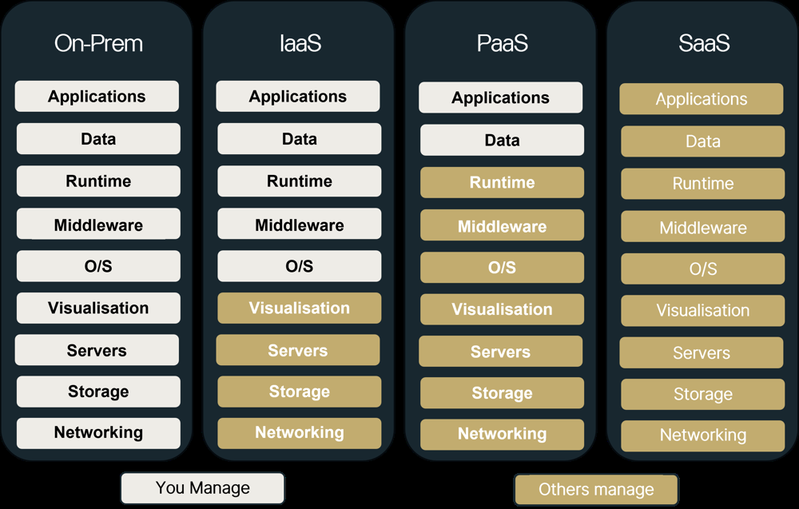
Comparison of responsibility for On-Prem vs IaaS vs PaaS vs SaaS deployments. In on-premise, all layers (network to application) are managed by the company. As you move to IaaS, PaaS, and SaaS, more of these responsibilities (gold-colored boxes) are managed by the cloud provider, with SaaS offloading the most (application and data layers managed by vendor in multi-tenant setups).
Infrastructure as a Service (IaaS) for ERP
IaaS means renting raw computing resources (servers, storage, networking) from a cloud provider, on which you deploy and run your ERP software. In an ERP scenario, using IaaS basically replicates your on-premise setup on cloud hardware. For example, you might provision an AWS EC2 instance or Azure VM, install an operating system, then install your ERP application and database on it. The cloud provider manages the physical hardware, network, and virtualization – ensuring you have servers available on-demand, with certain performance and availability – but you as the customer manage everything above that: the OS, the ERP software, middleware, runtime, data, etc[6][6].
Using IaaS for ERP is essentially a “lift-and-shift” approach: you are moving from company-owned servers to cloud-hosted servers. This has benefits like eliminating the need to maintain physical hardware or power/cooling, and giving you more flexibility to scale infrastructure up or down. Companies can also choose geographically where to run (for compliance or performance) by selecting cloud regions. However, with IaaS, the burden of maintaining the ERP application remains largely the same as on-prem – your IT team still does installation, configuration, applying patches to the ERP and OS, managing database backups (unless using additional services), etc. It’s a good option if you want to quickly migrate to cloud infrastructure without changing your ERP software, or if you desire cloud’s elasticity but are not ready to relinquish control of the application layer. For instance, a company might move their SAP or ERPNext server to an AWS IaaS environment; they then benefit from easier hardware scaling and perhaps lower cost of hardware ownership, but they still run SAP or ERPNext themselves as they did before.
In sum, ERP on IaaS gives you cloud-based infrastructure while retaining full control over the software stack. It’s often used as a stepping stone – many organizations first rehost their ERP to IaaS to get out of the data center quickly (perhaps as part of a data center exit or hardware refresh avoidance), then consider further steps like PaaS or SaaS later. One must note that IaaS doesn’t inherently solve issues like keeping the ERP updated or optimized – it mainly addresses hardware management and perhaps improves reliability (cloud providers have redundant hardware, etc.). As highlighted by an ERP consultancy, IaaS removes the need to invest in and maintain physical servers, and allows you to virtually scale resources as needed, but the company still “administrates their own platform and manages the ERP software independently”[6][6].
Examples of ERP on IaaS: running Microsoft Dynamics GP on an Azure VM, or hosting ERPNext on a DigitalOcean droplet. In both cases, the cloud is just the host – the ERP behaves the same as if on a local server, and the company has to handle software maintenance.
Platform as a Service (PaaS) for ERP
PaaS provides a ready-made platform (typically including operating system, runtime environment, database, and other middleware) so that you can deploy your own applications without managing the underlying OS or hardware. In context of ERP, PaaS can be a bit tricky, because ERP systems are large applications – you don’t usually “develop” an ERP from scratch on a PaaS. However, there are scenarios where PaaS is relevant:
- Some ERP vendors offer managed platforms for their software. For example, SAP Business Technology Platform (BTP) can be seen as a PaaS adjunct to SAP ERP – it allows customers to build and run custom extensions/apps in the cloud that integrate with the core ERP. While the core S/4HANA might be SaaS or IaaS-hosted, the extension environment is PaaS (managed by SAP, supports custom development with SAP-provided runtime). Similarly, Oracle Cloud Infrastructure has Oracle’s Database and Java cloud services which can serve as PaaS for hosting custom parts of Oracle EBS or Oracle ERP extensions.
- If you are self-hosting an open-source ERP (like ERPNext or Odoo), you could leverage PaaS services for parts of the stack. For instance, use a managed database service (Amazon RDS, Azure SQL) as the database for your ERPNext – that offloads database administration (backups, replication) to the provider, while you still maintain the ERP application. Or use a platform service like Azure App Service or Heroku to deploy the ERP application code – here the cloud handles scaling the web application and the OS patching. In fact, as noted in one guide, you can deploy ERPNext on Azure’s PaaS offerings (like Azure App Service and Azure SQL) to reduce the maintenance effort[14][14]. In such a setup, you manage the ERP application configuration and data, but you don’t worry about the VM or OS.
In PaaS, the division of responsibility is that the cloud provider manages everything up to the runtime/middleware layer, and you manage the application and data[6][6]. For ERP, that could mean the provider ensures the environment is patched and available, and you focus on using or customizing the ERP’s functionality. PaaS gives some cloud benefits (auto-scaling, no OS maintenance, easy connectivity to other cloud services) while still allowing a high degree of customization on the application. You still control the ERP software’s settings, custom code, updates (unless the vendor also does that).
One way to think of it: if IaaS is renting a raw server, PaaS is renting a configured environment ready for your ERP. An analogy in ERPNext’s case: using Frappe Cloud (the official hosting) is somewhat PaaS-like – it provides a fully managed environment (OS, DB, backups) specifically for ERPNext, but you can install apps, set configurations, and you have some control within the app. (Frappe Cloud in fact markets itself as a fully managed hosting – which borders between PaaS and SaaS for ERPNext – they handle updates and infrastructure, you just use the ERP and can do functional customizations)[14]. Similarly, Microsoft’s Dynamics 365 online could be seen as SaaS, but the platform (Power Platform) underneath allows customers to build customizations – blurring lines with PaaS.
Overall, PaaS in ERP is about offloading the system administration but not the software itself. It’s less commonly discussed than IaaS or SaaS in ERP because many ERP buyers ultimately choose either to self-manage fully (IaaS/on-prem) or consume fully (SaaS). But large enterprises with complex needs might utilize PaaS for custom extensions and integrations around a core ERP. The Arribatec consulting group summarizes it well: with PaaS, you gain a ready platform for developing and running your ERP software, but you remain responsible for updating, tailoring, and configuring the ERP application yourself[6][6]. It’s a middle ground – less to manage than raw IaaS, but not as hands-off as SaaS.
Software as a Service (SaaS) for ERP
SaaS is the model where the ERP is provided as a complete service that users simply access via a web browser (or mobile app), and the provider manages everything from infrastructure to the application itself. In the ERP world, SaaS corresponds to cloud ERP solutions where you subscribe and use the ERP without ever installing software. The vendor handles provisioning servers, installing and upgrading the ERP software, backing up data, applying security patches, and generally ensuring availability. As a customer, you configure the system (within allowed parameters), load your data, and use it – but you cannot typically alter the underlying code or bypass the vendor’s management policies. SaaS ERP is the ultimate in convenience and low IT overhead: “Cloud ERP offers the visibility and control leading businesses want without a large capital investment or ongoing maintenance”[1]. The provider takes care of maintenance and upgrades for a flat subscription fee[1].
In SaaS ERP, updates are automatic and frequent, as mentioned. This ensures customers get new features and improvements continuously, which is a key advantage (no big upgrade projects every few years)[10][10]. It also means that security is largely handled by dedicated teams at the vendor – for example, the vendor’s experts will respond to threats and apply patches centrally, arguably reducing risk for customers who might lack deep security expertise[1][10]. Another benefit: fast scalability and deployment. A new subsidiary or new users can be added by just adjusting the subscription. During the COVID-19 pandemic, for instance, companies on SaaS ERP could quickly pivot to remote work because employees could log in from anywhere – the 24/7 accessibility is built-in, as long as there’s internet[6]. The SaaS model has indeed become the most popular for new ERP deployments in recent years[6][6].
However, SaaS comes with trade-offs in control and customization. Because it’s one codebase for many, SaaS ERP solutions tend to allow configuration and extension in prescribed ways, but deep customization (like altering source code or database triggers) is not allowed[6][6]. If a company has very unique processes that don’t fit the SaaS system, it might struggle unless the vendor’s platform is flexible or has a marketplace of extensions. Many SaaS ERPs provide APIs and some “platform” capabilities (for example, NetSuite has SuiteCloud for custom scripting, and Dynamics 365 has the Power Platform) – but these still operate within a managed framework. The advantage is stability and support; the disadvantage is you can’t tweak everything to your heart’s content. As one source notes, cloud ERPs are built to be as one-size-fits-all as possible, so they are “less customizable” – you may have to adapt some of your processes to the software rather than vice versa[3]. Additionally, SaaS means you rely on the vendor’s roadmap; if you need a feature, you might wait for them to build it (or use a workaround) since you can’t build it deep in the system yourself in most cases.
Despite those limits, the pros of SaaS ERP (lower cost of ownership, no infrastructure hassle, quick improvements, mobile access, etc.) have made it very attractive. Small and mid-sized companies especially benefit, as they often lack large IT teams – a small firm can implement a robust ERP via SaaS without hiring DBAs and system admins. Even large enterprises are moving to SaaS if their processes can align with the software’s standards. We also see a security argument for SaaS: reputable SaaS vendors invest heavily in security and compliance (encryption, certifications, etc.), which many individual companies would find expensive to match[6][6]. Unless a company has extraordinarily sensitive data and specialized security needs, a SaaS provider might actually offer better overall security posture than the company could achieve on its own, due to economies of scale in security investment.
Examples of SaaS ERP: Oracle NetSuite (100% SaaS, multi-tenant), Workday (for ERP/HCM in large enterprises), and ERPNext as offered on Frappe Cloud (the ERPNext team’s own cloud where they run and update your instance – from the user perspective it’s SaaS, even though under the hood each customer might have their own container). Another example: Microsoft Dynamics 365 (the online versions of Finance & Supply Chain, Business Central, etc.) are essentially SaaS – Microsoft runs the infrastructure and auto-updates the software for customers periodically. SAP’s latest push (“RISE with SAP”) provides S/4HANA in a SaaS-like manner (though sometimes in a single-tenant hosted model, the experience to the customer is SaaS with one SLA and subscription).
To summarize the models in ERP terms:
- IaaS – you run your ERP on virtual machines in the cloud (you manage app and data).
- PaaS – you might deploy ERP components on managed platforms (you manage the ERP application but not the lower stack).
- SaaS – you simply use the ERP online (the vendor manages everything except your configurations and data input).
Each model can suit different scenarios, which leads to different pros and cons as detailed next.
Pros and Cons of Each Deployment Model
When evaluating on-premise vs private cloud vs true cloud (and the underlying IaaS/PaaS/SaaS approaches), organizations should weigh multiple factors: cost, scalability, security, maintenance effort, performance, compliance, and customization, among others. Below is a comparative analysis of the advantages and disadvantages of each model across key dimensions:
- Cost Structure:
- On-Premise: Typically involves high upfront costs for hardware, licensed software, and data center setup (CapEx). Ongoing costs include IT personnel, electricity, cooling, and periodic hardware refresh. Over time, on-prem may have hidden costs – e.g. if you under-invest in maintenance, you risk outages. Some companies like the CapEx model or have existing investments, but for others it’s a burden. Total cost of ownership can be substantial; one study noted maintaining an in-house data center for ERP involves hardware, IT labor, infrastructure software, and even building costs, which can make on-prem more expensive in sum[10][10]. On the positive side, if a company already paid for an on-prem ERP license and hardware, expanding it might not increase cost much until a new upgrade or hardware scale is needed – so marginal cost for additional users can be low in a fully owned environment.
- Private Cloud (Hosted): Usually shifts some cost to an OpEx subscription model, but one that is often higher than multi-tenant cloud due to dedicated resources. Upfront costs are lower than pure on-prem (you might not buy hardware outright), but you might pay setup fees and then monthly for hosting and management. It can be cost-effective for scaling compared to on-prem (you don’t have to over-provision hardware for peak capacity – you can contract for what you need and increase gradually). However, private cloud can have premium costs for the dedicated environment. The cost benefit versus on-prem often comes if you can avoid huge CapEx and only pay for what you use, but you might still have to pay for a baseline capacity.
- True Cloud (SaaS): Generally lower upfront cost – you pay as you go, typically per user per month or based on usage metrics. This OpEx model improves cash flow and lowers the barrier to entry for advanced ERP functionality[1][1]. For instance, a cloud ERP subscription might bundle infrastructure, support, and upgrades in one fee, which can be easier to budget than unpredictable hardware failures or big version upgrade projects on-prem. SaaS can be more cost-efficient particularly for small and mid-size companies that don’t achieve economies of scale running their own data centers[6]. That said, over a long horizon, subscription costs do accumulate – companies sometimes find that after 5-10 years, the total spent on subscription could rival or exceed an on-prem investment. It’s essentially leasing vs owning: leasing (SaaS) is cheaper in the short/medium term and includes maintenance, but in very long term can cost more than owning hardware and a perpetual license (if one ignores the value of continuous innovation). Still, many accept that trade-off for the benefits and also consider that SaaS delivers more continuous value (staying updated, new features) which on-prem might not. Importantly, no need to invest in excess capacity – you can scale the subscription up or down, whereas on-prem you might have had to buy a big server for future growth that sits underutilized initially[3].
- Scalability and Flexibility:
- On-Premise: Scaling up requires purchasing and installing new hardware, which can take weeks or months and significant expense. Scaling down is essentially impossible (you can’t easily sell off half a server you bought). So capacity planning is a challenge – companies either over-buy to be safe (wasting money) or risk under-capacity at peak times. On-prem ERP is not easily flexible to sudden changes. If a business with on-prem ERP has a spike in transactions (say seasonal demand), they must have pre-provisioned enough power or performance suffers. In terms of adapting to new business models or integration of new modules, on-prem can be slow as well (each new component might need a server, etc.).
- Private Cloud: Offers more scalability than strictly on-prem because if hosted on a virtualized environment, resources can be increased by the provider relatively quickly. For example, your hosting provider can allocate more CPU/RAM to your ERP VM or add storage as your database grows without you buying physical disks. However, you may still face some limits – if you have a fixed-size hosted server, scaling beyond it might require moving to a larger contract or adding another server which could involve downtime. It’s more flexible than on-prem but not as seamless as public cloud. Still, private cloud is a very flexible option for growth compared to on-prem – you can often expand storage or user counts by notifying the provider and paying more[7][7]. Also, hybrid scaling can be used: you could temporarily spin up additional environments in a private cloud for testing or peak loads (if the provider supports it) more easily than procuring on-prem hardware.
- True Cloud (Public SaaS or IaaS/PaaS): Highly scalable by design. If you need more users or throughput, the cloud infrastructure can scale out (often transparently to you). For SaaS ERP, adding 100 new users or doubling transaction volume is usually handled by the vendor increasing the allocated resources behind the scenes or you switching to a higher tier – no new hardware for you to install, no downtime in many cases[1]. This elasticity is one of the cloud’s greatest strengths. It also means if you have a temporary drop in usage, you’re not paying for unused capacity (some SaaS models allow scaling down licenses or usage-based fees). For businesses with unpredictable or fast growth, cloud ERP ensures IT will not be a bottleneck to growth[10][10]. A great example is how many companies needed to rapidly support remote work and digital channels in 2020; those on cloud ERPs scaled and adapted much faster than those who had to extend VPNs to on-prem systems, etc. Cloud also enables agility in deploying new features – e.g. enabling a new module is often just a configuration toggle rather than a new server installation.
- Security and Reliability:
- On-Premise: Security is fully in the company’s hands. This can be seen as a pro or con. Pro: You have complete control – data is on your premises, behind your firewall. For some very sensitive data or industries, this control is comforting and maybe required (some government or defense contractors, for example, historically kept systems in isolated networks). You can design security to your exact needs. Con: You carry the full burden – many smaller firms struggle to keep up with patching and sophisticated cyber threats. If your security policies or execution are weak, an on-prem ERP could be more vulnerable than a professionally managed cloud environment[3][3]. A common misconception years ago was that on-prem was safer by default; in reality, cloud providers have heavily invested in security, often far beyond what a typical company can[3]. On-prem also introduces physical risk: a server room could be damaged by fire, flood, theft, etc., if not properly safeguarded. Without multi-site redundancy (which is expensive to do on-prem), a single disaster can take down your ERP for days. Cloud solutions typically have built-in redundancy (multiple data centers) that on-prem setups lack. On the reliability side, if an on-prem server fails and you have no high-availability pair, ERP is down until IT fixes it (which could be hours or more, impacting business). Studies show a significant portion of small businesses have experienced downtime from on-prem systems due to cyberattacks or hardware failure[8][8]. On-prem can be very reliable if well managed, but that requires significant investment (e.g. backup generators, redundant hardware, etc.).
- Private Cloud: Security here is a shared responsibility – the infrastructure might be managed by a vendor who ensures network security, physical data center security, etc., but the application and OS might still be managed by your team or a partner. Private cloud can be made very secure – since it’s not shared, you can have custom security controls, and reputable hosting providers offer strong data center security measures. Data residency is easier to control (you can often choose exactly where your data is hosted to meet compliance). A potential con is that if not managed well, you could end up with vulnerabilities at the application layer just as on-prem. But generally, a good private cloud host will apply OS patches if it’s part of their service, monitor network traffic for attacks, etc., improving over pure on-prem where a small IT team might not do 24/7 monitoring. Reliability in private cloud is usually superior to a single on-prem site – providers have UPS power, fire suppression, multiple network providers, etc. They may also offer backup services or disaster recovery options between their sites. So, private cloud can greatly reduce the risk of downtime due to infrastructure issues. However, since it’s still a single-tenant, you need to ensure you have DR if you want multi-site redundancy (some providers will set up secondary failover environments for a cost).
- True Cloud: Cloud ERP vendors invest massively in security and compliance – for example, major SaaS ERP providers undergo SOC audits, ISO certifications, etc., and employ dedicated security teams. As Unit4’s report analogized, it’s like outsourcing to an expert: in the past companies generated their own power until utilities came along; now companies are increasingly outsourcing IT infrastructure to cloud providers who can do it more reliably and securely at scale[3][3]. A well-known advantage of SaaS is that critical security updates are applied immediately by the vendor across all customers – there’s no lag where one customer delays a patch and becomes a breach victim. The flip side is companies must trust the provider and ensure vendor lock-in doesn’t trap their data (having good contracts and possibly tools to extract data if needed). In terms of reliability, cloud ERPs typically guarantee high uptime (often 99.5% or higher SLAs). They use load-balanced architectures, clusters, and backup data centers. For example, if a server fails in AWS, another takes over (most cloud ERP are architected for resiliency). Cloud providers also handle backups; data durability is usually much better than a single on-prem disk (e.g. cloud storage replicates data across multiple drives and often multiple facilities). Many organizations find that a reputable cloud service gives them more peace of mind around security and disaster recovery than they could ever achieve alone[10][10]. However, a potential con: if the cloud service goes down (rare, but it happens regionally), the customer is helpless until it’s resolved – you can’t fix it yourself. Also, internet connectivity is a dependency – if your office internet fails, you lose access (mitigated by having backup internet or cellular, etc.). Some companies mitigate by using hybrid: e.g. having read-only reporting on a local cache if the SaaS is unreachable. For the majority though, the reliable internet and vendor uptime means better overall availability than on-prem with more single points of failure.
- Customization and Flexibility of Functionality:
- On-Premise: Big pro here – on-prem ERP systems are usually highly customizable. You typically have full access to the software environment: you can modify source code or use deep customization tools, add database triggers or custom stored procedures, and integrate with external systems without restriction by a vendor. This is a key reason some companies stick to on-prem: they have unique processes (common in manufacturing, for example) and have bent the ERP to fit those via heavy custom code. On-prem also allows you to decide if/when to upgrade, so you can stay on a stable older version if your customizations make upgrading difficult. The downside is those customizations can become a double-edged sword – too much tailoring can make future upgrades extremely challenging (leading to technical debt and eventually an obsolete ERP). But in terms of pure flexibility, on-prem wins – you control when to apply changes, you aren’t constrained by multi-tenant considerations. If an integration to a legacy machine on the shop floor needs an odd solution, on-prem means you can probably do it (so long as you have the technical capability). Essentially, on-premise is suitable for organizations with unique business processes or regulatory needs that require extensive system tailoring[6][6].
- Private Cloud: This generally offers the same customization ability as on-prem, since it’s fundamentally your own instance. Especially if it’s just your traditional ERP hosted, you still can modify it deeply. There might be some constraints if the hosting provider has rules (for example, if they manage the OS, you might need to coordinate with them to install certain custom components). But largely, private cloud preserves flexibility. The ERP can be as customized as if it were on-prem (the provider usually doesn’t care as long as it doesn’t violate usage terms). Thus, companies can get cloud benefits yet still implement custom features or industry-specific configurations not supported in off-the-shelf SaaS. For instance, SAP S/4HANA Private Cloud Edition allows nearly all the customizations of on-prem S/4HANA, simply deploying the system on a private single-tenant cloud – SAP markets this as combining cloud benefits with on-prem flexibility[10][10]. So, private cloud is a good choice if you want to reduce infrastructure burden but cannot give up certain modifications or custom extensions.
- True Cloud (SaaS): As mentioned earlier, the con here is limited customization. You are generally restricted to the features the vendor provides and whatever extension mechanisms they support (which tend to be more configuration or low-code development rather than internal changes). For example, NetSuite allows adding custom fields, workflows, and scripts, but you can’t change how a core module’s underlying code works. Similarly, you can configure Dynamics 365 through its built-in customization UI and Power Platform, but you won’t be diving into SQL server to add triggers – that’s not allowed. This means if your business has an unusual need, you might have to adapt your process to the software instead of the other way around[3][3]. That being said, modern SaaS ERP vendors have made great progress in offering extensibility. Many have APIs for integration (so you can connect almost anything externally). They also allow some level of custom code in a controlled way (e.g. you can write code in NetSuite’s SuiteScript or create custom logic in Workday’s platform, etc.). But these are sandboxed to not compromise multi-tenant stability. The obvious pro of less customization is simpler, standardized processes – which can actually be beneficial; companies may find they really didn’t need all those custom tweaks that an on-prem system accumulated over years. Standard functionality is often sufficient and is easier to upgrade and support. Another aspect: updates timing. On SaaS, the vendor decides update schedules, so flexibility to postpone an update is limited (some allow a short deferral). This can be challenging if you have integrated systems that need adjustment for new versions. On on-prem, you could delay an ERP upgrade by years if needed (not that it’s advisable, but you could). On SaaS, updates happen regularly – which is a pro for getting new features, but a con for flexibility of timing. In critical industries, some worry that a new update might introduce changes at a bad time; vendors mitigate this by extensive backward compatibility and sandbox previews, but it’s a cultural shift for customers to accept continuous change.
- Compliance and Data Residency:
- On-Premise: If you have strict regulatory requirements that data must remain in a certain location (e.g. within country boundaries) or under certain controls, on-prem gives you that certainty. You know exactly where the servers are (likely in your facility). For highly regulated sectors like some government agencies, healthcare, or banking in certain jurisdictions, this is a key advantage. You also have full control for audits – an auditor can be shown the physical server, access logs, etc., under your supervision. Achieving specific compliance (like specific encryption standards or air-gapped systems) can realistically only be done on-prem or in a very carefully managed private setup. The con is that some compliances (like GDPR, HIPAA, etc.) are resource-intensive to maintain on-prem – you have to implement all the required measures yourself, whereas a cloud service might already be certified compliant and offer those features out-of-the-box. But if an industry regulation simply forbids cloud or requires complete ownership of data processing, on-prem is the go-to.
- Private Cloud: Many compliance requirements can be met in private cloud as well, especially if the provider is certified or can accommodate the needs (for example, some government clouds or industry-specific clouds exist). Private cloud can be located in a specific region to satisfy data residency. It can also be configured for things like dedicated encryption keys controlled by the client, etc. The difference from on-prem is mainly who manages the environment, but data can be just as securely kept. If a company needs to comply with something like ITAR (defense export controls) which might require US persons controlling data access, they could contract a private cloud host that meets that requirement (or use specialized GovCloud offerings from Azure/AWS). So, private cloud can fulfill many compliance scenarios while still giving more cloud convenience. The caution is to thoroughly vet the provider’s compliance certifications and contracts (you need to ensure they will uphold the required controls).
- True Cloud: Most major cloud ERP vendors have obtained a variety of compliance certifications – ISO 27001, SOC 1/2, GDPR compliance, etc. – to satisfy mainstream requirements. They often have data centers in multiple regions so customers can choose a region for data residency (e.g. EU data stays in EU data centers to comply with GDPR). However, not all SaaS can cover all niche compliance needs. Extremely sensitive data might not be allowed on multi-tenant cloud by law or policy (though this is changing as cloud security proves out). Companies must ensure the vendor’s compliance envelope fits their industry. One advantage is cloud providers often handle compliance updates – e.g. if a new regulation comes (like a new privacy law), the provider may update their contract and features to help customers comply (like data deletion capabilities for privacy rights). In sectors like finance, there may be concerns about having regulators access data – some cloud vendors offer special audit portals or even allow an on-prem copy of data for audit purposes. Generally, for most industries, cloud ERP can be compliant (indeed many governments are now using cloud ERPs themselves). But a few scenarios might still lean toward on-prem/private: for example, if a local law demands data never leaves a country that the vendor has no data center in, that could be an issue. Or if a company has a policy that they must own encryption keys (some SaaS might not allow customer-managed keys in multi-tenant environment). These factors need examination. Still, the trajectory is clear: cloud ERP is becoming widely accepted even in regulated industries as providers demonstrate strong compliance records. For instance, SAP and Oracle have government cloud offerings, and many hospitals and banks are now on cloud ERPs after thorough vetting.
To encapsulate the above, the decision factors often break down like this:
- If a company prioritizes control, customization, and has significant IT resources, on-prem (or private cloud) may be preferred. This is often the case for very large enterprises or those with unique processes (e.g. a specialty manufacturer with proprietary processes, or organizations with legacy systems tightly coupled to the ERP). These firms might accept higher cost and effort in exchange for tailoring the system exactly and controlling upgrade pace[6].
- If a company values agility, scalability, lower IT burden, and access to the latest features, cloud (SaaS) is usually better. This is common for fast-growing companies, many mid-market firms, and even enterprises undergoing digital transformation who want to standardize on best practices. They benefit from rapid deployment and the ability to scale without infrastructure hurdles[3][3].
- Many companies find private cloud as a nice compromise: they get rid of physical infrastructure responsibilities and gain some scalability, while keeping their familiar software and the ability to customize it. It’s a way to get to cloud in steps – for example, moving an existing ERP to a private hosted environment (“single-tenant cloud”) as a phase 1, then perhaps transitioning to a SaaS in future.
No one model is universally “best”; the context (budget, industry, strategic objectives) matters. We will now look at some real-world cases and vendor strategies which further illustrate these pros/cons in action.
Major ERP Vendors & Real-World Use Cases
To ground this discussion, let’s explore how major ERP vendors approach cloud vs on-premise, and a few case studies of companies that migrated their ERPs. We’ll look at SAP, Oracle (NetSuite), Microsoft Dynamics, and also ERPNext (an open-source ERP) as requested, with a focus on manufacturing where relevant and global trends.
SAP: S/4HANA On-Premise vs Cloud, RISE with SAP
SAP, one of the largest ERP providers, has traditionally dominated on-premise ERP in large enterprises (with SAP ECC). In recent years, SAP is pushing customers to move to SAP S/4HANA, which is available in both on-premise and cloud editions. The cloud options come in two flavors: SAP S/4HANA Cloud (Public Edition) – a SaaS, multi-tenant ERP with standardized best practices, and SAP S/4HANA Private Cloud Edition – basically the full S/4HANA installed for you on a private environment (often through the RISE with SAP program)[10][10]. SAP’s strategy acknowledges that one size won’t fit all: customers that need maximum flexibility and customization might choose on-prem or private cloud, whereas those aiming for fast time-to-value and agility might choose the public cloud SaaS version[10].
A key difference SAP highlights is flexibility vs standardization. On-prem S/4HANA offers the greatest flexibility (you manage it, can modify as you like). The Public Cloud edition is highly standardized – great for agility but less customizable. The Private Cloud edition tries to bridge this, giving cloud benefits with more customization (e.g. you can schedule upgrades in a defined window, do certain modifications, etc.)[10]. SAP even notes that some innovations are available in cloud editions sooner than on-prem, incentivizing customers to consider cloud. For example, certain AI-driven features or new modules might debut in SAP’s cloud offerings first due to the continuous delivery model.
SAP has launched the RISE with SAP initiative to facilitate cloud migration. It’s essentially a bundle where SAP helps convert your existing SAP ERP to S/4HANA and hosts it (on Azure, AWS, or their infrastructure) under a subscription – simplifying the move. Many manufacturing companies are taking this route to modernize. The impetus is partly the 2027 (extended to 2030) deadline when SAP will end mainstream support for the old on-prem ECC product – pushing clients to S/4HANA. SAP reports that cloud adoption is accelerating: it stated that a significant number of new S/4HANA customers choose cloud deployments. Global trends show that by 2025, SAP expects a large portion of its customer base to be using cloud infrastructure in some form, aligning with the general statistic that 60%+ of ERP market will be cloud by 2025[13][13].
A real-world example: Microsoft (yes, Microsoft itself) decided to migrate its internal SAP ERP to Azure (IaaS) and eventually considering S/4HANA. This is a case of a huge enterprise trusting cloud infrastructure for a mission-critical system, citing improved disaster recovery and scalability as benefits. Another example, Coca-Cola’s bottling operations in Africa chose S/4HANA on a private cloud to standardize disparate legacy systems – they reported improved analytics and simplified IT management as a result. These cases illustrate SAP’s point that cloud can handle large, complex operations, and companies are doing it for the benefits.
However, some SAP customers still opt to keep an on-prem style (especially via private cloud) due to customization needs. For instance, certain manufacturing processes integrated deeply with shop-floor machines via custom SAP modules might not yet be fully supported in the public cloud version; those customers might use the private edition where they can still get under the hood as needed[10][10].
Lessons from SAP migrations show the importance of evaluating flexibility vs cost. A key finding is that operating in-house data centers is costly and not core to most businesses, so moving to cloud (even private) can cut costs and free up IT staff[10][10]. Also, SAP cloud updates mean companies must adopt more standard processes or use the “clean core” approach (keeping core standard and doing extensions on BTP). Many that have done so report that while they gave up some old customizations, they gained agility – e.g. implementing changes that used to take months now happen in weeks, and business users appreciate the modern Fiori web interface available in S/4HANA cloud.
Oracle: NetSuite and Oracle Cloud ERP
Oracle offers both a pure cloud ERP (NetSuite) and a cloud-first enterprise ERP (Oracle Fusion Cloud ERP).
Oracle NetSuite is a notable early SaaS ERP success story. Founded in 1998 as a cloud ERP targeting growing businesses, it’s now used by over 42,000+ organizations worldwide[12]. NetSuite covers financials, inventory, CRM, and ecommerce in one unified cloud suite. Its multi-tenant cloud model allows it to rapidly roll out new capabilities (Oracle has been adding industry-specific features since acquiring NetSuite in 2016). NetSuite’s customers span many industries – for example, a high-end camping gear manufacturer Big Agnes implemented NetSuite to replace paper-based and QuickBooks processes, achieving streamlined operations and better support processes[15][15]. Another case is a distributor N&N Moving Supplies which used NetSuite + a time-clock add-on to drastically cut payroll processing time and improve accuracy[16][16]. These stories highlight common SaaS ERP benefits: productivity gains and process automation once siloed or manual processes are brought into a unified cloud system.
Oracle’s strategy with NetSuite is to continue capturing the mid-market and divisions of larger firms with a straightforward cloud solution, while Oracle Fusion Cloud ERP (the Oracle Cloud Applications suite) is aimed at large enterprises (it’s the successor to Oracle E-Business Suite, built anew for cloud). A notable use case is Los Angeles County – one of the largest municipal governments – which is moving to Oracle Cloud ERP for finance and procurement, to replace 30-year-old legacy systems. They cited improved reporting and the ability to adopt best practices as reasons.
Oracle often emphasizes the ROI of cloud ERP: in one reference, they mentioned that companies using their cloud ERP saw an average 30% reduction in IT costs and 20% improvement in process efficiency (these are Oracle’s marketing numbers, but backed by case studies)[13][13]. For instance, a services company that moved to Oracle Cloud ERP reported cutting its monthly close time from 15 days to 5 days, thanks to better automation and real-time data.
One particular angle: Oracle’s “dual” offering allows a customer to have NetSuite for smaller subsidiaries and Oracle Cloud ERP at HQ, integrating them – showing how cloud ERPs can be mixed and matched to fit size/complexity.
A challenge Oracle faces is migrating its many on-prem E-Business Suite, PeopleSoft, and JD Edwards customers. They provide tools and incentives for those to transition to Oracle Cloud ERP (Fusion). Many have done so, though some remain on-prem. One case is a large manufacturer that moved from Oracle EBS on-prem to Oracle Cloud ERP and said that upgrades that used to be painful are now automatic, and they could redirect IT staff to more value-add tasks like analytics.
In summary, Oracle’s cloud ERP cases demonstrate significant operational improvements post-migration. NetSuite proves the viability of pure SaaS ERP across industries (from art galleries to manufacturers to software companies as evidenced by numerous published case studies)[16][16]. And Oracle’s own Cloud ERP is increasingly adopted by big organizations (Oracle often cites it uses its own ERP Cloud internally and continuously rolls out updates to itself first). Key lesson: aligning stakeholder expectations is crucial – one Oracle Cloud ERP adopter noted they spent considerable effort on change management, as the new system enforced standardized processes that some offices had to adapt to. But they view it as a net positive that everyone is now on a single integrated platform rather than disparate local solutions.
Microsoft Dynamics 365: From On-Premise Dynamics to Cloud
Microsoft has transitioned its ERP offerings to a cloud-first model under the Dynamics 365 banner. Historically, Microsoft had on-premise ERPs (Dynamics AX, NAV, GP, SL). Now, Dynamics 365 Finance & Supply Chain (F&SCM) is the cloud version replacing AX for large enterprises, and Dynamics 365 Business Central is the cloud evolution of NAV for SMBs (Business Central can actually be deployed on-prem as well, but the focus is cloud SaaS). Microsoft leveraged its Azure cloud to ensure these ERPs can run at scale for global customers.
A compelling case study is Golden State Foods (GSF), a large manufacturing and distribution company in the food industry (a supplier to McDonald’s, etc.). GSF had 25-year-old heavily customized on-prem ERP systems, different at each plant, causing inconsistency[4][4]. When they planned a new plant, they saw it as an opportunity to modernize and standardize on one ERP. They evaluated multiple systems including SAP and Oracle, but the end-users themselves voted for Dynamics 365 due to its usability and the promise of integration with Microsoft’s ecosystem[4][4]. GSF specifically wanted a modern, cloud-based solution that could grow with them and handle multi-plant operations seamlessly[4][4]. They chose Dynamics 365 (a SaaS deployment) and in the process, drastically reduced customizations by adopting the system’s standard workflows where possible. The result for GSF: all plants are unified on Dynamics 365 F&SCM, giving headquarters real-time visibility across production and inventory at all facilities[4][4]. They improved quality control using the built-in quality module (with slight enhancements) which cut lab test result times, and they implemented advanced warehouse and asset management to better track ingredients and equipment maintenance[4]. Notably, GSF encountered the pandemic during this project – because they were on a modern cloud system, they could adapt quickly to major demand shifts (e.g. more packet sauces vs bulk) and manage without running out of stock[4][4]. The cloud ERP’s ability to be accessed from anywhere also helped during pandemic disruptions. GSF’s lesson was that user training is vital – they had to invest in training since employees moved from “green screen” terminals to an HTML5 web interface and mobile devices for shop floor tasks[4][4]. Over time, the users adapted and even embraced the new tools, especially after additional training addressed initial gaps[4][4]. This story underscores that cloud ERP can successfully handle complex manufacturing operations, and the main hurdles are often change management and ensuring the new processes are well adopted – the technology delivered the promised agility and integration.
Another example: Wild & Wolf, a consumer goods manufacturer, implemented Dynamics 365 Business Central to streamline operations and support growth (they were in the Top10ERP case studies). They cited flexibility and improved inventory management as outcomes, allowing them to expand product lines confidently[17][18].
Microsoft also showcases hybrid deployments – some companies run certain processes on-prem and connect to Dynamics 365 in cloud. But Microsoft’s clear direction is cloud; they offer discounts and tools for customers of older Dynamics to move to D365 cloud. Many smaller Microsoft ERP customers (GP, SL) are moving to Business Central SaaS with partner help, seeing it as a way to not worry about aging servers or lack of IT staff to maintain systems.
A key selling point for Dynamics cloud is the integration with Office 365/Power Platform – e.g. users can pull ERP data into Power BI easily for analytics, or use PowerApps to extend the ERP with low-code apps. This resonates with companies who want to leverage data more. One manufacturing firm using Dynamics 365 reported that having live data feeds into Power BI dashboards across their plants was transformative for decision-making (something much harder to set up with their old on-prem system).
Lessons from Dynamics migrations: Engage end-users early (GSF did that by involving day-to-day users in selection), invest in training, and use the cloud opportunity to standardize processes that varied widely before. Microsoft’s case studies also highlight that moving to cloud ERP often goes hand-in-hand with broader digitalization (IoT, AI, etc.). For instance, some manufacturers after moving to Dynamics 365 start connecting machines to Azure IoT and feeding data into the ERP maintenance module for predictive maintenance – leveraging that cloud connectivity.
ERPNext Focus: Cloud Migration and Deployment of an Open-Source ERP
ERPNext is an open-source ERP system (by Frappe Technologies) that has gained popularity among small and mid-sized businesses worldwide. It’s a full-suite ERP covering accounting, inventory, manufacturing, CRM, HR, etc., built on the Frappe framework (Python/JavaScript). The nature of ERPNext allows it to be deployed in various ways: on-premise, on private cloud, or on public cloud infrastructure – giving users flexibility similar to proprietary ERPs but without license fees.
How ERPNext fits within IaaS/PaaS/SaaS: Because ERPNext is open source, the software can be installed on any server. Many companies deploy ERPNext on IaaS – e.g. launching a Linux VM on AWS, DigitalOcean, or Azure, and installing ERPNext there (this is essentially the IaaS model; the company manages the OS and ERP application, using cloud only for infrastructure). Others might use container platforms (some run ERPNext on Docker/Kubernetes) which is a kind of PaaS approach if using managed K8s. Notably, Frappe Tech provides Frappe Cloud, which is a hosting platform for ERPNext. Frappe Cloud operates like a SaaS/PaaS hybrid – users sign up and get a managed instance of ERPNext (the team handles installation, updates, backups, scaling), and users pay a subscription based on resources[14][14]. This is effectively ERPNext-as-a-Service (SaaS), since customers don’t worry about infrastructure or maintenance. However, because each instance is separate (not multi-tenant in the way NetSuite is, for example), and advanced users can install custom apps, it has some PaaS flavor too. In simple terms, ERPNext can be consumed as SaaS via Frappe Cloud or other third-party hosts, or self-hosted in the cloud (IaaS) or on-premise.
An example of ERPNext deployment: a manufacturing company might start by installing ERPNext on a local server (on-premise web-based) for trial. If they want better uptime and less server headache, they might migrate it to a cloud VM (IaaS) or sign up for Frappe Cloud (SaaS). The functionality remains the same, but how they manage it changes.
Case studies of ERPNext cloud migration: One documented case is Shree Polymer (an auto parts manufacturer in India). After failing with 3 other ERPs, they implemented ERPNext successfully. They highlighted that key factors were ERPNext’s ease of use and “agility in changes and configuration” – and they specifically credit Frappe Cloud as a factor that helped them succeed[19][19]. This implies that by hosting on the official cloud, they offloaded the technical deployment worries and could focus on using the system to solve business problems. Shree Polymer achieved better stock control, batch traceability, and quality management in line with IATF standards using ERPNext[19][19]. The ease of making changes (like adding custom fields or adjusting workflows) was vital, and in ERPNext this is quite straightforward through its web interface. By using Frappe Cloud, every time they needed to scale or when ERPNext updates were released, it was handled smoothly – giving them a sort of “SaaS experience” even though ERPNext is traditionally self-hosted. This case demonstrates that ERPNext can be a viable modern solution for manufacturing SMEs, especially when coupled with cloud hosting to reduce IT burden.
Another example: Motion Industries (hypothetical) – an SMB in distribution – might choose ERPNext over proprietary ERPs due to cost. They could start on a small cloud server paying very little, and scale up the server as they grow. If they later decide they don’t want to maintain even the server, they can move to Frappe Cloud or a partner’s cloud. The migration from self-host to Frappe Cloud (or vice versa) is essentially a data migration (backups can be restored on either environment), showing flexibility.
ERPNext on IaaS vs ERPNext SaaS: If a company hosts ERPNext on IaaS (like an AWS EC2), that’s akin to the IaaS model – they manage updates via command line or a tool called bench, apply security patches to the OS, etc. This gives them control (they can decide when to upgrade versions, can modify source code if they want since it’s open source). On the other hand, if they use ERPNext Cloud (SaaS), they trade some control for convenience: the provider will auto-update them to new versions (keeping them cutting-edge, but they have to ensure their customizations are minimal or compatible)[14][14]. Most small users prefer the SaaS approach as it “eliminates the complexities of installation, setup, upgrades, monitoring, and maintenance” – as the Frappe Cloud site states[20]. Larger or more tech-savvy companies might go self-hosted to integrate ERPNext deeply with other applications or to customize it heavily.
A notable feature of ERPNext is it’s a full FOSS (free and open-source software) solution – so some companies choose it specifically to avoid vendor lock-in or license fees. In those cases, they might be more inclined to self-host or at least keep the option to move deployments. For instance, a company could start on Frappe Cloud, and if later they want to bring it on-prem for some reason, they can do so because they have full access to their data and the code. This flexibility is somewhat unique to open-source ERP.
Manufacturing with ERPNext: ERPNext has a manufacturing module (for BOMs, work orders, etc.) that many small manufacturers use. There are case studies (e.g., a custom flooring manufacturer via Turqosoft, a partner, implemented ERPNext to consolidate their processes – achieving transparency and efficiency in production planning). A common theme is that such companies replaced either spreadsheets or disparate small systems with ERPNext, and by deploying it on cloud, they gained centralization and remote access. For manufacturing SMEs, often there isn’t a large IT team, so having an ERP on cloud is extremely beneficial – they don’t have to manage servers, and if something goes wrong they have a support contract (with Frappe or a partner) to handle it.
ERPNext and service models: In summary, ERPNext can function in all three cloud service models:
- As SaaS: via Frappe Cloud or third-party ERPNext service providers (where it’s fully managed, you just use it in the browser).
- As PaaS: arguably, Frappe Cloud also provides a platform (since it allows custom apps deployment), and one could consider the Frappe framework itself as a platform if someone builds their own custom ERPNext-based apps on it.
- As IaaS: running on AWS/Azure, etc., which many do – you manage the app, benefiting from cloud infra.
A real-world insight: Many ERPNext users start on the cloud (it’s easier to deploy) – e.g., using a VM image or a script to install on a cloud VM. The community forums are full of tips on tuning ERPNext on platforms like AWS. Over time, some keep it there, some move to the official cloud for convenience. The openness of ERPNext means no vendor imposes the deployment model – the user chooses based on their comfort and requirements.
One lesson from ERPNext migrations is ensuring performance and backups on whichever environment. For instance, one user reported moving their ERPNext from a small on-prem server to an AWS instance because they experienced slow performance and difficulties in remote access on-prem. Once on AWS (with proper sizing and an RDS database service), the performance stabilized and they could easily set up nightly snapshots (something they struggled to automate on-prem). This underscores that sometimes the reliability and scalability of cloud infrastructure make it worth moving even an open-source ERP that technically could run anywhere.
In terms of global trends, ERPNext’s adoption is part of the larger trend of open-source solutions being adopted where flexibility is needed. While it’s not as widely known as SAP/Oracle, its presence is growing in Asia, the Middle East, and other regions, often being a solution for digital transformation in smaller enterprises that can’t afford big license fees. By providing a SaaS-like offering, ERPNext’s makers have aligned with the cloud trend to make it easier to consume. They even mention that for most businesses, cloud hosting offers significant flexibility and reduced overhead, whereas on-prem is for those needing complete control[14] – which is the same conclusion we see across the board.
Best Practices and Lessons Learned from ERP Cloud Migrations
Drawing from the above vendors and cases, a few best practices emerge:
- Plan and phase the migration carefully: Companies that succeeded (like GSF or others) often phased their rollout (one plant or one module at a time), learning and adjusting before full scale deployment[4][4]. Phased migrations reduce risk and allow mastering the new system in chunks.
- Clean up and standardize before migration: Migrating an ERP is a chance to eliminate legacy data mess and unify processes. The success stories took the opportunity to enforce common data definitions and process templates, making the new system a single source of truth. E.g., GSF standardized reports and metrics across plants when moving to cloud[4][4].
- Invest in change management and training: ERP cloud projects often fail not because of tech, but people. Successful projects (Shree Polymer, GSF, etc.) put heavy emphasis on user involvement and training. Shree Polymer’s team was convinced ERPNext was the right product partly due to the philosophy of the company and their confidence in it[19][19] – meaning management sold the vision to users. GSF took user feedback and adjusted training accordingly when users asked for more[4][4]. A cloud ERP can actually improve user experience (modern UI, mobile access), which can be a selling point if demonstrated early to users to get buy-in.
- Align cloud choice with business needs: As repeated, cloud isn’t all-or-nothing. Some companies learned they moved too fast to a SaaS and then missed a specific customization – a balanced approach is to evaluate if any process truly cannot adapt to SaaS. If there are such cases, consider private cloud or a phased approach where that part moves last or is handled via an extension. Others found that they initially wanted private cloud but realized the SaaS version could actually handle their requirements if they adjusted slightly (thus saving cost). It’s key to not simply replicate old customizations in the new system without questioning them – often, the new system has a different way to achieve the underlying goal.
- Watch out for “data gravity” and lock-in: The Unit4 piece warned about “data gravity” – once you move to a cloud vendor, switching away later can be hard[3][3]. Companies should have an exit strategy for their cloud ERP – e.g. ensure data can be exported, and understand the contract terms. This is a lesson: choose a reputable vendor with a long-term roadmap that fits you, because while cloud gives agility, you don’t want to be stuck if the vendor doesn’t meet expectations. Also negotiate flexibility in the contract if possible (like the ability to scale down, or get data in standard format upon exit).
- Consider security as a shared effort: Cloud vendors provide heavy security, but customers must still implement good user practices (access controls, strong authentication, etc.). The “number one threat is still human error or poor policy” even in cloud[3][3]. Successful migrations included IT updating their security policies and training users on them, leveraging vendor tools (like identity management features) for a more secure environment than they had on-prem.
In essence, the companies that thrived with cloud ERP did so by marrying technology with process improvement and people readiness. They treated it not just as an IT project but a business transformation project.
Critical Analysis: When to Choose Cloud vs On-Premise for ERP
With all the above in mind, it’s clear that cloud migration offers significant benefits in many scenarios, but on-premise (or private) models can still be preferable in certain cases. The decision should be driven by specific organizational factors:
- Organization Size & IT Resources: Smaller companies and those with limited IT staff almost always benefit from cloud/SaaS ERP. The ongoing maintenance of on-prem ERP is a heavy load (patching, backups, troubleshooting servers) that a small team might struggle with. Cloud ERP lets them focus on using the system, not running it. Larger enterprises, however, have more IT capability and might already have invested in infrastructure. They might choose to use that investment longer (staying on-prem for now) or use a private cloud where they still leverage their IT teams’ skills (for example, to maintain certain custom solutions). That said, even large companies are moving to cloud to refocus IT on higher-value tasks. A survey found 53% of businesses (as of 2025) consider ERP a priority investment, with manufacturing and distribution leading the charge, indicating that across sizes, modernization is key[13]. Large companies with unique needs may do private cloud or hybrid as a middle path.
- Industry & Regulatory Constraints: Industries like manufacturing often were slower to go cloud initially, partly due to concerns about shop floor integration and downtime if internet fails. But global trends show even manufacturing is embracing cloud ERP now – modern plants have more reliable connectivity and often multiple fail-safes. Moreover, cloud ERPs now cater to manufacturing needs (advanced planning, IoT integration). However, some industries like defense, aerospace, government, healthcare with strict data regulations might still opt for on-prem or gov-cloud environments. If regulations require data to be kept on-premises or under certain clearance levels, a pure public SaaS might not be allowed. In such cases, either an on-prem or a government-certified cloud (which is effectively a private cloud) is used. For example, a defense manufacturer might run ERP on-prem to comply with ITAR, or use a specialized Azure Government cloud where Microsoft personnel with clearance manage it. On the flip side, industries that value agility (tech startups, retail, professional services) almost always choose cloud first for ERP, since they have less legacy lock-in and need rapid scalability.
- Customization vs Standardization: If the company’s processes are highly differentiated and believed to be a competitive advantage, and those cannot be accommodated by current cloud ERP capabilities, on-prem might be better for now. For instance, a company might have a home-grown production planning algorithm deeply embedded in their on-prem ERP – moving to SaaS might lose that, impacting operations. They might wait until the cloud ERP can support such complexity or plan to recreate it via cloud extensions. On the other hand, if the company is willing to adopt industry best practices and does not have truly unique needs, the standardization of SaaS can be a boon – you essentially leverage the vendor’s best practices. The Arribatec article noted on-prem is often chosen when unique processes or regulatory needs demand it, while cloud suits those prioritizing speed and minimal IT overhead[8][8]. Many businesses are finding that what they thought was “unique” might not be worth the cost of maintaining; unless it’s core to their value prop, they might adapt to the ERP’s way.
- Cost and TCO Considerations: Companies with tight budgets or those wanting to convert CapEx to OpEx lean to cloud. Startups and mid-market appreciate not having to invest upfront. Enterprises do TCO analyses – sometimes they find that upgrading an old on-prem ERP and running data centers for it is far more costly over 5-10 years than a cloud subscription[10][10]. Especially when considering indirect costs (downtime risk, staff, slower innovation), cloud often wins out. However, an enterprise that already paid for an on-prem license and hardware might decide to maximize that investment’s life – e.g. keep using the on-prem system a few more years since it’s “already paid” (just maintenance cost ongoing). If the on-prem costs are sunk and the system meets needs, they may hold off on cloud until a clearer ROI is seen (for example, waiting until an upcoming expensive upgrade cycle to make the switch, thereby avoiding that upgrade cost by going cloud). Additionally, companies in countries with very high bandwidth costs or taxes on cloud services might see higher operational cost in cloud and thus stick on-prem. Though those cases are dwindling as cloud becomes more globally accessible.
- Risk Appetite & Strategic Direction: Adopting cloud ERP is sometimes part of a larger strategic vision to become a digital, data-driven enterprise. If leadership is strongly in favor of cloud and innovation (perhaps influenced by trends like AI, which are easier to adopt in cloud), they will drive the decision to migrate. Conversely, if leadership is very risk-averse or if past ERP projects failed, they might be more cautious and prefer the familiarity of on-prem until cloud’s value is undeniably proven. However, the risk of doing nothing is growing – CIOs recognize that staying on aging on-prem ERP can be perilous, as it may not support new business models or rapidly adapt (for example, during the COVID crisis, companies on cloud ERP pivoted to e-commerce or remote operations faster). One CIO was quoted saying avoiding cloud could be costing more in the long run due to lost opportunities[8][8]. So, the strategic mindset is shifting towards cloud as the default, with on-prem seen as a special-case scenario.
- Hybrid Tactics: In some cases, the answer is not either-or. Many enterprises are adopting a hybrid approach: keep some core systems on-prem for now (or in private cloud) but implement new peripheral systems in cloud and integrate them. Or run a two-tier ERP: headquarters on a robust on-prem system, subsidiaries on a cloud ERP that feeds into HQ. This can be transitional or permanent based on needs. Hybrid might be preferred when a direct move is too risky or when different parts of the business have different needs. For example, a multinational might leave a complex plant’s manufacturing module on-prem (for latency to machines) but move finance and HR modules to cloud.
Finally, consider global trends and future-proofing: Analysts predict that by 2025 and beyond, the majority of ERP deployments will be cloud-based[13][13]. Vendors are investing most of their R&D in cloud versions (SAP’s new innovations often cloud-first, Microsoft new features in D365, etc.). This means over time, on-prem users might be left with older tech or have to do more work to incorporate new tech (like AI or IoT). Companies that want to leverage emerging tech (AI-driven forecasting, advanced analytics, machine learning for automation) will find cloud ERPs integrate these faster and easier (many SaaS ERPs have AI features built-in or available as add-ons). For instance, AI-based analysis and RPA are being embedded in cloud ERPs now[13]. On-prem users could deploy AI separately, but it’s more complex.
Thus, a critical consideration is: will staying on-prem keep us competitive? If a competitor moves to cloud and thereby improves efficiency or insight, does staying on-prem put you at a disadvantage? In manufacturing, adopting cloud could enable things like real-time supply chain visibility across partners, something harder on a siloed on-prem system. Global trend data shows manufacturing firms are indeed leading new ERP adoption – likely embracing cloud to get smart factory and supply chain innovations[13].
When On-Premise/Private is still preferred: Summarizing a few scenarios:
- Extremely tight data control needed (e.g. secret formulas, defense data) and no acceptable cloud alternative.
- Poor or unreliable internet infrastructure where plant operations would halt if connectivity drops (though solutions like local edge servers can mitigate this even with cloud).
- An ERP heavily modified over decades such that moving to cloud is akin to a re-implementation – some companies in this spot delay until a major reimplementation is justified.
- Where latency is a big issue (though for ERP transactional systems, internet latency is usually fine; this is more a concern for real-time control systems, which typically aren’t in the ERP domain).
- Company culture or stakeholders not ready for cloud (e.g. board or owners have concerns about data in cloud – this is becoming less common as cloud trust increases, but it can factor in certain conservative organizations).
When Cloud is better:
- Companies needing to quickly scale or pivot (e.g. launching new subsidiaries, new channels).
- Those aiming to cut IT costs or repurpose IT staff from maintenance to innovation.
- Use cases requiring mobile access and collaboration across geographies (cloud inherently supports this).
- If an organization is undergoing modernization of multiple systems, aligning on cloud helps integrate them (e.g. cloud CRM, cloud ERP, cloud e-commerce can integrate more smoothly than a mix of on-prem and cloud).
- If uptime and global support are crucial – cloud offers very high uptime SLA and vendor handles support (especially beneficial if you operate 24/7 around the world – you’re not relying on a small local IT team in one timezone).
In conclusion, cloud ERP migration is generally the forward-looking choice, supported by global trends of digital transformation. It often yields improvements in cost flexibility, scalability, and access to innovation. However, companies must weigh their unique needs. In many cases, a private cloud or hybrid approach can address specific concerns while still moving towards a more cloud-based model. As one resource put it, evaluate your goals, compliance, and IT resources: Cloud suits those needing speed and scalability with minimal overhead, whereas on-prem suits those requiring absolute control and customization[8][8]. The decision is not binary forever – some who remain on-premise now will likely eventually move to cloud as solutions mature (for example, if today’s SaaS doesn’t handle a particular need, in a couple of years it might). Therefore, even companies staying on-prem should insist on an ERP strategy that is “cloud-ready” – perhaps modernizing their on-prem system in ways that ease a future cloud transition (like cleaning custom code, using virtualization, etc.).
The key is to make an informed, strategic choice: leverage cloud where it provides advantage, retain on-prem or private hosting where genuinely necessary, and continuously re-evaluate as technology and business requirements evolve. The trajectory in the ERP market clearly leans towards cloud dominance in new implementations[13][13], so any new ERP initiative today should seriously justify if it’s not going cloud. In many internal strategy discussions, the question has flipped from “Why cloud?” to “Why not cloud?”, with on-prem requiring the justification now, given the compelling benefits demonstrated by numerous case studies and the rapid pace of improvement in cloud ERP offerings.
No comments yet. Login to start a new discussion Start a new discussion