Overcoming Resistance to Digital Transformation in ERP Implementations (ERPNext/Frappe Focus)
Enterprise Resource Planning (ERP) rollouts often promise efficiency and transparency, yet they frequently encounter internal resistance that can derail digital transformation efforts. Studies show that more than half of organizations cite employee resistance as a key barrier to successful digital initiatives[1]. This report explores why people – from front-line staff to client-side leaders – resist new ERP systems, with emphasis on ERPNext and Frappe-based implementations, and provides strategies and real-world insights to turn resistance into buy-in.
Types of Resistance to ERP Change
Resistance can stem from practical concerns or deeper psychological factors. Below we outline common forms of pushback observed during ERP implementations (especially relevant to ERPNext/Frappe projects):
- Fear of Change and Uncertainty: Employees often fear the unknown – they worry how new software will alter their routine or whether they can adapt. This fear of the unknown is a natural response; it includes anxiety about one’s future role and the “what if I can’t do it?” feeling[2][3]. Uncertainty is amplified if previous IT projects failed, leaving a “once burned, twice shy” skepticism among staff.
- Loss of Control or Authority: ERPs centralize processes and data, which can threaten those who held “gatekeeper” roles with legacy systems. Employees (and mid-level managers) may feel they’re losing control or status when a new system automates tasks they used to manage manually[4][3]. For example, a warehouse manager whose tacit knowledge is replaced by a transparent inventory module might resist the change as it diminishes their unique authority.
- Lack of Trust (Especially After Past Failures): A history of failed system rollouts breeds cynicism. If employees have seen a previous ERP or software project flop, they may preemptively distrust the new initiative[5]. Likewise, if leadership has a credibility gap, workers may suspect ulterior motives. Prosci research notes that previous negative experiences increase resistance among employees who lack trust in leadership[3] – they doubt whether this ERP will be different or supported adequately.
- Learning Curve and Interface Overload: New interfaces and processes can overwhelm users, especially if the ERP is not user-friendly. Complex, non-intuitive screens increase user stress and reluctance to adopt the system[6][6]. Employees comfortable with old tools (like spreadsheets or a legacy app) might prefer to cling to those rather than struggle up the learning curve of ERPNext’s UI. In some cases, users quietly continue using the old system in parallel (“shadow processes”) because the new software feels too hard to learn.
- Workload Spikes During Transition: Implementations often require extra effort – data cleanup, dual entry, training sessions – on top of regular duties. Staff may resist an ERP if they perceive it will increase their workload, at least initially[3]. Without proper backfilling or phased rollout, employees can feel overburdened and resent the change. They may also fear that learning the new system is “not my job” if no incentives or time are provided for the extra work.
- Misaligned Interests & “What’s In It for Me?”: When the benefits of an ERP are framed only in terms of management objectives (cost reduction, big-picture visibility), front-line employees might see little personal upside. If workers sense that a new system mainly helps bosses monitor performance or cut headcount, resistance spikes[5]. In other words, if the perceived benefits accrue only to leadership (analytics, control) while employees get more rules or data entry, motivation to adopt will be low. Employees inevitably ask, “What’s in it for me?”, and if that answer isn’t clear, resistance is likely[3].
- Job Security Fears from Automation: Perhaps the biggest elephant in the room is fear of job loss. ERPs automate tasks that employees may have done manually for years – posting invoices, consolidating reports, tracking inventory. It’s natural for staff to worry, “Will this system make me redundant?”[4][3]. A Gartner survey found a majority of workers fear job displacement after an ERP rollout[4]. Even if layoffs aren’t planned, the anxiety about automation can sour morale and spur active pushback (or passive sabotage) unless proactively addressed.
- Poor Communication & Lack of Vision Articulation: A classic mistake in ERP projects is failing to communicate the why behind the change. Deloitte found 82% of organizations experienced change resistance due to inadequate communication of the new system’s benefits and impacts[7]. If people don’t understand the business reasons or how the ERP supports their work, rumors and skepticism fill the void. Employees who “can’t answer what’s in it for me” are far more likely to resist[3]. Likewise, not clarifying new roles or processes leaves staff feeling unprepared and fearful.
- Attachment to Legacy Systems: Over years, teams develop a comfort and identity around legacy tools (“that old Excel sheet is basically part of our department’s DNA”). These systems become symbols of stability and known competence. Replacing them can trigger emotional resistance – not because the old system is great, but because it’s familiar. Panorama Consulting notes that long-used legacy systems often evolve into “symbols of stability and reliability” in the culture[5]. Employees may be emotionally invested in the old ways, leading to clinging to outmoded processes or open disdain for the new ERP.
- Technical Concerns and Inadequate Training: Employees savvy enough to anticipate technical issues might resist if they expect the ERP to be buggy or unreliable (sadly not uncommon in complex deployments). Early glitches or slow performance can validate their fears. Indeed, system malfunctions and “raw” unrefined implementations increase frustration and cause users to disengage[6]. Additionally, if training is rushed or minimal, people may feel set up to fail. A Panorama study found 41% of ERP projects encountered delays due to training issues[7] – showing how critical user education is. Insufficient training leaves users anxious and prone to error, a recipe for resistance. Some will openly push back (“this is too complex!”), while others quietly under-utilize the system, defeating its purpose.
In summary, resistance can manifest as active pushback (complaints, refusal to use the ERP, even sabotage) or passive inertia (slow adoption, “working around” the system). The causes range from rational (extra work, poor design) to emotional (fear, loss aversion). Both employee-level and leadership-level resistance factors must be addressed for a successful ERPNext implementation. Next, we examine how these factors vary across different groups and contexts.
Diversity in Resistance Across Groups and Contexts
Not all resistance is uniform. Different departments, demographics, and organizational contexts exhibit varied concerns regarding a new ERP. Recognizing this diversity is key to tailoring change management strategies.
- Departmental Variations: Each functional area has its own priorities and pain points. For instance, a Finance team might worry that a new ERPNext system could disrupt critical month-end processes or introduce compliance risks, making them more change-averse. Operations or Production departments might fear any software switch disrupting the shop floor or supply chain timing. In contrast, IT or Analytics teams might champion the change because it promises better data. Successful ERP rollouts note that stakeholder groups experience change differently – hence the need for role-specific engagement[7]. Engaging a broad, interdepartmental team early can surface these differences and address them (e.g. reassuring Accounting that historical data will migrate correctly, or involving Sales in CRM module design so it truly helps them).
- Gender Differences: Research suggests there can be subtle gender-based differences in technology adoption. Some studies have found that, in certain contexts, female employees exhibit slightly more resistance to new tech than male counterparts[8]. For example, a 2020 study on digital tool adoption in healthcare found males more inclined to use a new system, whereas “females create more resistance to change than males” during the adoption process[8]. It’s important not to stereotype – many women are tech champions – but change leaders should ensure training and communication are inclusive and supportive for all employees. Sometimes women (or any group) who have faced past bias in tech training may simply need more encouragement or a safe environment to ask questions. Ensuring diversity in ERP training teams and “ERP champions” can help address any confidence gaps across gender lines.
- Generational and Tenure Gaps: There’s a common belief that older employees resist new technology more than younger “digital natives.” In reality, the picture is nuanced. While long-tenured staff do often fear change more – simply because they have deeper comfort with the old ways[3] – many senior employees also recognize the need to modernize. In fact, one four-year study (highlighted in The Technology Fallacy) found that 76% of people in their 50s felt it’s crucial for their employer to be a technology leader, a rate comparable to workers in their 20s[2]. This indicates seasoned employees want their company to succeed with tech, but they may need additional support to overcome habits built over decades. Younger employees, presumed to adapt easily, might resist for other reasons: impatience with clunky enterprise software (used to slick consumer apps) or lack of understanding of legacy processes the ERP must handle. Generationally, change management should leverage tech-savvy younger staff as peer trainers, while valuing the experience of veterans – perhaps by involving senior employees in designing the new workflows so they feel a sense of ownership rather than obsolescence.
- Organization Size & Industry: The scale and sector of a business influence its culture toward change. Large enterprises often have more bureaucracy and hierarchical decision-making, which can slow adoption and breed cynicism (“here comes corporate with another mandate…”). Indeed, smaller organizations (<100 employees) report success in digital transformations at significantly higher rates than very large ones[1][1] – partly because in a small firm, it’s easier to get everyone on board and adapt quickly. Industry matters too: industries like tech or media (used to rapid change) tend to embrace new systems faster, whereas traditional sectors like manufacturing, utilities, or government may have more entrenched processes and risk-averse cultures[1]. For example, a public-sector client might face extra resistance due to civil service rules, legacy IT infrastructure, or even unions worried about job definitions. Recognizing these context factors (e.g. tailoring the message of ERP benefits differently in a healthcare nonprofit vs. a retail startup) can improve the change approach.
- Cultural and Regional Factors: National and regional culture influences openness to change. In cultures that value stability, consistency, and risk-minimization, employees may view any major system change with heightened suspicion[5][5]. For instance, a company in a country with a very hierarchical culture might have employees who wait for explicit top-down orders and resist if those are not clearly and repeatedly given. Language can be another barrier – if the ERP interface or training is not well-translated or culturally adapted, non-native speakers might disengage. Moreover, collective experiences (like a past failed SAP rollout that “everyone remembers” in a region) can create a collective resistance. It’s crucial to adapt change management to local norms: what works in one region (say, informal Q&A sessions or even creative approaches like a “sauna evening” for open discussions in Finland[6]) might not work elsewhere. In summary, one size does not fit all across cultures – sensitivity to local values, communication styles, and employee expectations is key.
- Role of Incentives and Job Security (High vs. Low Salary Levels): Employees’ personal stakes in the company influence their attitude toward an ERP. Higher-paid staff or those with profit-sharing might more readily see the business value and even personal benefit (e.g. easier achievement of targets) from a new system. In contrast, lower-wage or contract workers may feel they bear the brunt of change with little reward. If an ERPNext implementation is perceived to primarily boost company profits (benefiting executives/shareholders) while front-line workers see no increase in pay or comfort, resistance will fester. It’s essentially a perceived fairness issue: “We’re doing more work for the same pay, just so the company saves money.” To counter this, change leaders must articulate and, if possible, deliver shared benefits – e.g. reduced overtime or stress, opportunities to learn new skills (which can lead to raises or career growth), or even tangible incentives for successful adoption. Aligning the project with what each level of employee cares about (from the CEO to the clerk) is crucial to overcome the “not my gain” attitude.
Understanding these variations helps ClefinCode anticipate where resistance might be strongest and why. For example, an HR module rollout might face gender-sensitivity issues in training, whereas a manufacturing module might encounter generational skill gaps on the factory floor. An awareness of these dynamics enables a more empathetic, targeted change strategy.
Real-World Examples: Lessons from Failure and Success
Real implementation stories vividly illustrate how resistance can make or break an ERP project. Below are a few cases – some cautionary failures due to internal pushback, and some success stories that highlight effective change management.
Failures Attributed to Internal Resistance
- U.S. Air Force (ECSS Project): In the mid-2000s, the USAF attempted a massive ERP called the Expeditionary Combat Support System to replace 240 legacy systems. After spending $1 billion, the project was ultimately scrapped. A post-mortem revealed multiple issues, but notably a “failure to instill trust in the new system” among users[9]. Few personnel wanted to change their established ways of working, and many openly resisted the process changes. The culture became one of skepticism and opportunism (some saw involvement as a career move rather than sincerely adopting the system)[9]. Frequent leadership turnover also undermined the effort. This case shows that even with top-level mandate and huge investment, an ERP will fail if end-users do not buy in and if consistent leadership support isn’t present. Trust and cultural acceptance were the missing pieces.
- Avon Products (2013): Avon, the cosmetics company, tried to implement a new order management system (built on SAP) for their direct-sales representatives. The system’s interface was so unintuitive and the change management so inadequate that it led to a revolt among Avon’s sales reps in a pilot market. In fact, about one-third of the reps quit rather than use the new system, many unable even to log in properly[9]. Since Avon’s salespeople are independent contractors (with no obligation to stick around), the complicated system and lack of proper training proved fatal. After $125 million spent, Avon abandoned the project entirely[9]. The lesson is clear: if the new software isn’t designed for the users’ skill level and needs, and if the change isn’t managed with extensive support, users may choose the ultimate form of resistance – leaving (or if they’re employees, disengaging to the point of project collapse).
- Hershey Foods (1999): A famous failure in the ERP world, Hershey’s SAP implementation stumbled not just because of technical issues but also timing and training problems. In a rush to avoid Y2K issues, Hershey condensed a 4-year implementation into 30 months, not leaving enough time to train employees properly[9][9]. The result: when the system went live right before the Halloween rush, Hershey’s staff couldn’t operate it smoothly, and the company failed to ship $100 million worth of chocolate in time. Profits plummeted and the fiasco became an object lesson that no matter how powerful the software, people need to be ready and able to use it. Thorough training and a less aggressive go-live (with employee buy-in) could have averted the meltdown[9].
These failures highlight that internal resistance – whether from distrust, poor usability, inadequate training, or cultural pushback – can derail even well-funded ERP projects. However, not all stories are bleak. Many organizations have navigated these human factors successfully. Here are a few positive examples:
Success Stories and Change Management Wins
- Coca-Cola’s No-Layoff Pledge: When rolling out a new ERP, Coca-Cola took an interesting approach to quell job-loss fears: they publicly guaranteed there would be no layoffs due to the system[4]. Instead, employees were told they would be reskilled or upskilled to work with the new technology. Indeed, Coca-Cola paired the implementation with extensive training programs, essentially saying “the pie is growing, not shrinking – and we want you in new, higher-value roles.” This commitment of job security in exchange for learning helped convert a fearful workforce into one willing to embrace new tools. It’s a powerful example of addressing the automation anxiety head-on by sharing the transformation’s benefits with employees (in this case, job growth and skill development rather than cuts). Other companies have followed similar approaches, emphasizing that ERPs eliminate tasks, not jobs, and finding new opportunities for staff (for instance, Siemens retrained its clerical workers to oversee AI-driven workflows after ERP automation, rather than letting them go[4]).
- Avangrid’s ERP Change Management (SAP rollout): Avangrid, a large energy utility, executed a complex SAP implementation touching 4,100 employees – and succeeded through strong change management. They established a dedicated change management office, trained a network of change champions across business units, and rolled out a multifaceted communication and training program. As a result, when go-live occurred, the adoption was so effective that only 10% of employees needed any refresher training post-implementation[10]. This is a remarkably low number, indicating that 90% of users were sufficiently prepared and using the system as intended. The organization’s maturity in change management grew significantly, and leadership commitment was high throughout[10]. Avangrid’s story shows the payoff of investing in the “people side” of ERP from the start – securing buy-in at all levels, tailoring training to user group needs, and measuring adoption to quickly address issues. Essentially, they treated change management with the same importance as technical deployment, which made all the difference.
- EisnerAmper’s Collaborative Rollout: In an accounting firm (EisnerAmper) case study, the firm integrated change management tightly with the project plan for its new ERP[10][10]. They did things like use solution design workshops to inform change impact assessments, involve end-users in User Acceptance Testing to bridge the gap between knowing about the change and being able to do it, and conducted in-person roadshows to get local offices’ leaders on board and address employee questions face-to-face[10][10]. By defining success metrics for adoption (not just project delivery) and adjusting their approach based on feedback, the firm built lasting change capability. The ERP went live successfully across 3,300+ employees, and the experience was so positive that it built momentum for future changes. The lesson: meet people where they are – through listening tours, tailoring messages to their concerns, and hands-on involvement – to turn skepticism into engagement.
- Upskilling and Role Redefinition (General): Many organizations have found success by flipping resistance into an opportunity for professional growth. For example, a strategy often used is appointing department “ERP champions” – regular employees who receive extra training and act as liaisons and cheerleaders for the new system[4]. This not only gives peers a go-to support person, but it also recognizes those champions (often boosting their career prospects). Companies that clearly redefine roles post-ERP also see smoother transitions. One manufacturing company, for instance, changed the KPIs of its procurement staff from simply the number of POs processed to the cost savings achieved – sending the message that the ERP would free them from paperwork so they can focus on more strategic work. This helped employees see the system as an enabler of doing more valuable tasks, not as a threat[4]. Across many success stories, common threads are transparent communication, early involvement of users, robust training, and visible leadership support – these elements consistently turn would-be resistance into acceptance or even enthusiasm.
In summary, failure cases teach us that ignoring the human element – trust, training, culture – can be disastrous. Success cases show that with the right engagement and change techniques, even large complex ERP projects (including those on ERPNext/Frappe) can achieve high user adoption. Next, we examine a specific scenario relevant to ClefinCode: introducing integrated communication tools in an ERP and the potential resistance that might arise.
ClefinCode Chat Case: Integrating Communication Tools Without Big Brother Syndrome
ClefinCode plans to integrate advanced communication features (like voice/video calls and meeting recordings) into its ERPNext-based platform (“ClefinCode Chat”). While this promises seamless collaboration (e.g., launching a quick video call to discuss an ERP task, or attaching a call recording to a project for audit trail), it also raises privacy and micromanagement concerns. Employees might fear that these tools enable excessive monitoring – essentially a “Big Brother” inside their work software. Here’s how to anticipate and address this friction:
- Recognize the Fear of Surveillance: Modern employees are increasingly sensitive to being watched. If a new ERP feature records calls or tracks communication, some will immediately wonder: “Are these recordings going to be used to judge my performance or catch me slacking?” The top concerns employees typically have about workplace monitoring include feeling spied on, not knowing who sees the data, and fear that monitoring will be used punitively[11]. The introduction of voice/video tools can trigger all three concerns if not handled carefully. In short, people worry that every conversation or meeting is now evidence being collected against them, or that a manager might constantly listen in – a huge trust red flag.
- Transparency and Policy are Essential: The antidote to surveillance fear is transparency. It’s critical to communicate up front why these tools are being added and how they will (and won’t) be used. For example, clarify that call recordings are for knowledge sharing or compliance purposes only, and not for spying on employees’ productivity[11]. Policies should specify who can access recordings and for how long they are stored. It should be made clear that secret monitoring is not the intent – in fact, secret monitoring destroys trust[11]. ClefinCode could implement an opt-in indicator (e.g. an on-screen notification when a call is being recorded, with consent from participants) to ensure everyone is aware. Transparency might also mean allowing employees to access their own call recordings (so it’s a mutual benefit, not a one-way surveillance).
- Avoid Invasive Defaults: Design and configure the tools in a way that respects privacy by default. For instance, do not auto-record all calls without user control – that would be viewed as excessively invasive (akin to a CCTV in every office conversation). In fact, recording audio or video of employees without clear need is cited as an example of disproportionately invasive monitoring[11]. Instead, maybe only record certain meetings (e.g., client calls for record-keeping, or training sessions for later viewing) and always inform participants. If voice transcriptions or chat logs are stored, make sure they’re secured and only used for the intended collaborative purpose (not to evaluate individual performance minute-by-minute). By building the feature with privacy in mind (often called “privacy by design”), ClefinCode Chat can provide value (better collaboration) without veering into digital surveillance.
- Emphasize Collaboration, Not Control: In the rollout messaging, frame the tools as empowerment: they are there to help teams communicate more effectively, especially in remote/hybrid work settings, and to preserve knowledge (e.g., a recorded demo call means new hires can learn from it later). It’s important to explicitly state that these features are not being introduced to micromanage or monitor productivity. For example, one could communicate: “Managers will not be reviewing call recordings to critique your every word – instead, the recordings are for your reference or to help those who couldn’t attend the meeting.” By focusing on positive use-cases (like easily pulling up the last meeting’s recording to double-check requirements, or using the built-in chat to reduce email overload), you steer the narrative away from “the boss is listening” toward “this helps us work smarter.”
- Set Boundaries for Manager Usage: To balance oversight and autonomy, ClefinCode should guide client-side leadership on best practices for using these tools. Encourage managers to use the data for team support, not individual scrutiny. For instance, a manager might review call logs to identify where processes are getting stuck (many calls about a particular ERP form could indicate it’s confusing – a training need or UI fix), rather than to single out an employee who spoke for only 2 minutes in a meeting. Provide training to managers on trust-building: how to check in with employees without making them feel constantly monitored. Some forward-thinking companies even develop an “employee monitoring ethics” guideline – e.g., no recording of one-on-one meetings between an employee and their supervisor, respecting that some communications need confidentiality and trust. By setting such guidelines, ClefinCode can ensure that integrated comms tools enhance workflow transparency without crossing into micromanagement.
- Foster an Open Feedback Culture: When introducing ClefinCode Chat features, solicit feedback early and often. If employees know they can voice concerns (“this feels like spying”) and that leadership will listen and adjust, it defuses tension. Perhaps start with a pilot group for the new tools and have an open forum on how it’s used. This serves two purposes: it surfaces legitimate concerns (which you can then address with perhaps feature tweaks or clearer communication) and it signals that employee comfort matters. Often resistance is reduced when people feel they have some control or input – they are not just subjects of change but participants in shaping it. If, for example, the pilot feedback says “the auto-call recording makes us uneasy,” ClefinCode might decide to make recording manual or only for specific meeting types. That kind of responsiveness builds trust.
In essence, the key is trust and control. Employees should feel that they control the new communication tools (to collaborate better), rather than the tools controlling them. By being transparent, allowing reasonable autonomy (e.g., let teams decide when to use a recorded call vs. an unrecorded one), and continuously reinforcing that the goal is to empower rather than surveil, ClefinCode can introduce these advanced features with minimal friction. Remember that even well-intentioned technology can be misperceived; the rollout must address the perceptions head-on. As one expert note on employee monitoring put it: if workers aren’t aware why or how they’re being monitored, they’ll assume the worst and experience anxiety[11]. Thus, clear intentions, guardrails, and communication are non-negotiable in this case.
Strategies and Recommendations to Reduce Resistance
Finally, synthesizing the insights above, here are actionable strategies ClefinCode can employ to minimize resistance and maximize adoption in ERPNext/Frappe implementations. These approaches combine change management best practices with a sensitivity to the diverse types of resistance identified:
1. Early Engagement and Co-Creation
Involve people before the system is set in stone. Create cross-functional working groups during the ERPNext design phase – letting employees from different departments contribute to requirements, participate in prototyping, and pilot the system. This not only produces a better-fitting solution, but also gives participants a sense of ownership, reducing the feeling of an imposed change. Employees who are included in change decisions feel heard rather than blind-sided, making them far less likely to resist[3]. We recommend selecting a few respected “ERP Champions” in each department (as mentioned, those individuals get extra training and act as change agents)[4]. They can gather input from peers and evangelize the benefits. By the time of go-live, users will know that their colleagues had a hand in the project, easing suspicion. This collaborative rollout approach aligns with stakeholder analysis and engagement steps found in structured change methodologies[7] – essentially, people support what they help create.
2. Top-Down Vision, Bottom-Up Feedback
Secure active support from client-side leadership and middle management. Leaders must clearly articulate a compelling vision for the ERP (the “why are we doing this” in business and employee terms) and repeat it consistently[7]. They should model the behavior by using the new system themselves and championing it in meetings. At the same time, establish channels for bottom-up feedback: regular town halls, Q&A sessions, anonymous feedback forms, etc. This two-way communication ensures transparency and trust. For example, a CEO might announce, “This ERPNext implementation will enable our 5-year growth plan by freeing us from manual work and giving us real-time data – it’s how we stay competitive and make your jobs easier,” linking the strategic goal to employee interests. Meanwhile, a feedback channel might reveal, say, that sales reps are worried about losing customer rapport if interactions become too systematized – an issue the project team can then address via training on using the CRM module more personally. Consistent, honest communication is critical: share implementation progress updates, acknowledge challenges, and celebrate early wins. (Notably, Deloitte’s research showed inadequate communication was a primary cause of change resistance[7] – so we cannot over-communicate in this process.)
3. Comprehensive Training and User Support
Invest heavily in training, tailored to different learning styles and roles. Don’t just do one-size-fits-all classroom sessions. Instead, consider a mix of role-based training workshops, e-learning modules for flexibility, hands-on labs or sandbox play, and peer mentoring (“power users” coaching others)[7]. Training should focus not only on how to use ERPNext, but also on new business processes and any new skills (e.g. data analysis) employees will need. Provide cheat sheets, helpdesk support, and “floor walkers” during go-live to assist users on the spot. The goal is to build user confidence and competence so that fear of the new system is replaced with familiarity. Research underscores that increased digital skill and understanding directly reduces resistance and stress[6][6]. Where possible, certify or acknowledge trained users (for instance, offering an “ERPNext Proficiency Certificate” upon completing training) – this gives a sense of achievement. Also plan for refresher trainings a few weeks after go-live (people might not retain everything from pre-go-live training). Remember, training is not a cost, it’s an investment to avoid the far greater costs of a failed implementation or months of lost productivity. The Panorama statistic (41% of ERP projects had delays due to training issues[7]) serves as a warning: skimping on training is a false economy.
4. Phased Rollout with Quick Wins
Where feasible, use a phased implementation (module by module or site by site) rather than a “big bang.” A phased approach allows smaller pilot successes to build momentum. Choose an area with receptive users or manageable scope as Phase 1 – for example, maybe roll out the ERPNext HR module (which could deliver quick wins like streamlined leave applications that employees immediately appreciate). Publicize successes from the pilot: e.g., “In the first month, the HR team reduced paperwork by 50% and employees are getting their queries answered faster.” Early quick wins help convert skeptics, as they see proof that the system works and benefits them. Psychologically, this leverages the principle of small victories to create positive buzz. It also allows the project team to learn and adjust before larger rollouts. However, be cautious with phased rollouts in that you must manage the interim state (some people on old system, some on new) carefully to avoid confusion. The key is to use phase 1 as a showcase and learning platform – then champion peer testimonials from that phase to others (“if it helped their department, maybe it can help ours”). This strategy also addresses the overwhelm factor: introducing a few changes at a time is less intimidating, as noted in guidance for technology change management[2].
5. Address Emotional and Psychological Factors
Beyond the practical measures, acknowledge the emotional side of change. People appreciate when leadership validates their feelings. For example, openly address that “We know some of you may be worried about job security or frustrated at having to learn a new system after 20 years on the old one. That’s understandable.” Pair this empathy with assurance and support: why those fears won’t come true (if indeed no layoffs, say so unequivocally, as Coca-Cola did), and how you will help (e.g., “If you’re struggling at any point, we have coaches to assist – we are committed to everyone coming along on this journey”). Consider hosting informal forums or one-on-one check-ins specifically to discuss concerns. Sometimes just letting employees vent or ask blunt questions can defuse negativity. Additionally, leverage change champions or respected influencers to model positivity – when skeptical employees see their well-regarded colleague excited about the ERP because he/she got to test it and found it actually reduces their workload, it’s far more convincing than any corporate spiel. Also, celebrate effort, not just results: reward teams for hitting training milestones or for creatively solving a process using the new tools. This builds a positive association (psychological safety to engage with the change). Lastly, honor the past while embracing the future: make it clear that it’s not about saying the old way was “bad” – it may have been great in its time, but now the company has grown or the environment changed, and the new ERP is needed for the next chapter. Sometimes resistance comes from a sentimental place; respecting legacy contributions can help (e.g., archive some reports from the old system as historical reference, or joke, “we’ll frame a spreadsheet in the break room as a tribute, but now let’s welcome the new era!”).
6. Tailor Change Management to the Audience
Adopt a “segmented” change management plan – different strokes for different folks. For client executives and leadership: focus on strategic alignment and ROI of the ERP, so they stay committed (leader buy-in is crucial to signal importance). For middle managers: work on aligning incentives and showing how the ERP will help them manage better, not diminish their authority. (Managers can be the most resistant group if they feel threatened[3][3]. ClefinCode should equip and encourage managers to be change leaders, possibly via a workshop on how to lead their teams through the transition.) For end-users: focus communications on practical benefits (“this will save you 2 hours of manual work a week”) and provide hands-on reassurance. Also consider cultural tailoring: if rolling ERPNext out in multiple regions, translate materials and use local analogies or success stories relevant to each locale. If certain groups are known to be less tech-confident (say, older factory workers), do extra in-person coaching and maybe enlist a tech-savvy peer from their cohort to help (reducing embarrassment factor). The change framework should be flexible: as one source noted, effective ERP change management often requires customized metrics and plans for each impacted group rather than a one-size-fits-all model[10]. Concretely, this could mean tracking adoption KPIs by department and intervening accordingly – e.g., if Sales logins to the new CRM are lagging, do a special refresher for Sales with examples of how it can help them close deals (speaking their language). By connecting the macro (organizational change) to the micro (individual user’s daily work)[10][10], you ensure no group feels left behind.
7. Reinforce and Sustain the Change
Overcoming initial resistance is half the battle; ensuring the change sticks is the other half. After ERPNext go-live, continue to monitor usage and collect feedback. Use system data (login rates, process completion times) as early warning indicators of adoption issues[7][7]. If a module isn’t being utilized as expected, find out why – maybe a workflow needs tweaking or additional training is required. Celebrate successes publicly: for example, highlight that the Finance team closed the books 2 days faster thanks to the ERP, and recognize the team’s effort in adapting. This positive reinforcement helps entrench the new habits. Also, make it safe to point out remaining issues – perhaps a monthly user group meeting to discuss improvements or a suggestion box for enhancements. When employees see that their feedback leads to action (e.g., the IT team fixes a pesky UI issue or adds a customization in response to user input), they feel a greater sense of ownership and acceptance. It’s wise to establish a formal post-implementation support period (often 3-6 months) where extra help is available and managers regularly check in on how their teams are coping. This prevents any backslide into old systems or workarounds. Finally, integrate the change into performance goals and onboarding: make proficiency in the ERP part of job expectations (with appropriate support to achieve it). When new hires come in, train them on the ERP from day one so the workforce remains consistently adept and engaged. In sum, make the new way the norm through ongoing reinforcement, and resistance will fade as the ERP becomes simply “how we work here.”
Conclusion: Resistance to digital transformation, especially in ERP implementations, is a multifaceted challenge – but it is surmountable with a thoughtful, people-centric approach. For ClefinCode and its clients, success with ERPNext and Frappe-based systems will depend not just on technical excellence but on managing fears, expectations, and experiences of those involved. By understanding the types of resistance (from fear of job loss to attachment to legacy tools), recognizing how different groups may resist for different reasons, learning from past failures and successes, and implementing robust change management strategies, we can turn opposition into opportunity. An ERP project, done right, doesn’t just install new software – it transforms the organization for the better, with employees and leaders growing into new, improved roles. As one change leader insightfully said, ERP success hinges not just on the tech itself, but on “helping teams see how their roles evolve, not disappear”[4]. If we carry that philosophy through every step of our ERP initiatives, we will not only implement systems, but also empower people – and that is the ultimate goal of digital transformation.
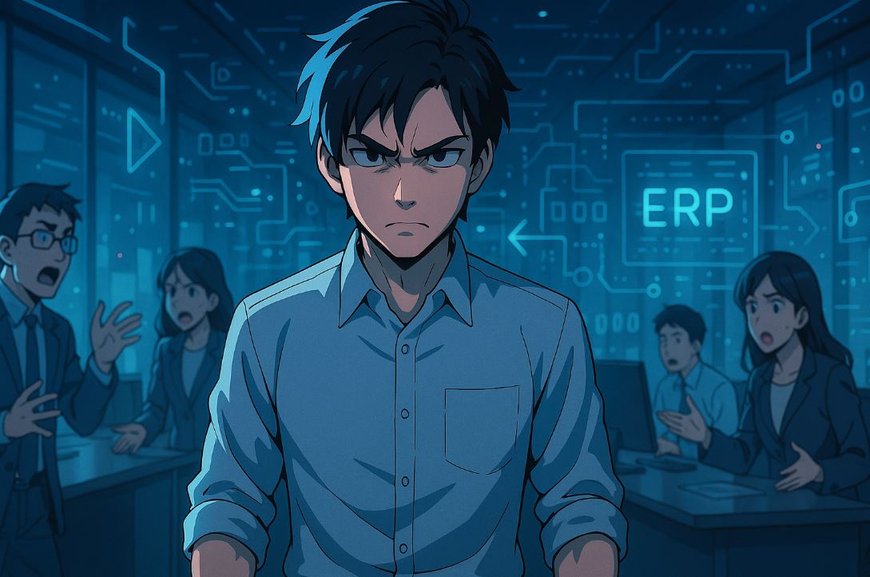
No comments yet. Login to start a new discussion Start a new discussion