Danieli Manufacturing System Overview (Levels 0–3)
Danieli’s automation solutions span multiple levels of a manufacturing plant’s control hierarchy, from the physical devices on the shop floor up to plant-wide management systems. In Danieli’s model, Level 0 comprises the basic field devices – sensors and actuators – that directly interface with the physical process. These devices gather real-time data (temperatures, pressures, speeds, etc.) and execute commands (turning motors, opening valves, etc.), forming the foundation of automation. Level 1 consists of machine-level control systems, typically PLCs (Programmable Logic Controllers) and HMIs, which perform real-time control of individual machines or equipment and provide visualization of process status. At Level 1, the focus is on executing basic automation routines (e.g. a PLC controlling a rolling mill stand or a furnace) and collecting data from sensors as the machine runs. This level ensures each machine or unit process operates correctly and allows operators to monitor and interact with the equipment in real time.
Moving up, Level 2 refers to process control and supervisory systems that coordinate multiple machines and optimize the overall process. Danieli’s Level 2 automation handles tasks like setpoint management, feedback control across process units, and data analysis for process optimization. For example, a Level 2 system might adjust the setpoints of several Level 1 controllers to ensure a steel rolling line maintains target thickness and quality. Level 2 also encompasses quality control systems (QCS) and automated reporting – it analyzes technological data and product measurements to maintain quality and can automatically generate reports on production quantity and quality. Essentially, Level 2 acts as the “brain” of the production line, supervising and tuning the process in real time across the various Level 1 devices.
Above that, Level 3 represents the Manufacturing Execution System (MES) and production management layer. Danieli’s Level 3 (branded as METscm in Danieli’s offerings) covers production planning, scheduling, and overall operations management for the plant. Its responsibilities include translating high-level production plans into detailed schedules for the shop floor, tracking material flows from raw material to finished product, and collecting production performance data (such as throughput, delays, and yields). A Level 3 MES optimizes workflows and coordinates with inventory and maintenance to ensure production targets are met efficiently. For instance, Danieli’s MES (e.g. the Q3-MET system for metals) can manage the entire process from order entry to finished goods, handling production scheduling, material management, quality tracking, and even integration to business systems for costing and invoicing. In practice, a Level 3 system will dispatch work orders to Level 2/1, monitor progress, record consumption of materials, and respond to issues (like machine downtime or quality deviations) by adjusting schedules or alerting personnel.
These four levels (0 through 3) interconnect as a cohesive hierarchy to run a modern manufacturing plant. Level 0 devices feed real-time data into Level 1 controllers, which execute control logic. Level 1 controllers report up to Level 2 systems that supervise the entire process section and make higher-level optimizations. Level 2 in turn communicates with Level 3 MES, providing production results and equipment status, while receiving production schedules and setpoints. Together, they ensure that strategic plans from the top floor are executed on the shop floor, bridging the gap between enterprise planning and physical control. This hierarchical integration follows the classic ISA-95/Purdue model of automation: the MES at Level 3 is a “third-tier” system managing production operations, sitting below the enterprise ERP (Level 4) and above the supervisory control systems (Level 2). In summary, Danieli’s Level 0–3 applications provide a vertically integrated automation stack – sensors and PLCs run the equipment, process control systems optimize the technology, and MES coordinates the production – all working in concert to run an efficient manufacturing plant.
Industry Coverage of Danieli Automation Solutions
Danieli is historically known for its strong presence in the metals industry, particularly steel production, and it has extended its automation solutions to cover a range of metallurgical sectors. The company’s core offerings are tailored to steelmaking (iron production, meltshops, casting, rolling mills) as well as aluminum and other non-ferrous metal plants. Danieli Automation provides electrical and control systems for flat-rolled products, long products, and aluminum processing, indicating that its Level 1–3 solutions are not limited to steel alone but also apply to aluminum rolling and processing lines, copper and other metal operations, etc. For example, Danieli has implemented advanced automation in aluminium rod production lines and hot/cold rolling mills for non-ferrous metals. The “Cross products” segment on Danieli’s site suggests they also deliver automation for auxiliary systems common across industries, such as water treatment plants, fume dedusting, material handling, and other support systems for manufacturing facilities. This indicates Danieli’s expertise can cover not just primary metal production processes but also related industrial utilities which could be applicable in other heavy industries.
That said, Danieli’s focus is clearly on metals and heavy industry applications. The company’s branding (e.g. Digi&MET, Q3-MET MES for metals) and references highlight deep know-how in metallurgy and steel plant operations. Industries like cement, chemicals, or pharmaceuticals are not core domains for Danieli, as those typically fall under different specialist vendors. However, the underlying automation pyramid (Levels 0–3) is a generic concept applicable to any manufacturing domain. In principle, Danieli’s automation technology – sensors, PLCs, SCADA, MES – could be adapted beyond metals given the proper process expertise. Indeed, features like process control, production tracking, and MES functions are needed in all manufacturing industries (though the specific process algorithms differ). There are instances where Danieli has provided solutions for adjacent fields (for example, automation for recycling plants or environmental systems that interface with steel operations). Nonetheless, the strongest track record and case studies for Danieli come from metals: steel mills using Danieli Level 1 and 2 controls for rolling mills and furnaces, aluminum companies deploying Danieli’s MES for production management, and so on. For example, steel producers like Vyksa (Russia) and OMK have implemented Danieli’s MES (Q3-MET) integrated with their business systems, and aluminum producers have collaborated with Danieli on advanced rolling lines. In summary, Danieli’s automation suite is built with metals manufacturing in mind – encompassing iron/steel making, casting, rolling, finishing – and while those solutions conceptually extend to other process industries, Danieli’s demonstrated expertise and case studies largely reside in the ferrous and non-ferrous metals sector. Companies in these sectors have leveraged Danieli’s Level 0–3 systems to achieve modern, efficient operations, aligning with the needs of highly competitive and quality-critical industries such as steel and aluminum.
Integration of Danieli Systems with ERPNext (Achieving Digital Transformation)
Integrating Danieli’s shop-floor automation with ERPNext, an open-source ERP platform, is a crucial step toward digital transformation in manufacturing. In a traditional setup, a Level 3 MES (like Danieli’s Q3-MET) acts as the intermediary between the plant floor and enterprise systems, coordinating production and feeding information up to ERP. ERPNext would typically reside at Level 4 in the ISA-95 model – handling business processes such as orders, inventory, procurement, and finance – above the MES. The integration therefore needs to ensure seamless information flow between Level 3/2 and the ERP. There are two broad approaches to consider:
- Keep process control at Levels 1–2 (Danieli) and use ERPNext for higher-level planning and analysis: In this model, the Danieli Level 2 system continues to run real-time process control and possibly Danieli’s own MES or Level 3 modules handle immediate production execution (scheduling, tracking). ERPNext is then integrated mainly to exchange key information with the Danieli MES. For instance, ERPNext (Level 4) would send production orders and schedules down to the MES (Level 3), and in return receive back production results, consumption of materials, quality data, and downtime information. This approach preserves Danieli’s specialized control at the lower levels, which is often wise – Level 2 systems are highly tuned to real-time process requirements and machine interfaces. ERPNext in this scenario becomes the system of record for business transactions and aggregate data, but it does not directly control machines on the shop floor. Instead, it “commands” via the MES: e.g. when a sales order is placed, ERPNext creates a work order which is sent to Danieli’s Level 3; the MES breaks it into detailed operations for Level 2/1 to execute. Process control loops (like maintaining a furnace temperature or rolling mill speed) remain in Danieli’s domain at Level 1–2 for reliability and safety. Most industry experts recommend this layered approach so that real-time control is handled by dedicated automation systems, while the ERP focuses on management & decision support. This division aligns with best practices: “the MES bridges the gap between business and manufacturing… ERP plans and gathers business info, MES manages and reports production activities in real time”.
- Use ERPNext as a central command and data hub for multiple plants: In some digital transformation efforts, especially for multi-site enterprises, companies consider consolidating functions into a single platform. ERPNext has a robust manufacturing module that can handle production planning, BOMs, work orders, and even some MES-like functions (job tracking, shop floor data capture). In theory, one could attempt to use ERPNext as the main system orchestrating production across all plants, effectively taking over many Level 3 functions, and directly interfacing with Level 2 data coming from Danieli systems. For a single plant, this might mean ERPNext issues instructions directly to line controllers or a minimal MES layer, and receives real-time data through IoT connectors. For multi-plant operations, ERPNext could unify all plants’ schedules and inventory in one place (each plant as a separate Company or warehouse in ERPNext), providing corporate-wide visibility. The benefit of this approach is centralized control – executives get one system to monitor everything, and cross-plant optimization (like balancing production load or sharing inventory) becomes easier. ERPNext is indeed capable of multi-site planning – e.g. a Master Production Plan that spans multiple factories. However, making ERPNext the direct central command for shop-floor equipment is challenging. ERP systems (including ERPNext) are not real-time control platforms; they operate on transactional business data and typically don’t natively speak to PLCs or SCADA systems at millisecond-level speeds. If ERPNext were to issue commands to a Danieli Level 2 system, it would require a robust middleware to translate high-level plans into low-level control instructions and to handle real-time events – effectively reimplementing MES logic in ERPNext. For this reason, a balanced model is recommended: keep the time-critical control and process optimization within Danieli Level 2, and let ERPNext handle production planning, aggregate analysis, and long-term decision-making. ERPNext can certainly centralize information from multiple plants, but it should integrate with the plant control systems rather than replace them at the control level. In practice, that means ERPNext and Danieli’s systems operate in a coordinated fashion, each doing what they do best. ERPNext becomes the single source of truth for orders, inventory, and enterprise-wide KPIs, while Danieli’s automation ensures each plant runs optimally day-to-day. This approach echoes the idea that “MES and ERP together provide operational clarity that neither can alone”, combining ERP’s business oversight with MES’s real-time production control.
In summary, the best practice integration model is for ERPNext to function as the top-level planning and analytics system (Level 4), feeding production requirements to Danieli’s Level 3/2 systems and receiving execution data in return. Process control remains under the purview of Danieli’s specialized automation (Levels 1–2) – this ensures no compromise on safety or responsiveness. ERPNext thus serves as the “digital nerve center” at the enterprise level, while Danieli’s applications serve as the “muscle and reflexes” on the plant floor. This balanced segregation of duties maximizes the strengths of both: ERPNext’s flexibility and broad oversight, and Danieli’s real-time control excellence. The integration between them, however, must be carefully designed – which we will explore next – to achieve a seamless digital thread from shop floor to top floor.
Data Flow and Real-Time Usage Scenarios
Establishing effective data flow between Danieli’s automation systems and ERPNext is key to unlocking useful scenarios in a digitally transformed plant. Let’s consider some real-world data usage scenarios and how information should flow between Danieli Levels 0–3 and ERPNext:
- Production Order Execution and Feedback: When a new production order is created (e.g. an order to produce a batch of steel coils or aluminum rods), ERPNext can send this order down to the Level 3 MES. The MES (Danieli METscm or Q3-MET) will schedule and launch the order on the appropriate production line (using Level 2 to actually run the process). As the order runs, the MES collects data – quantities produced, process parameters, consumption of raw materials, start/stop times, etc. This execution data should flow back up to ERPNext in real time or near-real-time. For example, as each coil is finished, the MES could update ERPNext with the quantity produced and material quality results. This enables a live production dashboard in ERPNext where managers see the status of each work order (how many units completed, how many remain, current machine speeds, etc.). Such real-time production dashboards give decision-makers instant insight into progress and any delays, enabling proactive adjustments[1]. Production feedback data in ERPNext also allows automatic inventory updates – finished goods inventory increases as products are completed, and raw material inventory decreases as consumed – providing the finance and supply chain teams up-to-date stock levels and WIP values.
- Quality Control and Traceability: Danieli Level 2 systems often perform in-line quality measurements (e.g. thickness gauges, temperature readings, chemical analyses). These quality data points, along with any lab results (if samples are tested offline), should be captured by the MES and then transmitted to ERPNext’s quality module. This allows ERPNext to maintain a genealogy of each batch or serial number – from raw material heat numbers to final product quality metrics. If a quality issue is detected (say a deviation in chemical composition or a dimensional defect), the MES can alert ERPNext, which could automatically log a quality exception or non-conformance record. Bidirectional flow is useful here: if ERPNext records a customer complaint or a returned product, that information can be fed back to the MES to trace which production lots and process parameters were involved. Over time, aggregating quality data in ERPNext (which can store lots of historical records) supports analysis for continuous improvement, while the MES ensures any out-of-spec product triggers an immediate response (like halting a production line or adjusting a process parameter) on the shop floor. In short, quality data flows Danieli → ERPNext for reporting and long-term analysis, and critical quality decisions or specifications flow ERPNext → Danieli (for example, if a new quality rule is defined in ERPNext, it might be downloaded to the MES to enforce on the line).
- Maintenance and Downtime (Predictive Maintenance): Danieli’s Level 1–2 controls monitor equipment conditions (motor currents, vibration, temperatures) through sensors (Level 0). By streaming this machine health data to an analytics layer or directly to ERPNext, one can implement predictive maintenance scenarios. For instance, a PLC might flag that a motor is running hotter than normal; this event can pass to ERPNext’s maintenance module which creates a preventive maintenance work order or at least logs the anomaly. With integration, ERPNext could consolidate all downtime events and maintenance logs from multiple machines. Production data from MES combined with maintenance data allows ERPNext to provide a dashboard for operations managers showing each line’s OEE (Overall Equipment Effectiveness), downtime reasons, and maintenance schedule compliance. Moreover, if using an AI/ML service (discussed later), the sensor data collected via Danieli’s systems and stored in ERPNext can be analyzed to predict failures (e.g. predicting a bearing failure in a rolling mill stand). In practice, the data flow for maintenance is continuous: sensor readings and machine alarms flow upward to ERPNext’s database, and maintenance schedules or work orders flow downward (ERPNext can notify the MES that a machine will be taken down for maintenance at a certain time, so production can be rescheduled). This closed loop ensures minimal unplanned downtime – e.g. ERPNext might alert that a particular equipment needs servicing based on data trends, and the MES will then incorporate that plan (avoiding scheduling production during that window). Real-world examples are steel plants implementing feedback loops between production and maintenance: production rates are adjusted based on equipment condition, and maintenance is triggered by production data analytics to reduce unexpected failures.
- Real-Time Operational Visibility: By integrating Danieli’s Level 2/3 with ERPNext, plant managers and even executives can have real-time KPIs at their fingertips. For example, ERPNext can display the current throughput of each production line, energy consumption per ton, yield (good product vs scrap), and order fulfillment status – all fed by the MES in real time. A production manager might use an ERPNext dashboard to compare performance across shifts or across multiple plants, since all plants feed data into the central ERPNext system. This visibility extends to supply chain and inventory: as soon as production of a batch is completed on the shop floor (recorded by Level 3), ERPNext could trigger downstream processes like arranging shipment for that batch or updating available-to-promise inventory for sales. Conversely, if ERPNext (via the sales or planning department) adjusts the production plan – say expedites an urgent order or pushes out a schedule due to a material shortage – that updated plan should flow from ERPNext to the Danieli MES, which then updates operators’ schedules or machine setpoints. Such tight integration of information ensures that all departments are working off the same real-time data. Supply chain managers see current production status to better coordinate raw material deliveries and distribution, while production teams see up-to-the-minute order priorities from ERPNext to align their efforts. A fully integrated scenario might have ERPNext issue alerts: for example, “Order #1001 will miss its delivery date due to a delay in the furnace – 2 hours behind schedule,” because the MES data flowed into ERPNext and ERPNext’s workflow engine calculated the impact on downstream commitments.
In all these scenarios, the direction of data flow is bidirectional and cyclic: ERPNext provides the plan and context (orders, schedules, master data like BOMs and quality specs) to the manufacturing systems, and the manufacturing systems provide execution data and status back to ERPNext. This creates a continuous feedback loop often described as the “digital thread.” Each piece of information is entered once and then reused across systems: for instance, a production order created in ERPNext is automatically picked up at the shop floor, and the results recorded automatically flow back, eliminating manual data re-entry. The result is real-time dashboards and analytics in ERPNext that reflect ground truth on the shop floor, enabling agile decision-making. Production supervisors get timely information to act on issues, planners can adjust schedules on the fly, and management gets a clear window into operations. This tight coupling of Danieli’s robust automation data with ERPNext’s information system forms the backbone of digital transformation – moving from siloed, paper-based processes to an integrated, data-driven operation.
ERPNext Integration Strategy (APIs, Middleware, and Architecture)
Integrating an open-source ERP like ERPNext with Danieli’s automation requires a well-thought-out strategy that addresses communication protocols, data mapping, and system architecture. One of the key advantages of ERPNext is that it is open, extensible, and free of licensing barriers – companies are not constrained by proprietary protocols or expensive connectors when building integrations. This openness means you can leverage standard industrial protocols and modern APIs to connect the shop floor to the ERP. Here are best practices and components of an integration strategy:
- Use of Standard Protocols (OPC UA, MQTT) for Shop-Floor Data: Danieli Level 2 systems (e.g. process control or SCADA) can typically expose data via industrial standards. OPC UA (Unified Architecture) is a widely adopted protocol for secure, structured access to real-time and historical industrial data. A recommended approach is to deploy an OPC UA server at the Level 2/3 layer (either Danieli’s systems might have one built-in, or use a gateway) to publish tag values (sensor readings, machine statuses, etc.). Then, a middleware or an IIoT platform can subscribe to these OPC UA data points and bridge them to ERPNext. OPC UA is known for its interoperability – for example, Software Toolbox’s OPC Router can move data from OPC UA into SQL databases or REST APIs reliably[1][1]. MQTT (a lightweight publish/subscribe protocol) is another option: edge devices or the MES could publish messages (e.g. “Coil #X finished” or “Furnace temperature=1600C”) to an MQTT broker, which an ERPNext integration service subscribes to. MQTT is well-suited for streaming IoT data from many devices efficiently. By using these protocols, we decouple the shop-floor from ERPNext – the ERP does not query PLCs directly, but rather reads from a standardized interface, simplifying maintenance. In fact, bridging via OPC UA or MQTT also helps with security (as discussed later) by isolating the OT network. Many modern MES systems provide OPC UA out of the box; if Danieli’s MES does, it can act as the source of truth for higher-level systems.
- RESTful APIs and Direct ERPNext Hooks: ERPNext itself exposes a REST API for all its doctype (database) objects. This means the integration middleware can also communicate with ERPNext using HTTP(S) calls carrying JSON data. For example, when the MES signals completion of a production batch, a small middleware service could call an ERPNext REST endpoint to create a Stock Entry (to record produced goods) or to update the Work Order status. Similarly, when a new Work Order is submitted in ERPNext, the middleware could detect it (via webhook or periodic polling) and then send the details to the MES (perhaps writing to a database or calling an MES API). Using REST APIs is recommended for the ERPNext side, because it’s language-agnostic and ERPNext’s REST interface is well-documented. In many integration projects, one might implement a “connector” application – for instance, a Python script or Node.js service that runs on a server (could be on-premises or cloud) that has access to both systems. This connector would speak OPC UA/MQTT on one side to gather real-time data, and then use ERPNext’s REST API on the other side to push that data into ERPNext (or vice versa)[1]. The connector can also enforce any necessary data transformation (e.g. converting units, mapping machine IDs to ERPNext workstation names, etc.). The architecture could involve a message broker or database in the middle as a buffer: data from shop floor is written to a local database or message queue, and another process reads from there to update ERPNext, ensuring loose coupling.
- Middleware/Edge Layer for Continuous Synchronization: To achieve continuous synchronization, especially in a multi-plant scenario, a robust middleware is crucial. This middleware could be a dedicated Industrial IoT platform or a custom-built solution. Its responsibilities would include: buffering data in case either system is temporarily unavailable (so no data is lost if ERPNext is momentarily down or network blips occur), translating data formats, and possibly executing logic (e.g. only send critical events immediately, batch less critical data on a schedule). Some organizations use platforms like Node-RED (a flow-based IoT programming tool) to orchestrate such flows, because Node-RED has both OPC/MQTT nodes and HTTP request nodes, making it relatively easy to bridge OT to IT. The goal of the middleware is to ensure that data latency is minimized (real-time where needed) but also that the ERPNext isn’t overwhelmed with trivial data. For instance, high-frequency sensor data might be aggregated or filtered – you might not push every temperature reading to ERPNext, only alarms or summary stats, to avoid flooding the ERP database with raw noise. Best practice is to handle high-volume, high-speed data in a time-series historian or edge database, and send summarized or event-driven data to ERPNext which is more transaction-oriented.
- ERPNext Customization and Event Streaming: On the ERPNext side, some customization might be required to fully leverage the integration. ERPNext is highly customizable; one can create custom DocTypes (for example, a “Machine Status” doctype to log machine states over time), or custom scripts that trigger on certain events. For instance, you could write a server-side script in ERPNext (a webhook or scheduled job) that calls out to the MES at regular intervals to fetch production schedule updates. Additionally, ERPNext (Frappe framework) introduced an Event Streaming feature which allows inter-site data sharing – this is more relevant if you choose to have multiple ERPNext instances (one per plant) and then a central ERPNext to aggregate. Event Streaming can subscribe to documents (e.g. a Sales Order created in the central ERP could stream to a site ERP which then generates a production order). If each plant ran an ERPNext that was lightly coupled to local Danieli systems, you could use event streaming to sync key data to a corporate ERPNext. This is a possible architecture for multi-plant: each plant’s ERPNext handles local transactions (perhaps offering more resilience if the link to HQ breaks), then periodically syncs to the master ERPNext. However, maintaining multiple ERPNext instances can add complexity. In many cases, it’s simpler to use one ERPNext with multi-company or multi-warehouse setup, and focus integration efforts on connecting that one ERPNext to all plant-floor systems. Either way, ERPNext’s flexibility (via open APIs and ability to script behaviors) is a strong asset – it means the integration can be tailored precisely to the company’s workflow, without waiting for a vendor to provide a specific connector.
- Communication and Data Mapping: A practical aspect of integration is agreeing on data models and mapping. For example, a “Material” in Danieli’s system might correspond to an “Item” in ERPNext; a production batch in MES might map to a “Work Order” or “Job Card” in ERPNext. Early on, an implementation team should map out each entity and data field: what is the source of truth for it and how it will be identified across systems. Unique identifiers are crucial – ensure that equipment IDs, order numbers, batch numbers, etc., are shared or translatable between systems. One might use the ERPNext ID as the master (e.g. use the ERPNext Work Order number as the identifier that the MES also uses to label a batch) or maintain a cross-reference table in the middleware. Communication should also consider trigger mechanisms: e.g. will the MES push data to ERPNext when an event happens (preferred for real-time) or will ERPNext poll the MES periodically? A hybrid is common: use webhooks or push for critical events (like production complete, machine down alarm) and scheduled sync for bulk data (like every 10 minutes update all running order statuses). Embracing modern integration designs, such as publish/subscribe (with message queues) and event-driven architecture, can greatly improve robustness. For instance, each plant system could publish events to a Kafka or MQTT topic (like “plant1/production_finished”), and an integration service listening on those topics updates ERPNext accordingly. This decouples the systems and provides scalability (adding more plants or more data points doesn’t directly increase load on ERPNext, because the middleware can handle parallel processing and queueing).
- APIs and Connectors from Danieli: It’s worth investigating what Danieli’s own digital solutions provide for integration. Danieli’s Q3-MET MES is known to have tight integration with SAP ERP in projects. It likely exposes standard interfaces (perhaps via OPC, SQL database, or REST services). If Danieli provides an API or data export mechanism, that can simplify the integration – you could connect ERPNext directly to the MES database views or use an API provided by Danieli to fetch production data. Many MES systems have modules for ERP integration, which might be configurable to connect to any ERP via standard protocols. Engaging Danieli Automation’s support to understand their recommended approach (e.g. do they support OPC UA or have a custom SDK?) will help optimize the integration. In absence of a documented API, the fallback is to use the database: often, production systems store results in an SQL database (for example, a historian or MES database). ERPNext could periodically query that database (if accessible) to retrieve info, or the middleware could query and translate that into ERPNext entries. This isn’t as clean as using an API, but it is sometimes pragmatic if no real API exists.
- Testing and Simulation: An often overlooked part of the integration strategy is using simulators or test environments. Before connecting the live plant, one can simulate OPC UA signals or use test ERPNext instances to ensure the data mapping works correctly. Because stopping a production line due to a software glitch is not acceptable, the integration should be tested offline with sample data (e.g. simulate a production run and see if ERPNext correctly receives all updates, and simulate an ERPNext order to see if the MES picks it up). ERPNext’s open source nature allows you to spin up a test server easily, and similarly a small PLC or software simulator can mimic the Danieli system for initial integration development. Only after thorough testing should the solution be deployed to the operational environment.
Overall, the integration strategy hinges on middleware that speaks both languages: industrial protocols on one side and web APIs on the other. By using open standards like OPC UA and REST, we ensure longevity and flexibility – these are well-supported and not vendor-locked. The strategy also emphasizes reliability: buffering data, handling network issues, and keeping systems loosely coupled so each can be updated or maintained independently (more on updates next). The end goal is a near-real-time, bidirectional link between ERPNext and the Danieli automation environment, achieved with a combination of the right tools and custom glue code. With this in place, ERPNext can truly function as the information backbone of the manufacturing enterprise, fed continuously by Danieli’s rich process data and able to send directives back to the shop floor in an automated fashion.
System Updates, Compatibility and Maintenance
When integrating two evolving systems – Danieli’s automation and ERPNext – a plan for updates and maintenance is essential to ensure long-term compatibility and minimal disruption. Here are strategies to manage this:
- Loose Coupling and Stable Interfaces: One fundamental principle is to design the integration such that both sides (automation and ERP) remain loosely coupled. This means using stable, standard interfaces where possible. For example, if data exchange is done via OPC UA or a REST API, those interfaces tend to remain consistent even if the underlying systems get upgraded. As long as Danieli’s system continues to expose the same OPC UA tags or API endpoints, and ERPNext’s API contract remains the same (which it generally does across versions, or changes in backward-compatible ways), you can update each system without breaking the integration. Avoid direct database writes or reads into either system unless absolutely necessary, because internal database schemas can change with updates. Instead, rely on published APIs or messaging. By treating the integration layer as a translator, if one side changes format, you only need to update the translation logic, not the core of each system.
- Version Management and Testing: ERPNext has regular version upgrades (e.g. annually major releases). Danieli’s automation (PLC firmware, Level 2 software, MES versions) will also have periodic updates, though likely less frequent. Coordinate updates such that they do not occur simultaneously on both ends. Ideally, have a staging environment for ERPNext where you apply an upgrade and then test the integration connectors against it while still running the previous version in production. Similarly, if Danieli automation software (e.g. Q3-MET MES) is to be upgraded, test the integration with the new version in a sandbox. If the integration middleware is well-abstracted, switching to a new version might just mean pointing to a new API URL or adjusting a tag name. Always verify critical data flows after any update – for instance, ensure that after an ERPNext upgrade, it still accepts incoming data in the same format (the Frappe/ERPNext team provides change logs and typically the REST API remains consistent, but custom scripts might need tweaking).
- Scheduled Downtime and Fallback: Even with good planning, updates may require brief downtime. Plan for maintenance windows where either the ERP, the MES, or the integration service might be offline for upgrade. During these periods, the systems should queue data or operate offline. For example, if ERPNext is down for an hour for an upgrade, the integration middleware should be able to queue incoming shop-floor data (perhaps store in a local cache or message queue). Once ERPNext is back, it can flush the queue so no production data is lost. Conversely, if the MES is being updated or a PLC is down, ERPNext can queue outgoing commands. Establish clear handshaking – e.g. the middleware can have a heartbeat check with both sides; if one side is unreachable, it can log that status and avoid failing transactions until the connection restores. After an update, spend some time to reconcile any data that might have accumulated – for instance, if a production run finished during an ERPNext outage, ensure that completion got recorded once the system is up (this might require the middleware to support retrospective sync, or a procedure to manually import a CSV of production data as a backup).
- Backward Compatibility and API Versioning: When developing custom APIs or data structures, consider versioning them. If you create a custom endpoint in ERPNext for the MES to call (for example,
/api/method/mes_update), design it such that future changes can be handled (like having a version parameter or creating a new endpoint/v2/mes_updatewhen you significantly change the logic). This way, older MES clients or scripts can continue to work until they are updated. Also keep an eye on ERPNext’s release notes for any changes in integration points (for example, if ERPNext changes how authentication tokens work for API, you’d adapt accordingly). On the Danieli side, if upgrading PLCs or SCADA, check that the tag names and units remain the same – if not, update the mapping config in your integration. It’s helpful to maintain a configuration file for mappings rather than hard-coding them, so that any small changes (like “Pressure_Tag_1” renamed to “PressTag1” in a new PLC program) can be fixed by editing a config rather than rewriting code. - Long-Term Support Considerations: ERPNext being open-source means you have the freedom to stay on a given version as long as you like, but also the opportunity to get new features frequently. You should align your ERPNext upgrade strategy with your organization’s capacity to test and adopt changes. Some may choose to stay one version behind the latest for stability. For Danieli’s systems, coordinate with Danieli Automation’s support for their recommended patching schedule (especially for any control system security patches or MES bug fixes). Document the integration thoroughly – include what OPC tags are used, what APIs, sample payloads, etc. – so that if team members change or a vendor engineer needs to help after an upgrade, they understand how the systems talk.
- Minimal Downtime Approaches: Whenever possible, leverage features that allow updates with minimal downtime. For example, ERPNext can be set up in a clustered or failover configuration (though that’s advanced – typically one would do a backup, upgrade, and restore approach). If high availability is required, one could explore a secondary ERPNext instance to failover to during updates, but in practice short planned downtimes might be acceptable. With the integration, one can design for graceful degradation: if the link between ERPNext and the plant is down for a bit, the plant should still run (operators can follow the last downloaded schedule, etc.), and the ERP can catch up later. Danieli’s Level 2 controllers will continue to function regardless of ERP connectivity – they are autonomous for control – so production doesn’t halt if ERPNext is offline; it just means data might sync later. Communicate this to operations: during an ERP maintenance window, perhaps operators use local MES screens for information, and later things sync up.
- Monitoring and Alerts: As part of maintenance, set up monitoring tools for the integration. If the data pipeline stops (no data received in ERPNext for X minutes from a particular line), an alert should trigger to investigate. This way, if an update inadvertently breaks something, you catch it quickly rather than discovering hours later that production data wasn’t recorded. Logging is important too – maintain logs of transactions in the middleware so that if something fails during an update, you can replay or recover it from logs.
In essence, the integration architecture should be resilient to changes. By encapsulating the communication in a middleware and using agreed-upon data contracts, you ensure that updates to either side have minimal impact. Regularly schedule integration health checks – possibly during every major ERPNext or automation upgrade cycle – where you re-validate that all data points are mapping correctly and that new features (if any) could be integrated. With careful maintenance planning, you can achieve a continuously evolving yet stable digital ecosystem, where improvements in ERPNext or Danieli’s systems can be taken advantage of without jeopardizing the day-to-day operations. A well-maintained Danieli+ERPNext integration means the digital transformation will not be a one-time project but an ongoing journey of improvements that the company can sustain over the long term.
Decision Support and Management Benefits of Integration
Connecting Danieli’s manufacturing systems with ERPNext yields significant benefits for various roles across the enterprise – from operations management on the shop floor up to executives in the boardroom. By harnessing data from the shop floor in ERPNext, decision-makers at all levels gain real-time, data-driven insights that were previously inaccessible or delayed. Let’s break down some key benefits for different stakeholders:
- Operations Managers and Plant Supervisors: These are the people managing day-to-day production. With integrated systems, they get real-time production insights via ERPNext dashboards that pull directly from MES data. For example, an operations manager can monitor current production rates, machine statuses, and bottlenecks on a unified screen. If a particular production line is lagging (perhaps due to a slower cycle time or a minor stoppage), they will see it immediately in ERPNext’s production KPI dashboard and can take corrective action or reassign resources. They also benefit from enhanced coordination of production planning – since ERPNext consolidates orders and inventory, operations can make informed decisions like adjusting schedules to meet a rush order or optimizing changeovers between product types to minimize downtime. In short, integration provides a holistic view of the manufacturing operations that enables quicker and better decisions on the plant floor. It eliminates the old way of waiting for end-of-shift reports or manual updates; instead, as soon as something happens, it’s reflected in the system. This leads to improved responsiveness – e.g. if quality issues start to emerge, managers see quality metrics trending down in real time and can intervene before a lot of scrap is produced. Studies have noted that an integrated MES+ERP environment leads to immediate data availability for decision-makers, reducing errors and speeding up reactions.
- Quality and Process Improvement Teams: Quality engineers can leverage the integrated data for better process control and continuous improvement. All the parameters from production and all the inspection results are stored in ERPNext’s database, allowing for analysis of trends. They might discover, for example, that a certain machine tends to produce off-spec product in the last hour of an 8-hour run (perhaps due to tool wear). With data readily available, they can apply Six Sigma or statistical process control techniques much more easily. Also, traceability is vastly improved: if a defect is found in a shipped product, they can trace back through ERPNext which batch, which machine, which operator, and which raw material lot were involved, because all that information was linked via the integration. This not only helps in root cause analysis but also in regulatory compliance (for industries where traceability is mandated). Real-time alerts on quality deviations (through ERPNext notifications) help quality teams catch problems early. Predictive quality is another angle – by integrating AI, the system might predict when process parameters are drifting toward a problematic zone and alert process engineers to adjust before defects occur (discussed more in AI/ML section).
- Supply Chain and Inventory Management: An integrated Danieli+ERPNext system breaks down the wall between production and supply chain. The supply chain team (planners, inventory controllers) now has visibility into production status and can plan accordingly. For instance, if ERPNext shows that a production order is 50% complete and will finish by end of day, the logistics team can pre-book a truck or allocate warehouse space proactively. Inventory optimization is a big win: because ERPNext gets consumption data from the MES in real time, it can automatically deduct raw material stock as it’s used and increment finished goods stock as they are produced. This leads to more accurate inventory records and enables techniques like Just-In-Time (JIT) – you can trust that the inventory in ERPNext is accurate to the hour, so you don’t keep excessive safety stock “just in case.” Better scheduling is another benefit: ERPNext knows the production schedule and actual output, so the purchasing module can adjust raw material orders if a run is canceled or output is higher than expected. Additionally, integration helps prevent production delays due to material shortages – ERPNext can alert if, say, an upcoming scheduled job (from MES) doesn’t have enough raw material in stock, allowing planners to respond by expediting a purchase or reallocating material from another plant. As Gartner and other analysts point out, aligning production activities with supply chain in real-time prevents delays and reduces waste – precisely what this integration facilitates.
- Finance and Cost Control: From a finance perspective, integrating shop-floor data provides extremely granular and up-to-date cost information. ERPNext can capture actual production hours, machine uptime, energy consumption (if such data is fed from Level 2 power monitoring) and material usage for each batch. This means product costing becomes more accurate – instead of using standard costs or infrequent manual reporting, you have actual consumption values. Finance can track cost KPIs like cost per unit, cost of quality (scrap/rework costs), and downtime cost in near real time. They can also see WIP inventory value live. When production data flows to ERPNext, it’s possible to do daily (or even hourly) production variance analysis: compare expected material usage vs actual, expected cycle time vs actual – identifying inefficiencies that translate to higher costs. One tangible benefit is in waste reduction: for example, ERPNext might show that a certain percentage of raw material is consistently wasted in a process (the MES provides actual yield numbers). Finance and operations together can target this for improvement, potentially saving a lot of money. Moreover, with data integrated, finance can connect production metrics to financial outcomes – for instance, tying a period of downtime to the loss in revenue or increased cost per unit. Executives often cite improved cost control and reduced downtime as major outcomes of MES-ERP integration, because decisions that reduce waste or prevent downtime are enabled by having the right data. Invoices and billing also become smoother: since ERPNext knows exactly what was produced and shipped (and when), it can trigger customer invoices promptly and accurately (reducing working capital locked in inventory or delays in billing).
- Executives and Strategic Decision Makers: At the highest level, the integration provides a strategic, holistic view of the enterprise. Executives can see the performance of all plants in one place if ERPNext is aggregated, enabling comparisons and benchmarking (e.g. Plant A vs Plant B efficiency). They gain transparency into operations that allows data-driven strategy. For example, if an executive sees consistent under-utilization of a production line in one facility, they might decide to consolidate production to another facility and shut down the under-utilized one on certain days to save costs. Or, seeing consistent capacity shortfall, they might justify investment in new equipment. The data from the integrated system can feed into predictive analytics for market decisions: combining sales forecasts with actual production capabilities to set realistic but ambitious targets. Furthermore, having a real-time pulse on operations via ERPNext dashboards (which can be accessed from anywhere, even a mobile device or cloud if hosted) allows top management to respond quickly to crises or opportunities. For instance, if a major order comes in, within minutes they can assess through ERPNext whether the capacity is available (because they see current loads and inventory) and confidently promise a delivery date – something that might have taken days of analysis without integrated data. Executives also benefit from improved compliance and risk management: integrated systems ensure that if there’s an issue (safety, quality, cybersecurity incident, etc.), it surfaces quickly in the reports. They can be assured that regulatory requirements (like traceability, emissions monitoring, etc.) are being met because the data is collected and stored systematically. As one source noted, an ERP+MES integrated network provides a holistic view of not just manufacturing, but also how it ties into finance and supply chain, increasing agility and robust forecasting. This means strategic planning is grounded in actual operational data, reducing the gap between plan and reality.
Overall, by integrating Danieli’s automation with ERPNext, the company essentially gains a real-time BI (Business Intelligence) system for manufacturing. Each role gets the information they need: operators get clear instructions and immediate feedback, managers get live KPIs and control levers, executives get big-picture visibility and confidence in the data driving their decisions. The expected benefits include higher efficiency (since decisions can be made to optimize processes quickly), cost reduction (through waste elimination, better asset utilization, and inventory optimization), reduced downtime (through predictive maintenance and quicker response to issues), and greater transparency and collaboration (all departments see aligned data, breaking down silos). In essence, the integration empowers the organization to move from reactive management to proactive and even predictive management of manufacturing operations. Decisions are no longer based on last month’s reports or gut feel, but on current, accurate data streaming from every corner of the shop floor – making the enterprise more agile and competitive.
Cybersecurity Considerations in IT/OT Connectivity
Connecting shop-floor automation (Operational Technology, OT) with enterprise IT systems like ERPNext introduces significant cybersecurity considerations. Historically, plant control networks (Levels 0–2) were isolated (“air-gapped”) from external networks for safety – but digital transformation requires connectivity, which can expose vulnerable systems to cyber risks. It’s vital to secure the integration architecture to protect both the manufacturing process and the corporate data. Key considerations and best practices include:
- Network Segmentation and Firewalls: A fundamental step is to maintain proper segmentation between the OT network and the IT network. The production network where PLCs, HMIs, and Level 2 systems reside should be isolated behind industrial firewalls. The integration should occur through a DMZ (demilitarized zone) or a secure gateway that brokers communication between ERPNext and the plant floor. For example, an OPC UA server might be placed in a DMZ, pulling data from the OT side and offering it to the IT side without allowing direct connections to PLCs. Danieli’s own cybersecurity approach in modern plants emphasizes physical LAN segregation between major systems (IT, OT, voice, CCTV, etc.) and heavy use of VLANs to limit traffic between segments. This ensures that even if one part of the network is compromised, an attacker cannot freely move to the control network that runs critical equipment. Firewalls should whitelist only the necessary protocols (e.g. allow OPC UA traffic from the MES to the ERP integration server on specific ports, block everything else).
- Secure Data Tunneling and Access Control: When data is transferred from OT to ERPNext (which might be on a cloud or corporate data center), use secure channels – e.g. OPC UA with encryption and authentication, or MQTT over TLS. Modern OPC UA supports strong encryption and certificates. Ensure that any middleware or broker requires authentication – no unauthenticated devices should publish data or issue commands. No direct internet exposure for OT devices: the PLCs or Level 2 systems should not be reachable from outside networks. Instead, an edge gateway pulls the data and then transmits outward. Tools like Cogent DataHub or similar can provide secure tunneling that moves data without opening inbound firewall ports[1]. This often involves the connector from inside initiating connections to a secure cloud endpoint (outbound-only), which is much safer than allowing inbound connections to the plant floor. Access control is also critical: integrate with authentication systems so that only authorized services and users can access the integration interfaces. For example, if ERPNext calls an API on the MES, use API keys or certificates with limited scope. On the flip side, if operators are accessing ERPNext from the plant, ensure their accounts have role-based permissions (they shouldn’t necessarily have access to unrelated ERP modules).
- Monitoring and Anomaly Detection: Cybersecurity isn’t just prevention – it’s also detection. The integrated environment should be monitored for suspicious activities. An example would be deploying an intrusion detection system (IDS) on the OT network that watches for unusual traffic (e.g. someone trying to reach a PLC from an unknown IP). Danieli’s cybersecurity team has implemented data flow monitoring to detect anomalous behavior on fieldbus networks – this is a practice that can catch, say, a malware trying to issue rogue commands or a sudden flood of traffic possibly indicating an attack. On the ERPNext side, monitor logs for unusual access patterns (e.g. large data requests from an unknown source). Implement alerting if critical tags or commands are being triggered at odd times or by unrecognized sources. Since ERPNext integration will likely use specific service accounts or API keys, any deviation (like an API call attempt with wrong credentials or from a non-whitelisted IP) should raise an alarm.
- Hardening of Endpoints: All systems involved in the integration should be hardened. This means following best practices like: keep the operating systems and software of the integration middleware up to date with security patches, disable unnecessary services, and use antivirus/anti-malware where appropriate (bearing in mind not to interfere with real-time control). If using Windows PCs for SCADA or MES, ensure they are patched and maybe not used for general browsing/email to avoid phishing vectors. ERPNext servers should be hardened (only required ports open, use SSL/TLS for web access, strong passwords or keys for admin, etc.). Consider using VPNs or secure tunnels if ERPNext is accessed remotely or if multiple plant ERPNext instances communicate – ensure data in transit is encrypted.
- Safety and Fail-safe Measures: A cyber incident in OT can have physical consequences. Therefore, design the integration such that if something goes wrong, the plant fails safe. For instance, if the ERPNext or integration tries to send an out-of-range setpoint or an unauthorized command, the Level 2 system should reject it. PLCs should have their own safety interlocks that cannot be overridden by external commands from ERPNext. Essentially, the control logic should never rely solely on external input for critical safety decisions. In integration testing, include scenarios like “what if someone spoofed a command to increase production speed beyond safe limit” – the system should ignore or clamp such commands. Many plants use a “read-only” philosophy for ERP to OT connections (at least initially): allowing the ERP to read data easily, but being very cautious about any ability for ERP or IT systems to directly control equipment. Gradually, if write-back is needed (like downloading a recipe or schedule), it’s tightly controlled and perhaps requires user confirmation at the machine.
- Cybersecurity Team Involvement and Standards: It’s highly recommended to involve IT security professionals in the design of the integration. Frameworks like ISA/IEC 62443 provide guidelines for industrial control system security. For instance, they advocate zones and conduits (segmentation) and secure remote access practices. Danieli’s own implementations reference compliance with the latest cybersecurity standards and creation of a tailored ecosystem with high-availability and remote backup for resilience. Take a page from that: implement redundancy for critical servers (like the integration middleware) so that an attack on one doesn’t bring everything down. Regular backups (with offline copies) are essential – ERPNext data should be backed up frequently, and so should any important MES databases, so that in event of ransomware or corruption, you can restore. Conduct periodic penetration tests on the integrated architecture to find and fix weaknesses.
- Training and Policies: Finally, remember that cybersecurity is also about people. Ensure that engineers and operators are trained about the new connectivity – for example, they should know not to plug unknown USB drives into control computers, or that the ERP integration server should not be used for general web surfing. Implement policies for account management (disable default passwords on PLCs and HMI, enforce strong credentials). If third-party vendors need remote access for support, do it via secure jump hosts or VPNs with multi-factor authentication, rather than opening holes in the firewall.
In summary, bridging OT and IT yields great benefits but must be done with a “secure-by-design” approach. By segmenting networks, using secure protocols, limiting access, and monitoring for threats, one can significantly mitigate the risk of cyber attacks. The integration solution should be robust against both targeted attacks (like someone trying to sabotage production or steal IP) and accidental exposures (like a virus from a USB). The importance of this cannot be overstated – a cyber incident in a steel plant, for instance, could cause not just data loss but physical damage or safety hazards. Therefore, the company’s digital transformation roadmap must include a parallel cybersecurity strategy. With measures like Danieli has implemented – high availability, network segregation, anomaly detection – the plant can reap the benefits of connectivity without falling prey to the new vulnerabilities connectivity brings. Robust cybersecurity ensures that the digital integration between Danieli systems and ERPNext remains an asset, not a potential liability.
Edge vs. Cloud: Choosing the Right Computing Model
In designing the architecture for Danieli–ERPNext integration, a key consideration is how to balance edge computing vs. cloud computing. The question often arises: which processing should happen locally at the plant (“edge”) and what can be centralized on a cloud server or data center (which could host ERPNext or analytics)? The answer usually is a hybrid approach, leveraging the strengths of each to achieve both fast control and global visibility.
Edge Computing refers to processing data near its source – on the factory floor or local plant network – rather than sending it all to a central server. In manufacturing, edge computing is crucial for any task that requires real-time or near-real-time action. For example, if a sensor detects a critical condition (like a pressure spike or a quality defect), an edge device (e.g. the PLC or a local industrial PC) can immediately take action – shut a valve, reject a part, etc. This is necessary because even a small latency (say 100 milliseconds or more) from sending data to a remote cloud and back can be too slow for safety interlocks or high-speed control. As IoT For All notes, “the key advantage of gathering analytics at the edge is the ability to analyze and execute on real-time data without the bandwidth costs or latency of sending data offsite”. In practice, this means Level 1 and Level 2 control absolutely stays at the edge – you wouldn’t run a rolling mill’s control loop in the cloud. Edge computing can also handle initial data aggregation: machines generate a “crazy amount of data” (high-frequency sensor readings) and it’s not efficient to ship every data point to cloud. Instead, an edge system can filter and summarize (e.g. compute averages, detect if a value is out-of-range) and only send meaningful information upward. Another benefit of edge in manufacturing is resilience: if the internet or connection to central ERP is lost, the plant can continue to operate on its own. A local edge server or the MES can queue transactions until connectivity restores, which is important for continuous production.
Cloud Computing (or centralized computing) excels at providing a global view, heavy computation, and long-term storage/analysis. ERPNext itself might be hosted in a cloud (for multi-plant, a central cloud ERPNext is convenient for accessibility). The cloud can aggregate data from multiple edges (multiple plants) so that management can analyze enterprise-wide performance. Some tasks that are not time-critical can be done in the cloud, such as running complex AI/ML algorithms on historical data, or combining production data with business data for forecasting. For example, you might send daily production summaries from each plant to a cloud data warehouse and run machine learning to predict maintenance needs or to optimize supply chain logistics. Cloud is also beneficial for enabling remote access (executives or engineers can log into ERPNext from anywhere to see live status) and for scalability (cloud servers can be scaled up to handle big data or many users). Multi-plant coordination is a scenario where cloud shines: if you have an ERPNext coordinating several factories, hosting it on a central server allows real-time collaboration and consolidated reporting.
The hybrid model works as follows: time-sensitive, low-latency control at the edge; high-level analysis and multi-site integration in the cloud. Concretely, imagine a quality inspection camera on a production line – using edge computing (maybe an on-site AI model), it can instantly detect a defect and signal a reject mechanism (within milliseconds), while also logging that event. Later, the summary of how many defects occurred and maybe example images can be sent to a cloud database for engineers to review patterns and improve the process. Similarly, an edge device might monitor equipment vibration in real-time (and shut it down if it goes too high to prevent damage), but then send the vibration trend to the cloud where a machine learning model predicts remaining useful life of that component.
Latency and Bandwidth considerations drive what goes to cloud vs stays local. If streaming all sensor data would consume too much bandwidth or cost (especially if using cellular or limited network), it’s better to process it locally and send only needed info. Also, if a decision is needed faster than network latency allows (which in industrial networks might be tens or hundreds of milliseconds or even seconds if it’s a distant cloud), that decision logic must reside at the edge. On the other hand, things like updating a production schedule for the next week, or running an aggregate report, can tolerate latency of seconds or more and thus can be done centrally.
For the Danieli–ERPNext integration, this means Danieli’s Level 1 and 2 controls remain on-premise (edge), possibly with an on-prem Level 3 server (MES) doing immediate operations management. ERPNext can be on the cloud or a central data center acting as the hub for enterprise processes. The communication from edge to cloud (ERPNext) can happen through secure channels as discussed, but it doesn’t need to be every raw datapoint. For instance, you might configure the system such that the MES/edge publishes a message to ERPNext only when a production order is completed or when a critical event occurs, rather than continuously flooding the cloud with every sensor readout. That said, if certain analytics in ERPNext require finer data, the architecture could include a historian database at the edge that syncs selective data to the cloud periodically.
Another factor is multi-plant: if you have multiple factories, you may decide each plant has its own edge computing (their local Danieli systems and perhaps a local instance of some MES or lightweight ERP for redundancy), and then those feed a central ERPNext. If the network is robust and the latency between plants and cloud is low (and you want one ERPNext), you might run everything in one ERPNext. But if some plants are in remote areas with unreliable connectivity, it might make sense for them to have local ERPNext instances (edge ERP) and then periodically sync to a central ERP (cloud). This approach, mentioned by the user, can use ERPNext’s event streaming or other replication to combine data. It is more complex, but it’s a way to blend edge and cloud – each site can operate independently if needed (edge ERP), but corporate still gets consolidated data (cloud ERP).
In summary, edge computing is indispensable for rapid, local control and immediate data processing on the shop floor, ensuring safety and responsiveness, while cloud/central computing is invaluable for enterprise-level optimization, cross-site coordination, and heavy analytics. They are not mutually exclusive – in fact, “they complement one another quite well”. The integrated architecture should distribute workloads appropriately: let the edge handle what it must, and let the cloud handle what it can. A hybrid edge-cloud strategy in manufacturing (often part of Industry 4.0 architectures) leads to a system that is both agile and intelligent: agile in that it reacts in real-time at the source, and intelligent in that it leverages broad data for decision-making. This ensures you achieve digital transformation without sacrificing the reliability of plant operations. By processing data at the edge, you avoid latency in critical control and reduce unnecessary data transfer, and by using the cloud/central ERPNext, you maximize global insight and synergy across the enterprise.
Role of AI/ML in Leveraging Manufacturing Data
Once manufacturing data from Danieli’s systems is flowing into ERPNext (and related databases), a new world of possibilities opens up to apply Artificial Intelligence (AI) and Machine Learning (ML). AI/ML can digest the large volumes of production data to uncover patterns and insights that humans might miss, thereby further improving efficiency, quality, and maintenance in the plant. Here are several ways AI/ML can play a role in this integrated environment:
- Predictive Maintenance: This is often the top use-case for AI in manufacturing. By analyzing historical sensor data, equipment logs, and maintenance records (all of which can be captured via the integration), ML algorithms can predict equipment failures before they happen. For example, an ML model could be trained on vibration and temperature data from a rolling mill motor along with its past failure history. The model might learn to recognize the signature of a bearing wearing out and give a prediction like “80% probability that this motor will fail in the next 10 days.” ERPNext can facilitate this by providing a platform to store the necessary data (via the integration) and by receiving the output of the prediction model as alerts or maintenance requests. An AI-driven maintenance system might send a notification: “The EAF furnace water pump is likely to fail within 2 weeks; schedule a replacement.” In practice, manufacturers have found predictive maintenance reduces unplanned downtime significantly – one survey noted it as the most expected benefit of ML, with 43% of manufacturers predicting high improvements in maintenance from ML. ERPNext could integrate with an AI service (either built in Python since ERPNext is Python-based or via external tools) to run these models periodically on incoming data. Over time, such models can also estimate Remaining Useful Life (RUL) of components, allowing maintenance teams to use parts to their full life but not beyond. The integration ensures that the raw data needed (sensor readings, run hours, etc.) is available to the AI, and that the outputs (predictions) flow back into maintenance workflows (like automatically creating a Maintenance Visit or Work Order in ERPNext when a prediction passes a threshold).
- Quality Prediction and Defect Detection: Quality control can be enhanced with AI/ML by analyzing process parameters and product measurements to predict when a product might go out of spec or when a process drift may lead to defects. For instance, ML can correlate hundreds of variables (temperatures, speeds, raw material properties, etc.) with final product quality metrics. If it learns that a certain combination of conditions often precedes a quality defect, it can flag a live production run that is trending towards that combination. This could allow operators to adjust in real time to avoid making bad product. Additionally, machine vision with AI is increasingly used: cameras on the line take images of products (like surface of steel or weld seams) and AI models classify them to detect defects that the human eye might miss. These systems can be integrated such that when a defect is detected by an AI vision system at the edge, that information is sent to ERPNext (to log a defect against that production batch, adjust quality metrics, or even halt further processing of that batch). According to industry reports, about 30% of manufacturers see quality improvement as a key application area for AI/ML in plants. An example scenario: using historical data, an ML model predicts the tensile strength of a rolled product based on rolling parameters and chemical analysis – if it predicts the strength will fall below spec, the system could mark that coil for further inspection or scrap it early, saving cost of downstream processing.
- Process Optimization and Throughput: AI/ML can also help identify optimal process settings to maximize throughput or yield. This can be done through advanced techniques like reinforcement learning or simply by regression analysis finding the best settings. For instance, given data on how different setpoint tweaks affected output and energy consumption, an AI agent could recommend the ideal heating curve for a furnace that minimizes energy use while maintaining quality. Some companies are exploring AI to even autonomously adjust processes (though that usually remains under human supervision). In an ERPNext context, such recommendations could appear as suggestions on a dashboard: “AI Suggestion: Increase annealing temperature by 5°C to reduce defect rate by 10% (based on historical trend)”. These suggestions could be reviewed by process engineers. Over time, as trust in the models grows, more automation could be allowed. The integrated data is the foundation – you need lots of data from different conditions for ML to learn.
- Supply Chain and Production Planning AI: Once production data is integrated with ERPNext, one can apply ML at a higher level too – not just on machine sensor data, but on production and business data combined. For instance, AI can forecast demand for products (using historical sales, market trends) and then, using production data, optimize the production schedule to meet that forecast efficiently. If ERPNext contains both the sales pipeline and the production capacity info, an ML model could do demand forecasting and feed a production planning algorithm to adjust schedules or inventory levels. Additionally, AI can help in logistics optimization – e.g. clustering orders by region and adjusting production accordingly to minimize shipping costs. The Netsuite article mentioned how integrating OT (operations data) with IT (ERP data) allows ML to find new insights, like adjusting flows of materials to meet predicted spikes in demand. For example, if marketing data (maybe captured in ERPNext’s CRM) suggests a certain product will sell more next month, AI could suggest pre-emptively building stock for it, while also optimizing resource allocation so that maintenance or changeovers are scheduled in periods that least affect critical production.
- Anomaly Detection and Safety: ML can be employed to detect anomalies in the manufacturing process that could indicate problems, even if not directly a quality defect or immediate failure. For example, an ML model can establish a baseline pattern of energy consumption or temperature curves. If it sees something deviating, it can alert that “something is off” – maybe a sensor is drifting or an operator did a procedure out of order. This can enhance safety (catching potential hazards) and compliance. It complements traditional rule-based alarms by catching subtle combinations of parameters that humans might not set thresholds for. Many manufacturers see such data-driven insights and continuous improvement as part of the AI promise, with 86% saying they expect new business opportunities from AI/ML use – essentially, AI might highlight ways to do things better that weren’t obvious before.
- Integration of AI with ERPNext: Practically, how to implement AI/ML with ERPNext? Since ERPNext is Python-based, one strategy is to use Python libraries (like Pandas, Scikit-learn, or TensorFlow) either within the ERPNext environment or on a separate analysis server that connects to ERPNext’s database. One could periodically export data from ERPNext (or directly query via API) into an ML pipeline, and then push results back (like flags or recommended actions). The advantage of integration is that the data is already collected and organized in ERPNext – which includes not just sensor data but contextual data (batch numbers, operators, material lots, etc.). That rich dataset is what ML needs to find meaningful patterns. Some advanced use-cases might also involve real-time ML at the edge (for extremely time-sensitive tasks like vision inspection or equipment anomaly detection, models might run on edge devices). Those edge results would still be fed into ERPNext for record-keeping and broader analysis.
- AI for Decision Support: Not all AI needs to be fully autonomous. Often the most practical approach is AI-assisted decision support – the AI crunches the numbers and gives a human manager insights or options. For instance: “The AI system predicts a 5% chance of defect rate increase if humidity stays high; suggest adjusting cooling time or dehumidifying.” The manager can then decide what to do. Over time, as confidence in the system builds, more automation can be introduced.
It’s important to note that AI/ML in manufacturing is a journey – many firms start with pilot projects on a single line or problem, prove the value, and then scale up. The integrated Danieli–ERPNext environment is an enabler for AI because it ensures the data is collected, centralized, and accessible. Many manufacturers are still in early stages, but adoption is accelerating. Those who succeed with AI/ML typically integrate it into their overall digital strategy, not treating it as a silo. In comparison to big proprietary MES/ERP combos, ERPNext’s openness could be an advantage – data isn’t locked in, making it easier to pipe into ML tools. Also, there’s potential to use open-source ML frameworks alongside an open-source ERP to create a cost-effective yet powerful intelligent system.
In summary, AI/ML can significantly enhance the value derived from Danieli+ERPNext integration by providing deeper analysis and even automated decision-making. From predicting machine failures (reducing downtime and maintenance costs), to improving product quality (reducing scrap/rework), to optimizing production and inventory (reducing costs and meeting demand better), the use-cases are compelling. The key is having the data (which integration provides), the right data science talent or tools to build models, and a feedback mechanism to implement the insights (which ERPNext can facilitate via its workflows). When AI/ML is effectively integrated, the manufacturing system becomes not just connected, but smart – continuously learning and improving, which is the ultimate goal of digital transformation initiatives.
Comparisons with Other MES–ERP Integration Solutions
To put the Danieli–ERPNext integration into context, it’s useful to benchmark it against other MES/ERP integration approaches used in industry, such as solutions from Siemens, SAP, Rockwell, and other major providers. Each approach has its strengths and limitations, and this comparison can highlight the unique proposition of using ERPNext (an open-source ERP) with Danieli’s manufacturing systems:
- Siemens (Opcenter MES + ERP like SAP or others): Siemens offers the Opcenter suite for MES/MOM and typically integrates with ERP systems like SAP or their own partners. Siemens’ solutions are known for being comprehensive and tailored to industry standards (ISA-95). Integration in such environments is often achieved via standard connectors – e.g., Siemens Opcenter MES can interact with ERP through certified interfaces, possibly using SAP MII or direct APIs. The strength here is a lot of out-of-the-box functionality and templates for specific industries (especially discrete manufacturing, electronics, CPG, etc.), as well as a single vendor handling a large part of the stack. However, these solutions can be very expensive and complex to implement. Licensing costs are high, and customization often requires specialized expertise. The integration might be smoother if you are entirely within one ecosystem (Siemens MES to SAP ERP, for instance, is a well-trodden path with pre-built integration content). By contrast, ERPNext + Danieli offers a more cost-effective route – ERPNext has no licensing fee and Danieli’s MES/automation is often part of the equipment package. The challenge with ERPNext is that integration requires more custom development (there’s no pre-built “Danieli connector” for ERPNext as there might be for SAP). But the flexibility is higher: you can customize workflows easily without waiting for vendor support. In essence, Siemens/SAP solutions might bring faster initial integration at the price of vendor lock-in and cost, whereas ERPNext is DIY but you own the solution. A Siemens viewpoint might emphasize their systems are proven in industry and can scale to very large operations with support contracts – something an open-source solution might need careful engineering to match. Companies with strong in-house IT/OT teams might prefer the flexibility of ERPNext, whereas others might choose the turnkey (but pricey) approach of Siemens+SAP.
- Rockwell Automation (FactoryTalk MES / Plex MES + ERP integration): Rockwell historically provides PLC/SCADA and some MES (FactoryTalk) and recently acquired Plex (a cloud MES). Rockwell often integrates with ERP like SAP or Oracle, but also positions some of its products as a combined MES-ERP for certain industries. Rockwell’s FactoryTalk MES is usually deployed on-premise close to the control layer and then integration happens upward. They emphasize bridging “from shop floor to top floor”. For example, Rockwell notes that an MES “bridges the gap between the business and manufacturing worlds” – similar in concept to what we discuss. The difference is Rockwell’s stack is more OT-centric; they come from the control side and have been adding IT capabilities. Strengths: deep knowledge of plant floor, good connectivity with Rockwell PLCs/drives, etc. They now also have cloud-based MES (Plex) which can integrate with multiple ERPs and is offered as SaaS. In comparison, Danieli’s strength is similarly OT-centric (metals processes) and ERPNext provides the IT side. A key difference is cost and vendor independence: Rockwell/Plex MES and any connectors will have subscription fees or licenses. ERPNext is free to use (costs only in implementation services or hosting). Another difference: Rockwell and others often provide industry-specific functionality (Plex, for example, has a strong presence in automotive suppliers with specific quality module features). ERPNext is a general ERP with a generic manufacturing module, which might need extensions for specific industries (like steel coil tracking specifics or chemical formulations). You might need to custom-build features that a specialized MES has out of the box. For a metals industry scenario, Danieli’s own MES covers those specifics, so pairing Danieli MES with ERPNext might give the best of both: industry-specific operations plus a general, flexible ERP.
- SAP MES (Digital Manufacturing, ME/MII) with SAP ERP: SAP offers its own MES/MOM solutions (such as SAP ME, MII, or the newer SAP Digital Manufacturing Cloud) which naturally integrate tightly with SAP ERP (S/4HANA). The advantage here is a unified data model – common master data, seamless transactional integration using SAP frameworks. Companies often choose this if they are heavily invested in SAP and want end-to-end from ERP to MES. But again, cost and complexity are high. Also, SAP’s MES solutions historically have been less strong in process industries compared to discrete (though they are improving and heavily investing in Industry 4.0). By choosing ERPNext (an ERP) with Danieli (an MES/automation provider), one opts for a more lightweight and agile combination versus the heavyweight SAP stack. For a multi-plant enterprise, SAP might promise standardized processes globally, but ERPNext can also handle multi-company/multi-plant as shown (with proper configuration). Total Cost of Ownership (TCO) is a major distinguishing factor: an ERPNext+Danieli integration could have a far lower TCO than purchasing SAP licenses for ERP and MES and then consulting fees for implementation. The trade-off is that with open-source and custom integration, you rely more on internal or community support, whereas SAP comes with vendor support (for a price). Some might also point out that large vendors have certified compliance and long-term support cycles that big corporations find reassuring, while open-source might worry them regarding support (though there are ERPNext service providers).
- Other MES/ERP combos (e.g. Aveva/Wonderware MES with various ERPs, Oracle ERP with third-party MES, etc.): Generally, proprietary MES and ERP systems tend to have standard integration methods (often via middleware or enterprise service buses). For example, Wonderware (Aveva) MES might use OPC and databases to link with any ERP. Many of those integration projects have significant effort similar to what one would do with ERPNext. The difference is often the tools available: for instance, some MES vendors provide an out-of-the-box OPC connector to SAP or a template for Oracle. With ERPNext, since it’s not as common in large industry, there aren’t off-the-shelf connectors – but one can argue the integration technologies (REST, OPC UA, etc.) are standard and available. OPC UA and MQTT are great equalizers: they allow any ERP to connect if it can consume those. Many modern MES vendors and even PLC vendors talk about MQTT and OPC UA for connecting to cloud/IT. So ERPNext can integrate just as well as any ERP if it speaks those (which it can, via middleware as discussed).
- Open-source or Custom MES with ERPNext: There’s also the scenario of using open-source components for MES or a custom MES application integrated with ERPNext. For instance, some manufacturers might create custom shop-floor apps (perhaps using Node-RED dashboards or custom Python apps) for dispatching work and data collection, feeding ERPNext’s backend. This is analogous to using ERPNext in place of MES for some functions. The advantage here is full control and no license cost, but the burden is to develop functionality that commercial MES provide (production scheduling, detailed tracking, etc.). Danieli’s MES provides those, so if using Danieli’s, you wouldn’t develop from scratch, you’d integrate. The open architecture of ERPNext is complementary here – it can adapt to various setups (full MES, partial MES, or custom). Versus open-core alternatives (like some use Odoo or others), ERPNext is fully open-source which is a plus.
In terms of strengths and limitations:
- Strengths of Danieli+ERPNext approach: Cost-effective (no per-seat ERP fees), high customizability (you can mold ERPNext to your processes, add custom fields, forms, printouts easily), community support and no vendor lock (if a support partner doesn’t work out, you can switch, since the product is open). Also, ERPNext’s modern web interface and integrated modules (inventory, maintenance, accounting, etc.) means you get a one-stop solution. Danieli’s strength on the automation side ensures the core manufacturing process control is world-class for metals. So this combination can yield a tailored solution exactly fitting a metals manufacturer’s needs. It’s particularly attractive for mid-sized companies or those in regions where budgets are tighter or needing faster ROI. In fact, Danieli’s MES touts ROI < 1 to 3 years partly due to efficiency gains – pairing that with a no-license ERP accelerates ROI by avoiding software costs.
- Limitations and Challenges: The flip side is that you need skilled implementers to do the integration – the ease-of-integration might not match that of a proprietary stack with pre-built connectors. Also, support for new features or troubleshooting can depend on community or the specific integration developer – there isn’t a huge ERPNext presence yet in heavy manufacturing, which means less out-of-box industry content (like no built-in metallurgical models or production sequencing logic for mills – these reside in Danieli’s systems). That said, because Danieli covers that at Level 2/3, ERPNext doesn’t need industry-specific algorithms, it just needs to receive data and send orders. Another limitation might be scalability and performance – ERPNext is used by many companies, but one has to ensure the server and setup can handle potentially a lot of transaction data from the shop floor (e.g. thousands of sensor updates per hour). This is solvable by architecture (don’t treat every sensor reading as an ERP transaction, use summary data, etc.). Big vendors might tout their ability to handle “big data” with specialized modules (like OSIsoft PI historians for time-series, etc.) – in an ERPNext scenario, you might augment it with an open-source time-series DB for very high-frequency data rather than storing everything in ERPNext.
- Interoperability: One clear strength of an open integration (Danieli+ERPNext) is that you can also integrate with other systems relatively easily (CRM, BI tools, etc.), since both sides can talk standard protocols. In contrast, some proprietary solutions might push you to use their entire suite (for example, if you use SAP MES, they’d obviously want you to use SAP ERP and maybe SAP cloud analytics). With ERPNext, nothing stops you from, say, connecting a PowerBI or Tableau directly to its database for analysis, or integrating an e-commerce platform for spare parts sales, etc., all without licensing hurdles.
To highlight a specific comparative point: one source (Jaggaer blog) mentioned “Together, an ERP and MES provide a holistic view of finance, procurement, supply chain, manufacturing… combining this info increases agility and provides robust data for forecasting”. This is a universal truth that all these solutions aim for. The difference is in how it’s achieved: with a Siemens/SAP or Rockwell/Oracle, you buy the pieces and integrate often via an ESB or custom middleware with the help of system integrators. With Danieli/ERPNext, you essentially become the integrator (or hire a smaller integrator) to use open protocols to achieve the same. The end result – if done right – can be very similar in functionality: real-time syncing of shop and top floor, end-to-end visibility. The journey and cost structure is what differs.
In summary, compared to big commercial offerings, an ERPNext + Danieli integration is leaner and more customizable, with the freedom of open-source and potentially lower cost, but requires a bit more engineering and in-house know-how to implement and maintain. For organizations that want to avoid being tied to a single mega-vendor and prefer flexible, iterative development of their digital systems, this approach can be very attractive. For others that prefer a turnkey, one-throat-to-choke vendor solution and don’t mind paying for it, they might lean towards the likes of Siemens, SAP, or Rockwell. The choice often comes down to the company’s strategy, budget, and technical capacity. One might say that ERPNext + Danieli exemplifies the “open digital transformation” path, aligning with Industry 4.0 principles using open standards and community-driven software, whereas the traditional vendors represent the “proprietary digital transformation” path. Each can achieve digitalization; the former maximizes flexibility and cost-efficiency, while the latter emphasizes out-of-box integration and vendor support.
Roadmap for Digital Transformation with Danieli Automation and ERPNext
Implementing a full digital transformation that combines Danieli’s manufacturing automation and ERPNext is a multi-stage journey. It’s important to approach it in phased steps, ensuring value is realized at each stage and the organization (people, processes, and technology) can adapt. Below is a recommended roadmap with engineering-level detail for executing this transformation in a single-plant scenario, with notes on scaling to multiple plants:
1. Assessment and Vision (Foundation):
Begin with a Digital Maturity Assessment of the current plant systems and processes. This involves auditing what automation is already in place (Danieli Level 1/2 systems, any existing MES or manual processes), what data is available, and how decisions are currently made. Engage both IT and OT teams, and include leadership to define the vision. For example, define goals like “real-time production monitoring”, “paperless quality tracking”, “predictive maintenance program”, “multi-plant coordination via central ERP”, etc. As Danieli’s approach with Chengde Jianlong showed, involving cross-functional specialists and understanding technology gaps is key. Outcome of this phase: a clear list of requirements and KPIs for the transformation (e.g., reduce production order lead time by X%, cut inventory by Y%, reduce downtime by Z hours/month, etc.). Also decide on architecture basics: will ERPNext be cloud-hosted or on-premises? Will each plant have a local instance or one central? (Often, a single plant pilot is done on a local or cloud instance, and for multi-plant, one might go for central cloud ERPNext with multi-company setup for simplicity).
2. Infrastructure Setup (Connectivity & Data Pipeline):
Set up the integration infrastructure. This includes: connecting PLCs/Level 2 to a data collection system (if not already networked), configuring an OPC UA server or other gateway at the plant. Deploy ERPNext (spin up the server, configure basic modules like Items, BOMs, etc. as per the plant’s operations). Develop or install the middleware that will link Danieli systems to ERPNext. For instance, if using Node-RED, build flows for key signals: a flow that triggers when a production lot is completed in the MES and sends an update to ERPNext via API. Also, configure ERPNext to represent the production structure: define Work Centers corresponding to Danieli machines, define Operations and Bills of Material for products, etc. At this stage, focus on a narrow integration: e.g., start with work order completion data. Get one piece of the data pipeline working end-to-end as a proof of concept – for example, have the Danieli Level 2 system of one production line send its output counts and have ERPNext receive and log them (perhaps in a custom doctype or as stock production). Ensure network security elements (firewalls, VPN) are in place as per the cybersecurity plan. Essentially, this phase establishes the digital highway for data. For multi-plant, ensure each plant has connectivity to the central ERPNext (e.g. secure internet connection or MPLS network). Possibly start with one pilot plant before scaling to others.
3. Core Integration of Production Workflows (MES ↔ ERP):
Now implement the core production workflow integration. This involves: in ERPNext, define the production planning process – e.g., Sales Order → Production Plan → Work Orders. Integrate this with the plant: when a Work Order is created in ERPNext, it should be communicated to the Danieli Level 3 (or to operators). One way is to have ERPNext generate a work order document that the MES can pull or be pushed to (perhaps via a small custom app on the MES side or through the middleware writing to a database that operators can see). If Danieli METscm is present, collaborate to utilize its ability to import production orders (maybe via CSV or DB integration). Next, implement feedback: as production progresses, either the MES sends periodic updates (percent complete, etc.) or at least upon completion it sends final counts. Configure ERPNext to automatically handle these – e.g., auto-complete the Work Order, create a Stock Entry of type Manufacture to move items from WIP to Finished Goods, and log any scrap. This might involve writing a custom API endpoint or scheduler in ERPNext that listens for a completion message and then performs the necessary document updates. Test this on the shop floor with a trial order. Train the production supervisors to enter or confirm production completion using possibly an ERPNext interface or let it be fully automated from the MES. By end of this phase, duplicative manual data entry should be eliminated – orders flow digitally to the line, and results flow back digitally to ERP. This closes the loop for production data. KPIs to check: accuracy of data (does ERPNext match MES records?), timeliness (data appears quickly), and user acceptance (operators find it useful, not cumbersome). Document any exceptions: e.g., how to handle rework or partial completes – decide whether those are managed in MES and just final summed up in ERP, or detailed in ERP as well.
4. Expanding to Quality and Maintenance Processes:
With production integration stable, extend the integration to Quality and Maintenance. For Quality: configure ERPNext’s Quality module (or create custom Quality Inspection doctypes if needed for specific tests). Integrate quality results – if Danieli Level 2 collects any quality metrics (e.g. dimensions, chemical analysis from a lab interface), set up a flow to push those into ERPNext’s quality records. Possibly use ERPNext’s API to create a Quality Inspection record for each batch, populating it with measured values and whether it passed/failed. Also, if ERPNext has specification limits set for items, you could have ERPNext evaluate pass/fail and trigger workflow (like require QA manager approval for deviations). For Maintenance: implement ERPNext’s Maintenance module by bringing in asset information. Each critical machine (furnace, mill stand, crane, etc.) should be an Asset in ERPNext with maintenance schedule. Integrate runtime or condition data – e.g., the MES or PLC might count hours or cycles; have that update ERPNext so it can trigger preventive maintenance after X hours of operation. Consider adding IoT sensors if needed for condition monitoring (vibration, etc.), feed that data to ERPNext or an ML system. Start simple: schedule maintenance tasks in ERPNext and use the integration to inform production (via MES) when a machine is under maintenance (so production plans around it). Conversely, if an unplanned downtime occurs (machine breakdown), have the MES notify ERPNext so a Maintenance Request is auto-created. This phase might involve some employee training – maintenance technicians may start receiving work orders via ERPNext and recording their worklogs in it, rather than paper. By digitizing quality and maintenance, you’re building a richer dataset for AI in the future and giving more departments real-time tools.
5. Real-Time Dashboards and User Adoption:
At this point, enough data is flowing that you can create real-time dashboards and reports in ERPNext. Build a production dashboard for operations managers: charts for hourly production vs target, a table of current orders and their status, machine uptime stats, quality yield, etc. Leverage ERPNext’s Dashboard and print formats, or integrate a BI tool if needed. Set up big screens on the shop floor or in management offices that display these dashboards so everyone gains visibility (this also helps drive adoption – when operators see their production count on a big screen ticking up, it can be motivating and fosters trust in the system’s data). Provide training sessions for all users (operators, supervisors, planners, execs) on how to use ERPNext for their needs – ensure they know how to retrieve information that’s now available (like a supervisor checking inventory of spare parts in ERPNext instead of calling stores). Gather feedback and iterate – perhaps operators want a simplified UI to confirm production or maintenance techs want a mobile app. ERPNext has mobile support, so possibly implement tablets on shop floor for data entry where needed. The aim is to institutionalize the use of the integrated system in daily routines. When users rely on it, data quality will further improve. For multi-plant enterprises, this is also where you’d ensure that dashboards can filter or compare plants, and that best practices from the pilot plant are standardized across others. Possibly roll out to the next plants in parallel now: repeat steps 2–5 for Plant B, etc., leveraging the templates and lessons from Plant A.
6. Advanced Analytics and Optimization:
With the core system running, focus shifts to extracting more value – analysis, optimization, and AI. This phase includes implementing the AI/ML use cases discussed. One could start with a pilot of predictive maintenance on a critical piece of equipment: gather a few months of sensor data (which is now collected either in ERPNext or a historian) and work with data scientists to train a model. Deploy that model either in ERPNext (if lightweight) or in a separate service, and integrate predictions back into ERPNext’s maintenance module (perhaps as a custom doctype “Maintenance Prediction” that triggers notifications). Similarly, analyze quality data to find correlations – ERPNext data can be exported to a tool like Jupyter notebook for a data science study. Identify an optimization opportunity (e.g., reduce energy per ton). Possibly bring in additional modules: for example, integrate an energy management system’s data to ERPNext to correlate energy with production. If not already used, consider Frappe Analytics or third-party analytics plugins for ERPNext. This phase might also incorporate Edge computing refinements: e.g., deploying an edge device with an AI model that scans for anomalies in real time (which then sends an alert to ERPNext). Essentially, this is the continuous improvement phase – using the digital foundation to drive smart manufacturing. Set up cross-functional teams (IT, process engineering, maintenance) to regularly review the data and suggest improvements. The roadmap should be iterative; implement one or two AI initiatives, evaluate ROI, then proceed to others.
7. Enterprise Integration and Scaling:
As the solution matures in one plant, plan the rollout to all plants (if multi-plant). Decide if each plant will share one ERPNext or have separate instances syncing (likely one instance with multi-plant structure is easier for central management). If separate instances were used for reliability, implement ERPNext Event Streaming or periodic data consolidation to a central repository for corporate reporting. Also integrate ERPNext with other enterprise systems if needed: maybe a finance system or CRM if those are separate (though ERPNext can handle those, some companies might still use specialized tools). Ensure that multi-plant data governance is set (each plant’s users see their data, corporate sees all, etc., which ERPNext multi-company can do). Also, consider cloud strategy: maybe after proving on-premises, you move ERPNext to cloud for easier multi-site access and disaster recovery. Another aspect is cybersecurity on an enterprise scale – implement centralized security monitoring (SOC) for all integrated systems.
8. Continuous Training and Support Setup:
Finally, ensure a sustainable model: train internal “power users” or admins for ERPNext and the integration middleware. Establish support procedures – e.g., if a data interface breaks at 3am, who fixes it (maybe have an engineer on call, or use monitoring to auto-restart services). Keep documentation updated (network diagrams, data flow diagrams, user manuals). Plan for regular updates: e.g., update ERPNext to the latest version annually, and have a procedure (test on staging, etc., as discussed earlier). Keep engaging with both the ERPNext community (for new features, best practices) and Danieli’s support (for any changes in automation). Because digital transformation is ongoing, consider setting up an internal digital innovation team that continuously explores new features – for instance, maybe implementing an IIoT platform or digital twins in the future, or using AR/VR for maintenance (which could tie into ERPNext work orders). These might be beyond initial scope but having the base in place makes them easier to add.
Throughout this roadmap, executive sponsorship and change management are critical. Each phase should include communicating wins (e.g., “We reduced manual entry by 80%, saved 5 hours per week of planner’s time” or “Downtime last month was 15% lower thanks to the new maintenance alerts”). This keeps momentum and buy-in. Also, manage change by involving end-users from the start (the ones who’ll use ERPNext daily) in design and testing, so the system fits their needs and they feel ownership.
For a multi-plant enterprise, one might stagger the rollout: do a pilot in one plant (Phases 1–7), then fast-track others using the template (skip right to infrastructure and core integration but adjusted to each plant’s specifics). Additionally, consider whether to do it all in-house or with partners: sometimes an integration partner with ERPNext experience can accelerate Phase 2–4, and a Danieli engineer might assist with MES data extraction. But given the desire for engineering-level detail, it implies possibly a lot done in-house.
In summary, the roadmap goes from basics (connect and collect) → integration of key processes → user adoption and realtime operation → optimization and intelligence → scaling enterprise-wide. By following these steps, a manufacturing company can gradually transform from traditional, siloed operations into a digitally integrated enterprise. Using Danieli’s reliable automation as the foundation and ERPNext as the unifying platform, the company can achieve improvements in efficiency, responsiveness, and insight – effectively realizing the promises of digital transformation (Industry 4.0) in a practical, stepwise manner. Each step builds on the previous, ensuring that technology and organizational capability grow in tandem, resulting in a sustainable digitally empowered manufacturing system.
Sources:
- Danieli Automation product information and service scope
- Danieli case studies on MES (Q3-MET) integration with ERP
- ISA-95 automation hierarchy definitions (Levels 0–4)
- Danieli metals industry focus and multi-industry references
- Discussion on ERPNext multi-plant capabilities and centralized control
- OPC Foundation on integrating shop-floor data with ERP via OPC UA & REST[1][1]
- Danieli news on cybersecurity measures for connected plants
- IoT For All on edge vs cloud computing in manufacturing
- NetSuite report on AI/ML applications in manufacturing (predictive maintenance, quality, etc.)
- Jaggaer whitepaper on MES-ERP benefits (holistic view, agility, reduced downtime)
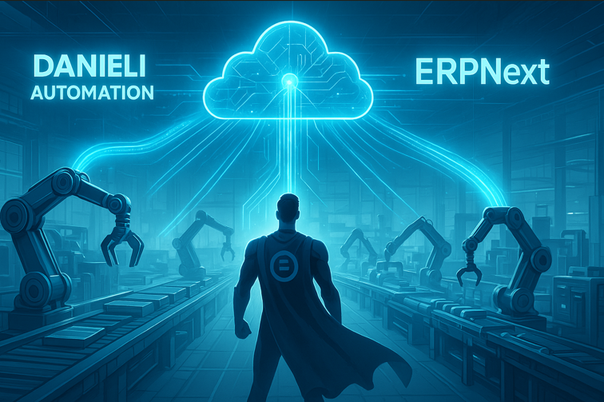
No comments yet. Login to start a new discussion Start a new discussion