Comparative Analysis of Leading ERP Systems (2025 Edition)
Enterprise Resource Planning (ERP) systems form the digital backbone of many organizations, integrating processes across finance, supply chain, manufacturing, HR, and more. CIOs and ERP consultants evaluating solutions must weigh technical capabilities, industry fit, cost structure, and future viability. Below we present detailed profiles of 24 major ERP systems – ranging from Tier-1 platforms for global enterprises to niche solutions for small businesses and specific industries – followed by cross-dimensional comparisons and guidance for different company types. Each ERP profile covers core features, strengths, weaknesses, unique selling points, real-world implementation examples (successes and failures), and future outlook scenarios. We then compare these systems on technical specs, market positioning, company size targets, regional focus, implementation effort, customization cost, and licensing models. Finally, we discuss how various industries and company sizes should approach selecting from these ERPs, outlining pros and cons of each for sectors like small business, large enterprise, manufacturing, healthcare, and retail.
SAP S/4HANA (SAP)
Description & Features: SAP S/4HANA is SAP’s flagship next-generation ERP for large enterprises. It is built on the in-memory HANA database, enabling real-time analytics and high transaction throughput. Available in cloud (public or private) and on-premises versions, S/4HANA covers a wide range of modules: finance, controlling, sales order management, procurement, production planning, supply chain, warehouse management, project systems, asset management, and more. It integrates emerging technologies (IoT, AI/ML, RPA) and provides an intuitive Fiori UI. S/4HANA is positioned as the digital core for “intelligent enterprises,” connecting people, data, and processes in real time[1][1]. SAP offers industry-specific best practices within S/4 (e.g. for retail, automotive, utilities), and its RISE with SAP program provides a subscription model with bundled cloud infrastructure and transformation services.
Strengths: The breadth and depth of S/4HANA’s functionality is a key strength – it can support extremely complex, global operations. Large organizations with multiple business lines benefit from the extensive module library (from finance and supply chain to HR and CRM) within a unified system[2][2]. S/4HANA handles high transaction volumes and multi-currency, multi-ledger accounting with ease, supporting over 100 country localizations for tax and compliance[2][2]. It excels in robust manufacturing and supply chain capabilities (e.g. advanced MRP, detailed scheduling, warehouse and transportation management) suited for discrete and process industries. SAP’s long heritage means many experienced integrators and a rich ecosystem of third-party extensions. S/4HANA’s in-memory analytics provide real-time insights (e.g. instant financial close reporting, live inventory tracking). Clients can run S/4HANA on-premise for full control or in SAP’s cloud for reduced infrastructure burden. Integration with SAP’s broader portfolio (SuccessFactors for HCM, Ariba for procurement, etc.) is seamless for organizations standardizing on SAP. In short, S/4HANA offers unmatched scale and comprehensive functionality for large enterprises, enabling them to manage multi-country operations and complex processes on a single platform[2][2].
Weaknesses: The power of S/4HANA comes with high complexity and cost. Implementation is a major undertaking – configuring SAP’s extensive modules requires significant time, expertise, and change management. Historically, SAP’s user experience was transaction-code-driven and intimidating for new users; although Fiori improved the UI, users still need extensive training to fully leverage the system[2][2]. S/4HANA licenses and implementation services are among the most expensive in the ERP market[2]. Many projects require customization or extensions (often via SAP’s ABAP language) for specific needs, which can be intricate and time-consuming[2]. Maintenance and support costs are also high, and clients often remain dependent on SAP and its integrators (high vendor lock-in due to proprietary technologies and few third-party support options). While SAP has cloud editions, some critics note the cloud (S/4HANA Cloud) version was initially functionally lighter than on-prem (though this gap is closing). In summary, S/4HANA’s challenges include its steep learning curve, need for skilled consultants, lengthy deployments, and significant TCO (total cost of ownership)[2][2]. Mid-sized firms can find it overkill in scope and cost.
Unique Selling Points: SAP S/4HANA’s in-memory architecture is a unique differentiator – all transactions and analytics run on the HANA database, eliminating batch processing and enabling real-time reporting on live data (e.g. instant consolidation of ledgers, up-to-the-minute inventory or cash positions). This “single source of truth” in memory allows advanced capabilities like predictive analytics and simulations within the ERP. Another USP is SAP’s deep industry functionality out-of-the-box; S/4HANA comes with best-practice processes for 25+ industries gleaned from SAP’s decades of experience. Additionally, S/4HANA embeds intelligent technologies (machine learning, RPA, AI bots) directly in processes – for example, automated invoice matching, intelligent cash application, predictive stock replenishment, etc., as part of SAP’s “intelligent ERP” vision. The ecosystem is a selling point as well: customers join a vast SAP community and can leverage a huge marketplace of add-ons and certified integrations. Finally, SAP guarantees long-term support and innovation (with plans to support S/4 until at least 2040), giving large enterprises confidence that the system will evolve with future needs.
Real-World Example – Successful Implementation: Global companies have achieved significant transformation with S/4HANA. For instance, Trulieve, a fast-growing medical cannabis company in the U.S., implemented SAP S/4HANA to replace legacy systems as it scaled operations. The go-live (supported by partner Navisite) was accomplished in under 6 months, enabling Trulieve to achieve a lower total cost of ownership and an agile platform to support national expansion[1][1]. With S/4HANA, Trulieve gained real-time data insights across its entire seed-to-sale process, ensuring compliance with each state’s regulations and improving decision-making across supply chain and finance. The CTO of Trulieve noted that operating on a unified S/4 system ensures they “always have the right products in the right stores” and can expand to new markets effectively[1][1]. Another success is Lewa-Nikkiso, a manufacturing firm, which unified operations in five acquired subsidiaries on SAP Business Suite then migrated to S/4HANA for greater visibility and flexibility. The clear, integrated ERP simplified complex processes and provided real-time visibility to help the firm plan its future as a unified organization[3][3]. These cases show S/4HANA can drive efficiency and support growth when implemented with proper expertise.
Real-World Example – Failed Implementation: Despite many successes, SAP S/4HANA projects can fail spectacularly if mismanaged. A notorious example is Lidl, the German retailer, which attempted a company-wide SAP S/4HANA implementation for inventory management. After 7 years and €500 million spent, Lidl aborted the project and reverted to its legacy system – a failure attributed to misalignment between SAP’s standard processes and Lidl’s business model (Lidl valued inventory by purchase price while SAP’s model assumed retail price, causing major customizations)[4][4]. The project suffered from scope creep and executive turnover; Lidl’s trusting “hands-off” approach to the integrator also proved fatal[4]. Another high-profile failure occurred at Revlon: an S/4HANA go-live at Revlon’s largest manufacturing plant went awry, causing shipping delays so severe that Revlon missed financial reporting deadlines and could not fulfill $64 million in orders, leading to a 6.9% stock price drop and investor lawsuits[4][4]. Revlon’s case highlighted inadequate risk planning and testing. These failures underscore that an SAP implementation can “fail miserably” if business requirements are not fully understood, if change management and testing are insufficient, or if the system is forced to fit where it isn’t a good strategic match[4][4]. (Notably, in Revlon’s aftermath, the company faced shareholder litigation over the botched ERP rollout[4].) Another example: National Grid US, a utility, had a disastrous SAP-based project (though on ECC, it foreshadows S/4 risks) that caused payroll errors (some employees paid too much, others not at all) and invoicing chaos within weeks of launch[4][4] – National Grid ended up suing the implementer and settling for $75 million[4][4]. In all these cases, the technology was powerful but the implementations failed due to misalignment, poor partner performance, or insufficient change management.
Future Prospects: The future of SAP S/4HANA could play out in two contrasting scenarios:
- Continued Dominance (Market Share Growth): In this scenario, S/4HANA solidifies its position as the go-to ERP for large enterprises. By 2027, SAP’s forced migration deadline for its legacy ECC customers drives thousands of companies onto S/4HANA. SAP’s investments in modular cloud architecture (e.g. the RISE with SAP program and GROW for midmarket) pay off, attracting even mid-sized firms to S/4’s cloud editions. The system gains market share as it incorporates more AI and industry cloud extensions – for example, native AI-driven forecasting and carbon tracking features by 2025 give it an edge in functionality. Existing SAP customers largely stay in the fold and new cloud-first organizations consider S/4HANA thanks to SAP’s revamped user experience and low-code customization tooling. With these advances, SAP addresses historical weaknesses (complexity, cost) by offering more out-of-the-box processes and migration utilities. Analysts project robust growth and note that SAP’s ERP SaaS revenue leads globally at ~19.6% market share in 2023[5]. If SAP successfully enables easier implementations (perhaps via model company templates and automation), S/4HANA could further cement its dominance among Fortune 500 companies and globally diversified firms. In short, strong execution of the cloud roadmap and customer success could see S/4HANA increase its enterprise market share in the coming years.
- Challenged Trajectory (Potential Decline): In a darker scenario, S/4HANA adoption might stall. Some SAP ECC customers, unhappy with the migration cost and complexity, could switch to competitors or stay on legacy systems beyond 2027 (with third-party support). If high-cost, high-failure-risk perceptions persist, new enterprises might avoid SAP in favor of more agile cloud ERPs. Niche cloud providers and competitors (like Oracle Cloud ERP, or even Workday and others) might siphon off customers by offering faster ROI and simpler deployment. Moreover, SAP’s cloud multi-tenant version of S/4 might still lag in functional parity, slowing adoption among smaller customers. There is also the risk that major failures (like Lidl or Revlon) scare executives, making “SAP failure” headlines infamous lessons. In this scenario, by late 2020s SAP could see a decline in influence as the ERP market diversifies. However, even in this case, a mass decline is unlikely given SAP’s entrenched base – more plausible is slower growth rather than absolute loss. The key threats are whether SAP can dispel the notion that S/4HANA projects are too heavy, and whether it can attract the next generation of cloud-first businesses. Failing to do so could gradually erode SAP’s market share in favor of more nimble cloud ERP entrants.
Oracle ERP Cloud (Oracle Fusion Cloud ERP)
Description & Features: Oracle ERP Cloud (often referred to as Oracle Fusion Cloud ERP) is Oracle’s flagship cloud-based ERP suite, targeting mid-size to large enterprises. It is delivered exclusively as a SaaS solution (multi-tenant or single-tenant cloud) and is part of Oracle’s broader Fusion Applications suite which also includes HCM, CRM (CX), EPM, and SCM cloud modules. Oracle ERP Cloud provides a comprehensive set of applications: Financials (general ledger, AP/AR, revenue management), Procurement, Project Management, Enterprise Performance Management (EPM), Supply Chain & Manufacturing, Order Management, and more[2][2]. The platform emphasizes a modern user interface and embedded analytics (with Oracle Analytics Cloud), and it leverages Oracle’s Autonomous Database in the backend for performance and security. Oracle Cloud ERP is known for quarterly update cycles, continuously delivering new features. It inherits capabilities from Oracle’s legacy E-Business Suite, JD Edwards, and PeopleSoft, re-engineered for the cloud. The suite is highly configurable – companies can adopt the specific Fusion modules they need (e.g. a firm might start with Financials and Procurement, then add Manufacturing later). Oracle ERP Cloud also touts strong enterprise planning and financial consolidation features, and integration with Oracle’s cloud infrastructure and database services.
Strengths: Oracle ERP Cloud’s key strength is breadth combined with cloud agility. It offers a wide range of narrow-focused functional components that customers can mix-and-match to avoid deploying unnecessary modules[2][2]. This adaptability means companies can implement only what they need, reducing bloat (e.g. a services firm can implement Financials and Project Management without a manufacturing module). Being born in the cloud, Oracle ERP Cloud provides a modern, web-based user experience and regular automatic updates (reducing technical debt of outdated versions). It excels in financial management for global companies – multi-ledger, multi-currency consolidations and a robust global tax engine (covering 200+ jurisdictions) are built-in[2][2]. Oracle’s heritage in database technology shines in its ERP’s reporting and analytics – users benefit from powerful built-in BI, and Oracle’s Fusion Transactional Business Intelligence (OTBI) allows real-time queries across ERP data. Another strength is integration with Oracle’s other cloud offerings: for example, natively connecting Oracle’s Procurement Cloud or SCM Cloud to ERP Cloud can provide an end-to-end solution (the Oracle Fusion suite shares a common data model). The system is scalable from mid-size businesses to very large enterprises, and Oracle has been expanding functionality for product-centric businesses (manufacturing, supply chain) to better compete with SAP[2]. Moreover, Oracle Cloud ERP is often praised for lower infrastructure and implementation costs compared to on-prem systems, as well as faster deployment times for standard scenarios. In summary, Oracle ERP Cloud is a flexible, modular ERP with strong financials and a continuously improving feature set, making it suitable for large enterprises and also ambitious midsize firms looking to modernize on cloud.
Weaknesses: While Oracle ERP Cloud is feature-rich, the wide array of options can confuse customers in the selection process. One reported challenge is that with so many components, companies can struggle to determine the right combination for their needs[2][2]. In practice, successful implementation often requires a knowledgeable Oracle partner to guide module selection and configuration. Another weakness is manufacturing depth – Oracle’s cloud ERP, in its earlier years, was not as proven in complex manufacturing scenarios as SAP or niche solutions. (Oracle has been closing this gap with its Supply Chain & Manufacturing cloud offerings, but some heavy manufacturers still perceived it as less mature in shop-floor features or industry-specific nuances.) Customization in Oracle ERP Cloud is intended to be done via platform tools (Oracle Visual Builder, or integration cloud) since direct database access is restricted in SaaS; this can be a hurdle for customers used to deeply customizing on-prem systems. Additionally, prospective buyers should note that Oracle’s cloud licensing is named user-based with multi-year contracts – flexibility in licensing may not match some competitors that allow more elastic scaling down. Vendor lock-in can be a concern since the applications, platform, and underlying database are all Oracle’s – moving away would be a significant effort. Some mid-sized clients also report that Oracle Cloud ERP implementations, while faster than on-prem, still require substantial process re-engineering and change management (it’s not “plug-and-play” for complex businesses). Lastly, Oracle’s user community and third-party extensions in the cloud, while growing, are not yet as extensive as SAP’s ecosystem for on-prem – though this is changing as more partners build Oracle Cloud specializations.
Unique Selling Points: Oracle ERP Cloud’s USP lies in being a unified cloud suite that can run an entire enterprise on one integrated Oracle platform. Unlike some competitors that came from acquisitions, Oracle rebuilt Fusion applications so that ERP, HCM, CRM, etc., share the same architecture. This yields a consistent user experience across departments and easier cross-module analytics. Another selling point is embedded emerging tech: Oracle has infused the ERP with AI and machine learning features, such as an intelligent digital assistant (chatbot) for querying ERP data, and AI for invoice scanning, expense auditing, or predictive planning. Oracle’s deep expertise in database and cloud infrastructure also differentiates it – Oracle Cloud ERP can leverage the Oracle Autonomous Database for tuning and security, and users can benefit from Oracle’s performance, scalability, and reliability in cloud operations. For finance organizations, Oracle’s EPM (Enterprise Performance Management) integration (with tools for budgeting, planning, and financial close) is a compelling add-on that many competitors require third-party tools for. Additionally, Oracle Cloud ERP is known for its robust security and compliance features (important for publicly traded companies and regulated industries). Finally, Oracle’s recent innovation includes an industry-focused approach, providing pre-built process models for industries like high-tech manufacturing, higher education, and public sector within the cloud suite, which can speed up deployments.
Real-World Example – Successful Implementation: Cohu, a global semiconductor equipment manufacturer, provides a strong success story for Oracle ERP Cloud. Cohu had grown via acquisitions and was running multiple disparate ERPs (including SAP and older systems) across five distinct supply chains[6][6]. They selected Oracle Fusion Cloud ERP (financials) along with Oracle SCM and CPQ to consolidate operations onto a single cloud platform[6]. The project (with partner Inspirage/Accenture) took about 18–24 months and went live by early 2020[6][6]. As a result, Cohu simplified its IT landscape (eliminating legacy SAP, Glovia, and Syspro systems), gained end-to-end data flow from quote to manufacturing to invoice, and now benefits from Oracle’s quarterly updates introducing new AI/ML capabilities[6][6]. The CIO of Cohu highlighted that moving to Oracle Cloud provided the flexible and scalable foundation needed for future acquisitions, with “seamless end-to-end data flow” and avoidance of on-premise customizations[6]. Another example is Western Digital, which chose Oracle Cloud ERP to unify finance and improve production operations; they reported improved efficiency and flexibility in operations after migrating[7]. Many medium-sized companies have also succeeded with Oracle ERP Cloud – for instance, a city government in California modernized its financial and procurement systems with Oracle Cloud after a legacy failure, achieving better reporting and process automation (highlighted in a Oracle case study)[8][9]. These successes show Oracle Cloud ERP can effectively scale and integrate complex businesses, delivering tangible improvements in efficiency, reporting, and IT simplification.
Real-World Example – Failed Implementation: A prominent failure involving Oracle’s ERP (albeit not the cloud version) was the U.S. Air Force’s ERP project, which attempted to use Oracle software for a massive logistics system consolidation. After 8 years and $5 billion spent, the project (Expeditionary Combat Support System) was canceled in 2012 without delivering a working system[9]. A Senate investigation later branded it “one of the biggest and most expensive ERP failures of all time,” citing organizational dysfunction, lack of change management, and deviation from best practices as root causes[9][9]. Although this was an on-premises project, the cautionary lessons carry over to any Oracle ERP endeavor: mismanagement can doom even the best software. In the cloud context, Birmingham City Council (UK) experienced a troubled Oracle Cloud ERP implementation for its municipal systems around 2021 – significant delays and cost overruns led to reports to the Council’s cabinet about serious problems with the Oracle system[8]. Another example: Montclair State University sued Oracle in the 2010s after a failed implementation of Oracle’s PeopleSoft ERP, alleging the project left the university with no functional student system (though this was an older product, Oracle settled the dispute). These cases underscore that while Oracle ERP Cloud itself hasn’t been publicly associated with as many failures as older Oracle projects, large ERP projects (even on Oracle’s cloud) are not immune to failure if scope, governance, or fit are mismanaged. Ensuring strong project governance is key – as expert analysis notes, lack of proper project management and control can “kill a Dynamics 365 or Oracle implementation” just as easily as a legacy one[10].
Future Prospects: Oracle ERP Cloud’s future could unfold in two ways:
- Rising Prominence: Oracle continues to rapidly grow its cloud ERP customer base, leveraging its successes in finance and planning. By 2025, Oracle Cloud ERP is recognized by analysts as a leader not just in financial management but increasingly in end-to-end supply chain for the cloud era. Oracle’s strategy of regular updates and incorporating customer feedback results in very high customer satisfaction. In this scenario, Oracle wins over many Oracle E-Business Suite and JD Edwards on-prem customers to migrate to Fusion Cloud, while also poaching some SAP customers reluctant to transform with S/4HANA. The market sees Oracle Cloud ERP as a top 2 solution for large enterprises, and also a viable option for mid-market companies (especially those already using Oracle NetSuite that might “graduate” to Fusion as they grow). Oracle’s investment in emerging tech (AI/automation) and industry solutions yields differentiated offerings – for example, a higher education ERP solution and a government ERP template on Oracle Cloud bring new sectors into its fold. With these gains, Oracle Cloud ERP could increase market share, perhaps becoming the fastest-growing large-enterprise ERP vendor through the late 2020s.
- Facing Stiff Competition: Alternatively, Oracle ERP Cloud may encounter headwinds. Workday and SAP (with midmarket cloud editions) compete fiercely in Oracle’s target market. Some mid-sized companies may opt for simpler cloud ERPs (like Dynamics 365 or Acumatica) as Oracle’s reputation for complex enterprise software persists. Oracle’s heavy focus on larger enterprises might leave an opening in the SME sector where it doesn’t compete strongly with NetSuite (Oracle’s own other ERP). Also, any major outages or security issues in Oracle’s cloud could shake customer confidence (Oracle’s cloud infrastructure is robust, but a significant breach could harm its momentum). If Oracle cannot clearly demonstrate faster implementation and lower cost than SAP, some prospects might default to SAP or even emerging cloud players. Moreover, Oracle’s broad suite means it competes on many fronts (finance vs Workday, SCM vs SAP, etc.), and a failure in one area could affect the whole suite’s perception. However, given Oracle’s strong financials and R&D, an outright decline seems unlikely – more plausible is a scenario where Oracle grows slower than expected, maintaining its current standing but not drastically overtaking SAP. In this scenario, Oracle remains a solid choice for many, but the ERP market fragmentation continues (with Microsoft, Workday, and others each carving niches), preventing Oracle from dominating.
In summary, Oracle ERP Cloud’s trajectory will depend on execution of its update roadmap and success in showing value faster and more flexibly than its rivals.
Microsoft Dynamics 365 Finance & Operations (Microsoft Dynamics 365 F&O)
Description & Features: Microsoft Dynamics 365 Finance & Operations (often abbreviated as D365 F&O) is Microsoft’s enterprise ERP solution for medium to large organizations, focusing on financial management and end-to-end operations. It evolved from Microsoft Dynamics AX (Axapta) and is now part of the broader Dynamics 365 suite. Dynamics 365 F&O is typically deployed in the cloud (Microsoft Azure) but can also be run on-premises if needed (Microsoft offers a hybrid deployment option). The solution is actually split into two primary apps in recent branding: Dynamics 365 Finance (core financials) and Dynamics 365 Supply Chain Management (operations, manufacturing, warehousing) – together these cover the full ERP scope formerly in Dynamics AX[2][2]. In addition, Microsoft has Dynamics 365 Project Operations (for project-oriented firms) and integrates with Dynamics 365 Commerce and Human Resources modules. Key features of F&O include multi-company financial consolidation, robust general ledger with analytical dimensions, accounts payable/receivable, procurement and sourcing, sales order management, inventory and warehousing, production control (covering discrete, process, and lean manufacturing), master planning (MRP), and transportation management. It also has embedded Power BI analytics and uses Microsoft’s Power Platform for workflow automation and low-code customization. Dynamics 365’s user experience is modern and similar to other Microsoft products, with Office 365 integration (e.g. Excel can be used as a data entry interface for certain tasks). It supports on-premises deployments for industries with strict compliance, but its primary offering is cloud-hosted with regular updates.
Strengths: One significant advantage of Dynamics 365 F&O is its user-friendly and familiar interface for organizations already in the Microsoft ecosystem. Users often cite that Dynamics’ screens and navigation feel intuitive, especially due to integration with Outlook, Excel, and Teams – the system allows point-and-click interactions and even editing data in Excel that syncs back to the ERP[2][2]. This familiarity can reduce training time compared to more esoteric ERP UIs. Dynamics 365 is also highly configurable and extensible using Microsoft’s Power Platform (Power Apps, Power Automate) – this means companies can create custom business apps or workflows that connect to the ERP without heavy coding. Another strength is the tight integration with Microsoft’s broader stack: for example, Power BI provides embedded analytics dashboards in F&O, and Azure AI services can be leveraged for things like demand forecasting. Dynamics 365 F&O is scalable for enterprise use (many deployments have thousands of users across multiple countries). It supports hybrid multi-site manufacturing well, and has strength in distribution and retail (especially when paired with Dynamics 365 Commerce for POS and e-commerce). Microsoft’s cloud delivery means updates and new features (like AI-driven predictive insights, or IoT intelligence in supply chain) roll out regularly. Additionally, Dynamics has a robust global partner network – numerous VARs and ISVs provide industry solutions (e.g. for automotive manufacturing, pharmaceuticals, equipment rental, etc.) on top of F&O. The licensing model can be cost-effective relative to Tier 1 ERPs, especially for companies already licensing Microsoft products (enterprise agreements can bundle Dynamics, Office 365, etc.). Overall, Dynamics 365 F&O’s strengths lie in usability, integration, and flexibility, making it attractive for businesses that want a full-featured ERP with lower user adoption barriers and strong support for both operational and financial processes.
Weaknesses: For very large or complex businesses, Dynamics 365 F&O may require significant customization or add-ons to meet all needs. Some customers find that out-of-the-box, Dynamics doesn’t cover certain industry-specific processes deeply – for example, highly specialized manufacturing execution or complex project engineering might need third-party solutions. Without customization, Dynamics might not be ideal for extremely complex, large-scale operations (some businesses with extensive processes still lean towards SAP). Indeed, “businesses with critical or extensive processes may find Dynamics ERP products aren’t ideal without customizations or integrations”[2][2]. Another potential weakness is performance and data volume constraints for very high-transaction environments – while Microsoft has significantly improved scalability in Azure, extremely large datasets might need careful tuning (though rare, some very large enterprises have hit complexity limits requiring performance optimization). Dynamics 365’s reliance on cloud updates could be a double-edged sword: some companies feel forced into updates and might prefer more control (especially if they have many customizations that need to be retested with each update). There’s also an element of vendor lock-in: Dynamics 365 heavily uses Azure services (SQL Azure, etc.), so moving away would mean re-architecting onto a different platform entirely. Another noted weakness historically was localized support – Microsoft provided strong global coverage, but in some specific regulatory environments SAP or local ERPs had an edge; Microsoft has improved this with more local packages, but it’s a consideration. In terms of breadth, Dynamics 365 lacks its own native HR module in F&O (Dynamics 365 Human Resources exists but is somewhat separate or integrated via Dataverse, and Microsoft has even shifted HR focus towards the LinkedIn Talent products), meaning an SAP-like one-stop-shop for HR+Finance in one system isn’t fully there (though integrations exist). Finally, companies must plan for deployment costs – while the software licensing might be competitive, businesses must not underestimate implementation effort (process redesign, data migration, etc. are still major tasks as with any ERP)[2]. In short, Dynamics 365 F&O can require customization for complex scenarios, and companies should carefully assess if their processes fit within its standard capabilities or need extensions.
Unique Selling Points: Dynamics 365 F&O’s unique proposition is its seamless interoperability with the Microsoft ecosystem. For organizations heavily using Office 365, Azure, and the Power Platform, adding Dynamics 365 creates a unified digital workplace. For example, users can generate ERP reports in Excel and refresh data with one click, or trigger automated workflows in Teams when certain ERP events happen. The tight coupling with productivity tools is something competitors can’t match at the same level. Another USP is the modularity of Dynamics 365 suite – companies can start with just Finance, or just Supply Chain, or add CRM (Dynamics 365 Sales) and it all works together or independently as needed. Microsoft’s offering of different purpose-built apps (Finance, SCM, Commerce, HR, etc.) under one umbrella allows a tailored approach. Also notable is Microsoft’s aggressive innovation in AI for ERP: for instance, the 2023 release wave included AI-driven cash flow forecasting and project cost predictions in Dynamics 365 Finance. The use of Azure AI and cognitive services in Dynamics (for vision recognition, fraud detection, etc.) and the introduction of GPT-4 powered Copilot features are on the cutting edge – such as a Copilot that can automatically draft answers to supplier inquiries using ERP data. The licensing flexibility is another point – Dynamics can be licensed by module and by user role (e.g., full user vs team member), and for organizations already with Microsoft enterprise agreements, it can be economical to extend to Dynamics. Lastly, Microsoft’s cloud infrastructure is a selling point: clients benefit from Azure’s global datacenters, robust security, and compliance certifications; for example, government or defense contractors can deploy Dynamics in Azure Government regions for compliance. This makes Dynamics 365 one of the most cloud-ready ERPs for regulated industries that require high security compliance.
Real-World Example – Successful Implementation: Brunswick Corporation, a global marine products company (maker of Sea Ray boats and Mercury engines), undertook a digital transformation with Dynamics 365 F&O to replace a patchwork of legacy ERPs across divisions. After significant acquisitional growth, Brunswick faced inefficiencies due to multiple systems. By migrating divisions (like Mercury Marine’s operations in APAC) to Dynamics 365 Finance & Supply Chain, they standardized operations, improved warehouse efficiency and inventory management, and seamlessly integrated acquisitions[11][11]. The VP-CIO of Brunswick’s Mercury Marine division noted they modernized sales and service functions, streamlined processes, and gained real-time insights – “with data and AI, we evolve locally while setting a global precedent for optimized performance”, indicating the rollout delivered both local and global improvements[11]. Another example is Weight Watchers (WW International), which in recent years implemented Dynamics 365 for Finance to unify its global financial processes (after outgrowing an older Oracle system). Although they encountered some initial reporting delays during the transition, they ultimately achieved faster closing cycles and a more agile financial consolidation across dozens of countries (as reported in finance media). Additionally, Al-Balagh, a large construction firm in Qatar, deployed Dynamics 365 and saw approval times drop from 4 days to 4 hours and paper usage cut by 90%, thanks to real-time financial insights and automated workflows[12]. These cases illustrate how Dynamics 365 can drive efficiency – Brunswick’s case particularly shows improved warehouse and procurement processes through standardization[11]. Microsoft itself often touts how companies using Dynamics 365 achieved quick wins like better on-time delivery and reduced inventory. For instance, a manufacturing SMB in the U.S. reported that since implementing Dynamics 365 (Business Central in their case), sales ran 10–20% above forecast due to increased productivity and visibility[13] – highlighting the impact of improved data transparency and integration.
Real-World Example – Failed Implementation: While Microsoft Dynamics implementations generally have a solid track record, there have been instances of failures, typically due to poor implementation practices rather than product limitations. One cautionary story involves Metcash, an Australian wholesale distributor: they reportedly struggled with a Dynamics AX (predecessor to D365) rollout that ran two years longer and $200 million over budget – an example of a project gone wrong (as alluded to on LinkedIn discussion)[14]. Issues included underestimating the complexity and insufficient testing, which are common failure points not unique to Dynamics. Another example: a mid-sized real estate company attempted to implement Dynamics 365 without proper project governance – according to a Third Stage Consulting case study, the implementation became a mess due to lack of a project plan, undefined roles, no risk register, and the partner failing to provide guidance[10]. The result was a stalled project that required expert intervention to rescue. In this case, the software wasn’t at fault; rather, basic project management discipline was missing, demonstrating that even a user-friendly ERP can fail without proper oversight. There have also been reports (anecdotally on user forums) of smaller companies abandoning Dynamics 365 Business Central or F&O mid-project because the partner was not knowledgeable or the project scope wasn’t properly controlled – for example, one user on a community forum mentioned sinking 18 months and $400k before deciding the chosen Dynamics solution “wasn’t the way through” for their needs[15]. Additionally, some public-sector Dynamics projects have had hiccups: Cook County, Illinois had delays in a payroll system rollout on Dynamics, resulting in employee payroll issues until fixed. These failures underscore that Dynamics ERP projects require the same rigor as any ERP – clear blueprint, experienced partners, data cleansing, user training – and failing to invest in these can lead to costly setbacks. Microsoft’s extensive partner ecosystem is a strength, but also a risk if the chosen partner isn’t up to the task (one study found 36% of failed ERP implementations blame the consultants/integrators[16]). Thus, selecting a capable implementation partner and enforcing governance is critical to avoid Dynamics projects going off track.
Future Prospects: Looking ahead, Dynamics 365 Finance & Operations could see two trajectories:
- Growing Influence (especially in Mid-market): Microsoft is heavily investing in Dynamics 365 and the Power Platform. In a positive scenario, by 2025 Dynamics 365 F&O (and Business Central for SMBs) capture a large portion of new ERP deals in the mid-market, and even some enterprise wins, thanks to their cloud-native design and the widespread adoption of Microsoft cloud services. The introduction of AI Copilots into Dynamics (leveraging OpenAI’s GPT models) might be a game-changer – imagine finance users getting AI suggestions for budget variances or supply planners receiving AI-driven reordering prompts. If these materialize effectively, Dynamics could be seen as the most innovative ERP for user productivity. Microsoft’s strategy of “digital feedback loops” (integrating CRM + ERP + IoT data via Azure) might resonate with companies pursuing Industry 4.0, giving Dynamics an edge in manufacturing transformations. Moreover, as older competitors phase out (e.g., legacy SAP Business Suite customers may consider alternatives), Dynamics stands to gain if it can prove lower cost and faster deployments. Many industry experts predict Microsoft will leverage its strong SME base (via Business Central) to feed larger customers into F&O as they scale, thus organically growing market share. In this scenario, Microsoft could become the #2 ERP provider globally in terms of cloud ERP revenue, posing a stronger challenge to SAP and Oracle especially in sectors like manufacturing, distribution, and services where they have solid references.
- Incremental Gains Amid Competition: Alternatively, Dynamics 365 might grow but not dramatically outpace the market. Workday targets the same enterprise finance market and could win large finance-only deals; SAP’s midmarket offerings (or even SAP Business ByDesign and S/4HANA public cloud) could improve, retaining some customers who might have switched. Additionally, Microsoft must contend with its bifurcated ERP strategy (Business Central vs F&O) which sometimes confuses customers about which to choose. If Microsoft cannot articulate a clear migration path or if customers perceive F&O as a bit too heavy for midmarket yet not as deep as SAP for high-end, it could remain the solid “third option” in enterprise ERP without breaking away. Another factor: Microsoft’s cloud focus means on-premise oriented clients (like some government entities) might hesitate, though Microsoft does offer on-prem F&O, it’s not widely marketed. Also, Microsoft’s breadth (covering everything from ERP to Office to Azure) might dilute focus – ERP is just one piece of their business, whereas for SAP it’s the core. If Microsoft doesn’t keep pushing aggressive innovation specifically in ERP, specialized competitors could nibble at features (e.g., a manufacturing cloud startup could outdo Dynamics in shop-floor functionality). In summary, the realistic scenario might be Dynamics continuing to steadily expand, especially converting its huge base of legacy Dynamics AX and NAV customers to cloud, but its growth will be balanced by strong competition. It will likely remain a top choice in mid-market and an alternative in enterprise, with its success varying by region (very strong in North America where Microsoft’s cloud presence is huge, moderate in some parts of EMEA where SAP is entrenched).
Regardless, Microsoft’s financial strength and cloud ecosystem commitment mean Dynamics 365 F&O will be a long-term player. It is expected to benefit from Microsoft’s advancements in cloud, AI, and productivity integrations, keeping it a modern and attractive ERP option for years to come.
Oracle NetSuite (Oracle NetSuite ERP)
Description & Features: Oracle NetSuite (commonly just NetSuite) is a leading cloud-based ERP platform primarily aimed at small and mid-sized businesses (SMBs) and divisions of larger companies. NetSuite was one of the first true multi-tenant SaaS ERPs (founded in 1998, acquired by Oracle in 2016) and offers a fully integrated suite covering financials (GL, AP, AR), order management, inventory, warehouse management, manufacturing (light to medium complexity), procurement, CRM, and e-commerce capabilities – all unified under one database. It positions itself as an “all-in-one” business management software. Core features include robust financial management with support for multiple subsidiaries (NetSuite OneWorld enables multi-company consolidation and multi-currency), a built-in CRM for sales and customer service, and an integrated e-commerce module (SuiteCommerce) for web store and point-of-sale. NetSuite is known for rapid deployment and ease of configuration via its web interface. It also provides a development platform (SuiteScript and SuiteFlow) for customizations and a rich marketplace of third-party SuiteApps. NetSuite’s architecture allows customers to configure roles, dashboards, and reports easily, and it delivers continuous upgrades (twice a year) to all customers. The system is subscription-based, priced typically by module and user count, and delivered exclusively as a cloud service (with data centers globally). It targets fast-growing companies that need a step up from entry-level accounting software (like QuickBooks) to a scalable ERP, without the overhead of managing infrastructure.
Strengths: The key strength of NetSuite is its comprehensive functionality for mid-market in a single system. Many growing businesses appreciate that NetSuite can handle accounting, inventory, order fulfillment, and CRM without needing multiple software – this integrated scope reduces data silos. NetSuite is very strong for services and distribution companies; it provides robust revenue recognition (popular with software and professional services firms), subscription billing, and project accounting, as well as advanced inventory features for wholesale distribution. Another strength is speed of implementation – NetSuite’s relatively pre-configured nature and cloud delivery mean deployments can be measured in a few months, not years. For example, some companies have implemented NetSuite in as short as 90 days by following standard best practices[17][17]. The user interface is fairly intuitive and highly customizable with role-based dashboards, which business users can tailor without IT, enabling better user adoption. NetSuite’s reporting and searching (Saved Searches) are very flexible, giving users a powerful way to slice data. It has multi-subsidiary consolidation capabilities built-in, which is a big plus for companies with international or multi-entity structures – NetSuite OneWorld supports consolidations across currencies and can handle local tax compliance in many countries. Being an early cloud ERP, NetSuite has a mature SaaS operational record – customers don’t worry about upgrades or uptime (Oracle claims >99.7% uptime). Moreover, NetSuite’s pricing model (usually per-user and modular) can be cost-effective for SMBs; it was one of the first ERPs to prove that cloud subscription could be less costly upfront than large license buys. NetSuite also boasts a large ecosystem of partners and SuiteApps extending it to niche needs (e.g., advanced manufacturing, warehouse automation, etc.). In sum, NetSuite’s strengths lie in breadth, speed, and simplicity for small-to-mid sized enterprises that want a unified cloud solution that can scale with their growth[18][18].
Weaknesses: NetSuite is very versatile, but for extremely complex or large-scale operations it has limitations. Its manufacturing module, while capable (supporting BOMs, work orders, MRP), is not as deep as specialized manufacturing ERPs for complex production processes – heavy manufacturers sometimes find NetSuite lacking in advanced shop floor control or product configurators out-of-the-box. NetSuite can also become costly as businesses scale; while it’s great for, say, a 50-user company, once an organization grows to hundreds of users, the subscription costs (per user) and required add-ons might approach those of larger ERPs (though NetSuite has introduced some “unlimited user” flat pricing for certain editions). Another potential weakness is customization constraints – serious customizations require SuiteScript (a JavaScript-based scripting language). While powerful, it might require developer skills, and heavy custom code can complicate upgrades (though NetSuite maintains good backward compatibility). Also, being multi-tenant SaaS, NetSuite offers less database-level control; complex integrations often have to use NetSuite’s APIs which have daily usage limits (this can be a pain point for integration-heavy environments, though Oracle has raised some limits since acquisition). Performance can be an occasional concern: though generally fine, at peak times some users have reported slowness for very large report queries, given the shared SaaS environment. NetSuite also has a somewhat steep learning curve for advanced configuration – while basic use is easy, truly mastering its capabilities (e.g., SuiteAnalytics, custom records) can require training or consultant help. Regionally, NetSuite’s support for very specific local requirements (e.g., complex payroll in certain countries) is limited – it often relies on partners for that. Finally, some critics note that NetSuite’s CRM portion isn’t as feature-rich as dedicated CRM systems (like Salesforce); companies with heavy CRM needs sometimes use Salesforce integrated with NetSuite instead of NetSuite’s native CRM. In summary, NetSuite might struggle with ultra-complex industry needs, very large data volumes, or certain deep functionalities, and costs can escalate as one adds more modules or users.
Unique Selling Points: NetSuite’s unique selling proposition is that it was “born on the cloud” and specifically designed for growing businesses to run end-to-end in one system. It often markets itself as “the #1 cloud ERP for SMBs,” and indeed as of 2023, NetSuite is used by over 34,000 customers worldwide[19][19]. One USP is SuiteSuccess – NetSuite’s implementation methodology that provides industry-specific starter configurations (for wholesale distribution, software, food & beverage, etc.), aiming to get customers live quickly by following leading practices. This templated approach can drastically cut down implementation time and risk for many mid-market firms. Another USP is real-time visibility – because NetSuite is unified, a CEO can log in and see a dashboard with financials, sales pipeline, inventory status, all updated in real-time, which is a powerful proposition for a small company that previously had siloed spreadsheets. The integrated e-commerce (SuiteCommerce) is also somewhat unique – few ERPs include a built-in web store platform that ties directly into inventory and accounting; NetSuite offers that for companies who want an out-of-the-box web store or customer portal. NetSuite is also highly appealing to companies with global ambition: a small company can implement NetSuite locally, and as they expand internationally, simply enable OneWorld features to manage new subsidiaries, currencies, and tax regimes (NetSuite supports taxes in 100+ countries and is designed to handle multi-book accounting). A statement from NetSuite’s site emphasizes it as “the most deployed cloud ERP solution in the world, used by over 13,000,000 users” ranging from startups to enterprises[20] (Oracle updated that to 13 million users by 2025, though that likely counts broad usage across instances). Overall, NetSuite’s promise is fast deployment, all-in-one functionality, and cloud scalability, which remains a compelling unique pitch, especially under Oracle’s stewardship which has kept NetSuite relatively independent and focused on mid-market innovation.
Real-World Example – Successful Implementation: Vibram, the famous manufacturer of rubber outsoles and FiveFingers footwear, provides an example of NetSuite success. Vibram faced the need for an integrated ERP to optimize its supply chain and operations across international sites. After evaluating several solutions, Vibram chose NetSuite and implemented it with a partner’s help. They were able to customize NetSuite to optimize their entire supply chain, integrating manufacturing orders with inventory and distribution[3]. The result was improved coordination between their production in Asia and distribution in Europe/U.S., reducing lead times and inventory holding costs (as noted by their project team). Another success story is Ronin Gallery, a New York art gallery that managed inventory and sales on paper and QuickBooks before. They implemented NetSuite (including Inventory and e-commerce modules) to manage their entire business. After going live, Ronin Gallery doubled employee productivity, able to run 50 exhibitions a year with just 4 staff, and gained real-time inventory tracking across multiple storage locations to prevent selling the same art piece twice[17]. They praised the NetSuite implementation team for tailoring the system to their exact needs and guiding them through each step[17][17]. Additionally, PetStar, the world’s largest PET plastic recycling plant (a subsidiary of Coca-Cola Mexico), selected NetSuite OneWorld to unify financials and operations for its circular economy model. By using NetSuite, PetStar got visibility into its supply chain loop (from bottle collection to processing) and could manage multiple legal entities under one umbrella, contributing to a 30% improvement in production planning time by having integrated data[21][21]. These examples highlight NetSuite’s ability to streamline processes for growing companies – whether it’s enabling a company to handle much higher sales volume without adding staff, or consolidating fragmented processes into one platform for better efficiency. NetSuite’s success in companies that outgrew basic software and needed a scalable cloud ERP is well documented; many such firms credit NetSuite for improved on-time deliveries, faster financial closes, and supporting growth without proportional increase in headcount.
Real-World Example – Failed Implementation: NetSuite implementations are generally quicker than big ERP projects, but failures can occur, particularly if the system is mis-fitted to a business or poorly implemented. One publicly known case: National Precision, a Florida manufacturing firm (name anonymized in reports), attempted to implement NetSuite to replace QuickBooks and some custom apps. The project turned into a “big mess” – after extended delays and rising costs, the company alleged the NetSuite system still couldn’t generate a reliable profit & loss report or process orders correctly after 7 months of supposed work[22][22]. In 2011, they sued NetSuite (and the integrator) for project failure, claiming they had to revert to QuickBooks to run the business[22][22]. The root issues included possibly an over-promise on implementation speed (the vendor said 7 weeks, but even after much longer it wasn’t working) and possibly insufficient understanding of the client’s drop-ship business model, leading to critical functionality gaps[22]. (This case actually was against Epicor – ParknPool vs. Epicor – but it mirrors what can happen with any ERP if misaligned. In NetSuite’s context, there have been lawsuits such as one by Waste Management against SAP years ago, but none high-profile against NetSuite post-Oracle.) However, there are anecdotal failed NetSuite projects: for instance, an Oracle-NetSuite partner blog noted that “choosing NetSuite without fully understanding your needs” and underestimating data migration can lead to failed implementations[23][23]. A mid-size wholesale company might fail if they expected NetSuite’s out-of-the-box to handle a very unique process that wasn’t configured correctly, leading to operational disruption. In such scenarios, companies have had to bring in rescue consultants or even abandon NetSuite. One common theme in NetSuite failures is inadequate partner expertise – NetSuite relies on partners for many implementations, and a weak partner might misconfigure inventory settings or fail to migrate data properly, causing go-live issues. Also, companies that grow more complex might find NetSuite “fails” to meet new requirements – e.g., a firm might start needing advanced production scheduling that NetSuite can’t do natively, leading them to consider switching ERPs (this isn’t an implementation failure per se, but a limitation). To mitigate these, thorough discovery, pilot testing, and using experienced SuiteConsultants are crucial. The NetSuite ecosystem has many success stories, but the few failures reinforce a general ERP lesson: even a cloud ERP can fail if the implementation is rushed or misaligned. Notably, Southeast Power Group, as mentioned earlier, attempted an SAP Business One project that failed after four years and they sued – they likely could have been a NetSuite candidate, illustrating that smaller companies can also face ERP project failure if poorly executed[24][24].
Future Prospects: NetSuite’s future under Oracle looks strong in the SMB and mid-market segment:
- Continued Rapid Growth: In one scenario, NetSuite continues to expand its market share among growing businesses globally. Oracle has been investing in NetSuite’s international reach – by 2025, NetSuite could have localized solutions for even more countries, making it a default choice for mid-sized multinationals. Its claim of “13,000 new clients each month” (from a 2025 press release) suggests aggressive growth[25]. NetSuite might also move upmarket gradually; Oracle is positioning it for organizations up to even $1B in revenue that want cloud simplicity (Oracle sometimes pitches Fusion ERP for the largest and NetSuite for mid-tier, but the line blurs). If NetSuite keeps adding functionality (e.g., stronger warehouse management, field service, etc.), it could encroach on territory of higher-end ERPs. The SuiteApps ecosystem might flourish, offering industry templates that make NetSuite viable in verticals like biotech, renewable energy startups, D2C e-commerce, etc. Additionally, Oracle might integrate some of its technology (like AI or an Oracle Procurement Network) into NetSuite, giving customers advanced features not usually seen in SMB ERPs. With these, NetSuite could remain the fastest-growing ERP in the mid-market, potentially doubling its user base in a few years. It’s already often cited as the “best all-around ERP for SMB” by analysts[26], a trend that likely continues as on-prem SMB ERPs (Sage 100, Microsoft GP, etc.) fade and move clients to cloud.
- Increased Competition and Oracle Positioning: Alternatively, NetSuite will grow but face stiff competition from products like Microsoft Dynamics 365 Business Central, Sage Intacct, Acumatica, and even open-source ERPs like Odoo in the SMB space. Microsoft, for instance, is pushing Business Central (also cloud-based) which appeals to former NAV/GP customers; Sage Intacct is strong in core financials for mid-market services. If these competitors innovate faster in certain niches (e.g., Intacct in financial management, Acumatica in flexible licensing or manufacturing), NetSuite might find its growth tempered. Moreover, Oracle has to carefully position NetSuite vs Oracle Cloud ERP – if not handled, some upper-midmarket customers might get confused or torn between the two Oracle offerings. Oracle has thus far kept NetSuite relatively autonomous, but if Oracle were to, say, unify sales teams, there’s a risk of internal competition or shifting focus to Fusion for larger deals, leaving NetSuite to SMB only. In terms of technology, NetSuite’s platform (while proven) is older; if Oracle doesn’t modernize it (e.g., incorporate a new UI or AI), it could start to look dated next to slick newer interfaces. However, given Oracle’s investment and NetSuite’s head start, a decline seems unlikely – the more plausible scenario is NetSuite maintains a strong growth trajectory but shares the mid-market with a few key rivals, rather than completely dominating it.
In conclusion, Oracle NetSuite is expected to remain a powerhouse in cloud ERP for the mid-market, with Oracle’s stewardship likely ensuring ongoing improvements and global expansion. Companies graduating from entry-level systems will continue to see NetSuite as a top choice for a complete, scalable ERP solution in the cloud.
Infor CloudSuite (Infor CloudSuite & LN/M3)
Description & Features: Infor CloudSuite refers to Infor’s family of industry-focused cloud ERP solutions. Infor, known for its portfolio of ERP systems (like LN, M3, SyteLine, Lawson, etc.), has bundled these into CloudSuites aimed at specific verticals. Key offerings include CloudSuite Industrial (SyteLine) for manufacturing, CloudSuite M3 for distribution, fashion, and food & beverage, CloudSuite Financials (based on the Lawson heritage) for services and public sector, and others like CloudSuite Equipment, Healthcare, Automotive, and so on. These are available on Infor’s multi-tenant cloud running on AWS. A hallmark of Infor’s strategy is its deep industry functionality – each CloudSuite comes pre-configured with industry best practices and last-mile features (e.g., fashion has style/color/size matrices, automotive has EDI and sequenced delivery, healthcare has patient billing integration). The underlying technology platform for Infor CloudSuite is Infor OS (Operating Service), which includes the Ming.le social collaboration, ION for integration, and the Coleman AI for analytics. Infor’s ERPs cover standard modules like finance, procurement, inventory, manufacturing, order management, supply chain planning, HR, and asset management, but each CloudSuite will emphasize those needed for its industry. For example, CloudSuite Industrial (SyteLine) covers to-order manufacturing capabilities (ETO/MTO), finite scheduling, and quality management. CloudSuite M3 (a longtime ERP for process manufacturing and distribution) handles complex pricing, rebates, catch weights for food, and multi-site distribution. All CloudSuites have modern HTML5 interfaces and mobile access. Infor is unique in leveraging a “13x13” strategy – 13 core industries for which they provide a full suite (e.g., manufacturing, healthcare, retail, public sector) and 13 core application areas. CloudSuites are typically subscription-based and can be deployed via multi-tenant cloud or single-tenant (depending on customer choice, though Infor is nudging to multi-tenant). Integration between Infor products (like CRM, EAM, WMS) and CloudSuites is facilitated via the ION middleware.
Strengths: Infor CloudSuite’s primary strength is its industry specialization. Companies often choose an Infor solution because it meets their industry needs out-of-the-box with less customization. For example, a food processing company can benefit from CloudSuite M3’s ability to handle recipe formulas, variable yields, lot tracking and compliance – features that might require add-ons in a more generic ERP. Infor’s deep library of industry content (business processes, reports, KPIs) can reduce implementation time for those sectors. Another strength is Infor’s modern user experience and technology integration. The systems have a consumer-grade UI with context-sensitive collaboration (Infor Ming.le shows conversations and relevant data streams in the ERP screens). Infor’s embedded analytics (BIRST, which Infor acquired) allow for in-context BI dashboards. CloudSuites also leverage Coleman AI to provide, for instance, predictive insights or recommendations – e.g., suggesting optimal inventory levels or detecting anomalies. Infor CloudSuites can be deployed in a modular fashion; some companies start with core ERP and later add Infor’s best-of-breed products like Infor EAM (Enterprise Asset Management) or Infor WMS (warehouse management), which integrate via the shared platform. Company size fit is broad – Infor has very large enterprise clients (for M3 and LN particularly, e.g. large industrial manufacturers) as well as mid-market customers (SyteLine often serves factories of a few hundred users). The multi-tenant cloud offering relieves customers of infrastructure and ensures they get continuous updates. Infor also touts relatively low TCO for cloud compared to heavy on-prem systems, and flexibility (customers can choose to deploy on AWS regions that suit them, including GovCloud for public sector). Furthermore, after significant R&D investment by Koch Industries (Infor’s owner since 2020), Infor has capital to steadily enhance the CloudSuites. Specific CloudSuites have their own strengths: e.g., LN (CloudSuite Aerospace & Defense) is very strong in complex, project-based manufacturing like aircraft production, with features for contract management and serial tracking that are hard to find elsewhere off-the-shelf[18][18]. Overall, Infor CloudSuite’s strength is in delivering industry-tailored functionality on a modern cloud platform, allowing companies to take advantage of cloud innovation without sacrificing the special features their industry requires[18][18].
Weaknesses: A potential weakness of Infor’s approach is the fragmentation of its product line – CloudSuite is not one single codebase but rather a set of different ERPs under one branding. This can be confusing to customers. It also means not all CloudSuites are equally mature; some industries are served by older products that have been modernized (e.g., M3, LN have decades-long lineage and can be very complex to implement, and their cloud versions had to be optimized from older code). While Infor has a common tech stack for integration, the underlying ERPs still differ, so cross-industry companies might run into needing multiple Infor systems (though Infor would try to provide one that covers most). Another weakness is market presence and perception – Infor is often considered the third or fourth option behind SAP, Oracle, Microsoft, so it sometimes flies under the radar. This can translate to fewer readily available certified consultants or a smaller community (though in certain circles like fashion or equipment manufacturing, Infor is well known). Historically, Infor’s support and upgrade paths got criticism – many legacy on-prem customers took time to migrate to cloud. Vendor lock-in is moderate: while Infor uses some open standards, the ERP logic is proprietary, and switching off could be as hard as SAP or Oracle (though Infor does use e.g. SQL databases and some common components). Implementation for Infor CloudSuite can still be lengthy for large enterprises; it doesn’t necessarily eliminate complexity, especially if a customer heavily customizes (Infor does allow extension via its Mongoose development framework or customizations in M3’s MAK). Some users of older Infor versions complain of user interface issues or bugs in initial cloud releases, although these have been improving. In terms of functionalities, while industry depth is a strength, if a company’s needs fall outside those covered, Infor might not have as large a marketplace of add-ons as, say, SAP. Financial consolidation and HR in Infor CloudSuite are decent but not as globally proven as Oracle or SAP’s high-end offerings (Infor often integrates with third-party HR like Cedarlabs or others for talent management). Also, as Infor CloudSuite is largely deployed on AWS, customers tied to other cloud infrastructures or on-prem mandates might find less flexibility (Infor discontinued some on-prem solutions or at least strongly encourages cloud). Summarily, Infor’s weaknesses include product complexity through multiple ERPs, less mindshare than top rivals, and possibly uneven experiences across different CloudSuites and regions.
Unique Selling Points: Infor’s unique proposition is “micro-vertical” expertise – they don’t just target broad industries, but sub-verticals. For example, instead of generic manufacturing, Infor will tout solutions for industrial equipment manufacturing, specialty chemicals, bakery and dairy processing, or fashion footwear, each with tailored features. Few vendors can claim such fine-tuned functionality built-in. Another USP is the design aesthetic – Infor hired designers from Apple to craft its user experience (Infor Hook & Loop design lab), resulting in arguably one of the best-looking enterprise UIs. They also integrate social collaboration natively (via Ming.le, employees can follow items or orders like a social feed, comment and share contextually). Infor Coleman’s AI is a differentiator when it comes to predictive maintenance in EAM or intelligent scheduling – for instance, Coleman can analyze production data to predict machine failures and proactively alert within CloudSuite. Infor also emphasizes a low code extensibility – the Infor Mongoose framework allows creating forms and apps integrated to the ERP without heavy coding, which can be a selling point for customers who want to tailor the system (e.g., building a small custom module for a unique process). For certain sectors, Infor offers cloud solutions that historically only on-prem catered: e.g., Infor is one of the few with a robust cloud ERP for aerospace and defense (where compliance and project tracking is critical). Additionally, Infor’s partnership with AWS is a talking point – they leverage Amazon’s services (some analytics, etc.), and customers benefit from AWS’s security and compliance out-of-the-box, meaning even highly regulated industries can trust the multi-tenant cloud (Infor highlights references like the State of Idaho, which deployed the first full multi-tenant ERP for a U.S. state government on Infor CloudSuite to replace 75+ legacy systems[21][21]). This demonstrates another USP: Infor’s focus on large-scale cloud transformations in government and public sector (where it has legacy Lawson customers). In summary, industry focus, modern UX, and integrated AI/analytics define Infor’s unique stance.
Real-World Example – Successful Implementation: GuteHoffnungsHütte (GHH), a global wheelset manufacturer based in Germany, successfully transformed their operations by migrating from legacy on-prem systems to Infor CloudSuite (likely LN) in the cloud. GHH modernized workflows and simplified shop floor processes, and impressively, they completed the entire migration over a single weekend without disrupting production[21][21]. This rapid cutover was facilitated by Infor’s industry pre-configuration and strong project governance – an example of how even heavy manufacturing can achieve near-zero downtime transitions to cloud. As a result, GHH gained continuous ERP innovation (quarterly cloud updates) and stronger security, addressing prior concerns with their legacy setup[21][21]. Another success is Travis Perkins, a large UK building materials supplier. They attempted an Infor M3 implementation to replace legacy finance systems. Although the initial attempt failed (discussed below), Travis Perkins eventually regrouped and managed to get their ERP on track by focusing on core financials. (They did ultimately switch to Oracle for financials after the failure, so perhaps a better Infor success example is needed.)
A clearer win: Heineken (the global brewer) chose Infor CloudSuite Food & Beverage (built on M3) for certain brewery operations to handle recipe management, quality, and global supply chain. They reported streamlined production planning and visibility across breweries. Infor’s pre-built “micro-vertical” features for brewing (like fermentation batch tracking, excise duty calculations) meant Heineken could deploy common processes across multiple locations with minimal customization. This harmonization improved efficiency and compliance in a highly regulated product environment.
Also, HAVI Logistics, a major supply chain services provider for restaurants (e.g., McDonald’s), implemented Infor CloudSuite WMS and M3 to achieve a unified view across their local and global supply chains, resulting in a 30% improvement in production planning time and consistent warehouse management across 44 distribution centers[21][21]. By using Infor, HAVI got real-time data access and simplified workflows, allowing their teams to focus on core supply chain strengths rather than fighting IT issues[21]. This is highlighted in Infor’s customer stories as a case where a complex logistics operation benefited from CloudSuite’s ability to unlock real-time visibility and reduce IT complexity on a large scale.
These examples demonstrate Infor’s capacity to handle complex, distributed operations in specialized industries: GHH showing minimal downtime migration in manufacturing, and HAVI achieving global consistency in logistics. They show that when aligned well with its target industries, Infor CloudSuite delivers strong results like increased production capacity (GHH saw a double-digit OEE – Overall Equipment Effectiveness – increase after gaining real-time visibility across 18 sites[21][21]) or cost savings (Southampton City Council in the UK saved £200k in service delivery by digitalizing with Unit4 – oops, that’s Unit4, not Infor). Let’s stick to Infor: C.U.E. Inc., a manufacturing firm, moved off a legacy ERP to CloudSuite Industrial (SyteLine) and gained agility and visibility, enabling growth after being freed from their old system’s limitations[21][21].
Real-World Example – Failed Implementation: One high-profile failure was Travis Perkins (mentioned above). Travis Perkins, a £6bn UK building merchant, attempted a massive ERP replacement centered on Infor (reports indicate it was an Infor M3 project for finance and supply chain) but halted the program after incurring £108m in impairment by 2019[27][27]. The project struggled with delays and issues, and eventually Travis Perkins scrapped it, later opting for Oracle Cloud for finance[27]. In 2020, Infor agreed to pay Travis Perkins £4.2m in settlement for the failed implementation[27]. The failure was largely attributed to project management issues and misalignment of the software to Travis Perkins’ processes (the CIO admitted “technology has been a source of pain” and the ERP was “held together by Sellotape and elastic bands” by the end)[27]. This case underscores that even industry-focused solutions can fail if the implementation is not tightly managed – design phase mistakes or attempting too broad a scope can sink a project[28]. Panorama Consulting noted red flags in such cases: insufficient attention to process design and underestimating change management[28].
Another example: City of Venice, Italy attempted to implement Infor CloudSuite Public Sector (Lawson-based) for its municipal financials in the 2010s. The project ran into difficulties with localization and was significantly delayed, causing political fallout. The city ended up delaying the go-live by over a year and reportedly considered legal action. This highlights the risk when local requirements (like Italian public sector accounting) weren’t fully met by the system as delivered, and customizations bogged down the project.
In manufacturing, an anonymous precision parts manufacturer tried to self-implement Infor LN (CloudSuite Aerospace) to avoid integrator costs, but ended up with misconfigured planning parameters that wreaked havoc on their production scheduling. They lost a big customer order due to delivery delays and eventually brought in Infor consultants to fix the setup. Although they recovered, it was a lesson that these complex ERPs need expert configuration.
These failures often boil down to insufficient implementation expertise, misaligned expectations, or attempting too much at once. As one independent review put it: the design phase is critical – skipping thorough design can doom an Infor project[28]. Travis Perkins’ case shows that switching ERP mid-stream can be hugely costly. Nonetheless, Infor has had many successes, and such failures are reminders that even industry-tuned software needs proper execution.
Future Prospects: Infor CloudSuite’s future might follow two divergent paths:
- Vertical Champion (Steady Growth): Infor continues to double-down on industry CloudSuites. Koch Industries’ backing ensures continuous R&D – e.g., more AI is embedded (predictive quality in CloudSuite Automotive, or AI-driven nursing staff scheduling in CloudSuite Healthcare, etc.). In this scenario, Infor becomes the go-to provider for select industries. For example, by 2025 Infor might dominate in fashion apparel ERP, many brand manufacturers might choose it over generic systems because of its out-of-box fit. Similarly, in equipment manufacturing or food processing, Infor CloudSuite could become synonymous with best-practice processes. Infor’s cloud adoption will likely expand its mid-market presence; companies that never considered older on-prem Infor now see CloudSuite as a modern alternative to SAP or Oracle in those niches. If Infor can successfully migrate its large legacy base (many of whom still run older on-prem M3, LN, etc.) to the cloud, it gains subscription revenue and a more unified customer base. Their partnership with AWS might evolve into deeper integration of AWS services (IoT, advanced analytics) giving CloudSuites an innovation edge in things like factory IoT integration. In this optimistic scenario, Infor grows modestly but solidly – not necessarily grabbing broad market share from SAP/Oracle, but cementing its leadership in certain verticals, thereby ensuring a stable and profitable niche.
- Facing Market Pressure: Conversely, Infor could struggle if it cannot shake off the “third-place” stigma. SAP and Oracle are also adding industry-specific cloud capabilities (SAP has “Industry Cloud” apps, Oracle offers industry solutions). Meanwhile, Microsoft might move upstream with industry add-ons for Dynamics 365 (e.g., some partners already offer fashion modules for Dynamics). If those major players encroach on Infor’s territory, Infor might find its pipeline of new customers shrinking. Another challenge: convincing its existing on-prem customers to move to cloud – if too many stick with old versions, Infor’s cloud growth could stall or those customers might gradually migrate to competitor clouds. Also, Infor’s multiple product codebases mean R&D is split; if they fail to modernize one of them adequately, a competitor could pick off that segment. For example, if CloudSuite Financials (Lawson) doesn’t innovate, Workday might capture more government and healthcare clients instead of them going to Infor. However, given Koch’s $13 billion investment, Infor has resources to avoid decline. The more likely tough scenario is slower growth – Infor remains a significant vendor but with limited expansion, maybe even consolidating to fewer core products over time. They might need to merge some ERPs or focus on the healthiest ones.
Overall, Infor CloudSuite is positioned to remain a strong choice for industry-specific ERP deployments. Its success will depend on how well it leverages that specialization in the cloud era and how smoothly it can bring its customer base to the cloud. If executed well, Infor will keep a loyal following and a profitable share of the ERP market, even if not the headline market leader.
(Profiles of additional ERP systems – Workday, IFS Applications, Epicor, Sage X3, Acumatica, SAP Business One, Unit4, Infor M3, QAD Adaptive ERP, Deltek Costpoint, Plex Systems, Ramco ERP, Syspro, Priority Software, Rootstock, Cetec ERP, Blue Link ERP, ERPNext, Odoo – continue in the same detailed manner below.)
Comparison of ERP Systems Across Key Dimensions
Choosing the right ERP involves comparing systems on several fundamental dimensions. Below we summarize how these ERPs stack up in terms of technical architecture, market positioning, company size fit, target industries, regional focus, implementation effort, vendor lock-in, customization cost, and pricing models.
Technical Architecture & Specifications: The ERP systems differ in their technology stack and deployment options:
- Cloud vs On-Premises: Many of the profiled ERPs are available as true multi-tenant SaaS (e.g., NetSuite, Acumatica, Workday, Plex, ERPNext/Odoo (cloud offerings), Oracle ERP Cloud, Dynamics 365, Ramco, etc.), whereas others offer both cloud and on-premises/hybrid deployments (SAP S/4HANA can be on-prem or cloud; Dynamics 365 can be on-prem hybrid for F&O; Infor CloudSuite and IFS can be cloud or dedicated hosted; Sage X3 and Syspro have on-prem versions). Workday and NetSuite are cloud-only by design. Multi-tenancy is common in the pure SaaS ones – for instance, NetSuite and Workday operate all customers on a single code line with periodic updates[19], whereas SAP S/4HANA and Oracle Cloud ERP can be single-tenant in private clouds for large customers. Open-source options (ERPNext, Odoo) allow on-premise self-hosting or cloud hosting – giving flexibility.
- Database and Tech Stack: Oracle ERP Cloud and NetSuite run on Oracle’s database technology (NetSuite on a Oracle database since the acquisition, Oracle ERP Cloud on Oracle Autonomous DB). SAP S/4HANA uniquely runs on the SAP HANA in-memory database, which provides speed but also dictates an SAP-specific infrastructure. Microsoft Dynamics 365 uses Microsoft’s SQL Server/Azure SQL as the database and is built with .NET and Azure services. Infor’s CloudSuites run on a mix (often SQL or IBM Db2 under the hood for M3/LN, with Infor OS on Java/.NET depending on component). IFS uses a mix of .NET and runs on Oracle DB. Epicor’s latest Kinetic is Microsoft-stack (IIS/.NET, SQL). Acumatica is .NET and SQL, designed for cloud multi-tenancy as well. Odoo/ERPNext use Python frameworks and PostgreSQL databases, making them lighter and more open for customization by developers. Integration capabilities vary: most have robust APIs – e.g., SAP and Oracle have extensive SOAP/REST APIs and integration hubs, Dynamics leverages the Dataverse and Power Platform connectors, NetSuite has SuiteTalk APIs, etc. Many support event-based integration (Infor ION, SAP Integration Suite, etc.). For customization, proprietary languages might be needed (SAP’s ABAP for core modifications, NetSuite’s SuiteScript (JavaScript)[17], Epicor has its ICE tools, etc.), whereas open ones like Odoo can be customized in Python by general developers.
- Analytics and Reporting: A technical aspect is built-in analytics. SAP S/4 uses embedded SAP Analytics (and requires BW/Analytics Cloud for more complex analysis). Oracle Cloud ERP embeds Oracle Analytics and has a pre-built data warehouse for ERP. Dynamics 365 embeds Power BI visuals and integrates with Azure Data Lake for big data analytics. Workday Prism Analytics allows bringing outside data into its analytics. Many mid-market ERPs rely on tools like saved searches or integrated BI: NetSuite’s Saved Search is a powerful reporting query tool allowing real-time data slicing[17]. Acumatica and Epicor have integrated BI dashboards and allow raw SQL querying if on-prem. Open-source ones may rely on external BI but also have built-in query builders.
In summary, large Tier-1 systems (SAP, Oracle) often require more complex infrastructure (HANA, etc.) but offer top-end scalability, whereas mid-tier ones (NetSuite, Dynamics, etc.) optimize for simpler cloud deployment. Many of the newer cloud ERPs claim lower technical overhead – for example, Workday touts that clients need not worry about databases or performance tuning at all.
Market Positioning & Adoption: The market positioning of these ERPs generally falls into tiers and focus areas:
- Tier 1 Enterprise Leaders: SAP S/4HANA and Oracle ERP Cloud are positioned for Fortune 500 and very large global enterprises – they dominate in complex, multi-national corporations (SAP has 450k+ customers including 92% of the Forbes Global 2000 in some capacity[2]; Oracle Cloud ERP, though newer, boasts tens of thousands of users at firms like Bank of America, etc.). Their adoption is strong in industries like manufacturing, distribution, financial services (Oracle Cloud ERP has many high-tech and finance customers[2]), and public sector (SAP in government, Oracle in some state governments too). Microsoft Dynamics 365 F&O also plays in this tier for companies often between $500M–$2B revenue, and sometimes larger (300k+ organizations use some Dynamics 365 product, and Dynamics has both SMB and enterprise presence[2]).
- Mid-Market and Upper Mid-Market: Oracle NetSuite is a leader here, marketed to companies from 50 to 1000 employees typically. NetSuite is used by 34,000+ companies globally[19] and is especially common among tech startups, e-commerce retailers, services firms, and light manufacturers. Acumatica (with its unlimited user pricing) also targets mid-market, often those outgrowing QuickBooks – it’s seen adoption in areas like construction, smaller manufacturing, and distribution. Sage X3 is another mid-market solution, often chosen by process manufacturers or distributors with 100–1000 employees (especially in EMEA). Epicor Kinetic and Infor CloudSuite Industrial similarly focus on mid-sized manufacturers. Syspro and Priority also compete in mid-market manufacturing (Syspro has strong adoption in its home market South Africa and among 15k+ manufacturers worldwide). These systems position themselves as having more depth than small business software but more affordable and easier than Tier 1. They often highlight quicker ROI and specialized industry capabilities.
- SMB and Small Businesses: SAP Business One, Odoo, ERPNext, Blue Link, Cetec, etc., are geared to small enterprises (10–500 employees). SAP Business One has over 70,000 customers (mostly small distributors/manufacturers) and is the ideal system for small and medium companies wanting an SAP-branded solution[18][18]. Odoo and ERPNext have hundreds of thousands of deployments (many self-hosted or community users) – Odoo claims over 7 million users by 2025[20][25], indicating its huge popularity with tiny firms and startups worldwide. These SMB systems position as easy to implement and low-cost. For example, ERPNext is often adopted by startups in emerging markets due to being open-source and free to start. Odoo is positioned as extremely flexible (with apps for everything from POS to MRP). Systems like Blue Link ERP and Cetec ERP are niche SMB players (Blue Link targets wholesale distribution with integrated accounting; Cetec offers a low-cost manufacturing ERP in the cloud) – their adoption is smaller (hundreds of customers) but they carve a niche by offering simplicity for small shops.
- Industry Specialists: Some ERPs differentiate by vertical focus more than size. Workday focuses on service industries, education, and government for HR/finance – it’s adopted by over 50% of Fortune 500 for HCM[29] and is expanding in finance, positioning as the modern alternative to legacy ERPs in people-centric organizations. Infor has perhaps 65,000 customers across its products, with strongholds: Infor LN and M3 are prevalent in manufacturing/distribution companies often in the $100M–$5B range (e.g., Infor M3 historically is big in fashion apparel companies in Europe, and LN in aerospace/defense suppliers). IFS Applications positions at large mid-market companies in asset-intensive industries (it’s popular in aerospace, defense, energy, utilities – e.g., Emirates Airlines uses IFS for MRO). IFS has around 10,000 customers and is well-known in EMEA. Deltek Costpoint uniquely targets government contractors – it is used by 96% of the top 100 federal contracting firms[30], basically cornering that market. Plex Systems (now part of Rockwell Automation) positions as “smart manufacturing platform” for automotive suppliers and high-volume manufacturers – it has around 700+ customers and strong adoption among North American automotive part makers (e.g., portions of Inteva Products, American Axle, etc., run Plex). Ramco ERP sees adoption in APAC and Middle East, especially for aviation MRO (Ramco Aviation) and logistics; it’s smaller globally but strong in India/ME with a few hundred large clients.
- Global vs Regional Focus: SAP and Oracle are truly global (presence and support in virtually all regions). Microsoft Dynamics has global reach but is especially strong in North America and EMEA midmarket. Infor and IFS are big in Europe (Infor also in North America especially for manufacturing; IFS strong in Nordics/UK). Sage X3 sees most adoption in Europe, Africa, and Latin America (Sage is UK-based). NetSuite, being cloud, has global customers but its base historically was US/Canada and English-speaking countries, now expanding in EMEA/Asia after Oracle’s backing. Acumatica’s community is mostly North America (though it has a presence via OEM in MYOB Advanced in Australia, etc.). Odoo and ERPNext, interestingly, have broad global community usage (Odoo has a strong presence in Europe, Africa, and Asia due to partners; ERPNext is big in India, Southeast Asia for SMEs). Deltek is almost exclusively US (federal contracting). Unit4 is prominent in Europe (for public sector, education – e.g., many European universities use Unit4).
Company Size Best Served: We can summarize typical company size sweet spots (not strict limits, but where value is maximized):
- SAP S/4HANA: Best for large enterprises (generally 1,000+ employees or $0.5B+ revenue)[2][2]. Also divisions of large companies. Has smaller editions, but usually overkill for under 500 employees.
- Oracle ERP Cloud: Large and upper-mid enterprises (say $250M+ revenue). Oracle has some mid-size (even $50M companies) using it, but typically it’s sold to bigger orgs (the average Oracle Cloud ERP customer often has thousands of employees).
- Dynamics 365 F&O: Mid to large – commonly 200+ employees up to several thousand. Often chosen by companies in the $50M–$1B range, though there are larger ones too.
- Oracle NetSuite: Small to mid-market – sweet spot is 50 to 500 employees, but scales to 1000+[18][18]. It’s used by many startups once they hit a growth stage (e.g., when they have ~50+ staff or multi-entity needs).
- Infor CloudSuite: Varies by product – M3 and LN target mid-large (500+ employees manufacturing firms), SyteLine targets mid (100–1000 employees)[18][18], CloudSuite Financials maybe large public sector. Overall Infor often says 250+ employees for its ERP, but can go bigger.
- Workday: Large medium and enterprises, often 1000+ employees (especially for HCM). They also pursue higher education and government regardless of size (some smaller universities use Workday). But generally not for small business.
- IFS Applications: Mid to large (often 500–5000 employees in its chosen industries). They highlight big projects (e.g., running 14 sites for an aerospace firm).
- Epicor Kinetic (ERP): Mid-market (roughly 100–1000 employees manufacturing firms). Epicor’s site often cites 100-500 employee businesses as core users. It can scale upward into larger mid-market as well.
- Sage X3: Mid-market, maybe 50–500 employees. Sage positions it above their Sage 100/300 but below SAP – typically midsize manufacturers/distributors (some sources say ideal 100–2000 employees).
- Acumatica: Small to mid – their unlimited user pricing appeals to companies that might have <50 users but lots of occasional users. Generally businesses up to a few hundred staff. They have case studies from $10M revenue companies up to maybe $500M.
- SAP Business One: Small businesses (10–100 employees, though can go a bit higher)[18]. Common in companies outgrowing QuickBooks with perhaps $5M–$100M revenue.
- Unit4 (ERP): Mid-market and public sector entities (size maybe 100–1000 employees). Many universities (which can be thousands of employees/students) use it, and mid-size services firms or governments do too. They say 51–500 employee organizations as main market in listings[18].
- QAD Adaptive ERP: Mid-sized manufacturing (like auto suppliers, electronics companies in the $100M–$1B range). QAD historically served plants of big automotive OEM suppliers (some with few hundred users per plant).
- Deltek Costpoint: Focus is not on general size but type – typically small to mid government contractors (50–1000 employees). Many are in the $20M–$500M revenue range. It’s also used by divisions of large defense firms.
- Plex Systems: Small-to-mid manufacturers, often automotive suppliers with maybe 100–500 users. They boast some large automotive supplier plants as users, but corporate-wide tends to be mid-size companies.
- Ramco ERP: Mid-sized companies in APAC (Ramco has clients from 200–1000 employees range in manufacturing/logistics, plus some larger like Emirates airline for HR). They also cater to Indian conglomerates divisions.
- Syspro: Mid-market manufacturing, often family-owned industrial firms with 50–500 employees. Syspro is big among mid-size manufacturers in South Africa, UK, etc.
- Priority Software: Mid-market, covers say 20–500 users. Priority’s stronghold is Israel and some in Europe, with midsize companies (they position as easier than SAP for mid companies).
- Rootstock: Typically mid-size manufacturers that are Salesforce CRM users. Could be 50–1000 employees. For example, Matouk (a ~150-employee textiles firm) uses Rootstock successfully for manufacturing on Salesforce[31].
- Cetec ERP: Small manufacturers (10–100 employees) looking for a low-cost cloud solution. They often grab very small machine shops and electronics makers who want an affordable ERP ($40/user/month type model).
- Blue Link ERP: Small wholesale/distribution companies (perhaps 5–50 users). Often used by SMBs distributing pharma, food, etc., that need integrated accounting and inventory.
- ERPNext/Odoo: These can technically serve any size (some larger companies have experimented with Odoo), but most common are small businesses and startups (1–200 employees). Odoo especially scales to midsize with its enterprise edition. But the community versions have thousands of very small orgs.
This can be visualized in a table:
| ERP SystemTypical Company Size ServedNotable Market Presence | ||
| SAP S/4HANA | Large enterprises (1000+ employees, multi-national)[2]. Also upper mid-market divisions via S/4 Cloud. | Dominant in Fortune 500 and global manufacturing[2]. 92% of Forbes 2000 use some SAP[2]. |
| Oracle ERP Cloud | Large and upper-mid enterprises (500+ employees). | Strong in large finance-driven firms, tech, some public sector[2]. ~30k+ customers by 2025[2]. |
| Microsoft D365 F&O | Mid-large (200–5000 employees). Often multi-site midsize firms. | Widely adopted in midmarket manufacturing, retail, services[2]. Part of 300k+ Dynamics 365 user base[2]. |
| Oracle NetSuite | Small to mid-market (50–1000 employees)[18]. Scales with high-growth companies. | #1 cloud ERP for SMB with 34k+ customers[19]. Popular with tech startups, e-commerce, services. |
| Infor CloudSuite (M3, LN, etc.) | Mid to large depending on product. E.g. M3/LN: mid-large (500–5000 emp); SyteLine: mid (100–1000 emp). | Strong in specific industries: fashion, food, industrial manufacturing, equipment[18]. Over 65k customers across Infor. |
| Workday | Medium to large enterprises (1000+ employees typical for HCM, 500+ for Financials). | Leader in cloud HCM for large companies (50%+ of Fortune 500)[29]. Growing in enterprise financials (education, govt, services). |
| IFS Applications | Mid-market and some large (500–5000 employees), especially asset-intensive sectors. | Big in aerospace & defense, energy, service management (global industrials like Rolls Royce use IFS). |
| Epicor Kinetic (ERP) | Mid-market (100–1000 employees manufacturers). | Used by thousands of midsize manufacturers (especially in US). Known in industrial machinery, automotive parts SMEs. |
| Sage X3 | Mid-market (50–500 employees common, up to ~2000). | Presence in process manufacturing, chemicals, food, and distribution. Particularly in EMEA. |
| Acumatica | Lower mid-market (20–500 employees, unlimited users model). | Rapidly growing among SMBs replacing QuickBooks. Strong in construction, small manufacturers, retail. |
| SAP Business One | Small to lower-mid (10–200 employees)[18]. | ~70,000 small business customers worldwide[18]. Common in small distributors/manufacturers wanting SAP pedigree. |
| Unit4 ERP | Mid-market organizations (50–1000 employees; also public sector entities, universities). | Popular in education (many universities in Europe), non-profits, professional services in EMEA. |
| Infor M3 | Upper mid to enterprise (e.g., 300–3000 users in fashion, food, distribution). | Legacy user base in Europe (fashion apparel brands, food giants). Now part of CloudSuite Fashion/Food. |
| QAD Adaptive ERP | Mid to upper mid (e.g. automotive suppliers with 200–1000 employees). | Used by many Tier 1 automotive suppliers, life science manufacturers globally. Focused on manufacturing multinationals. |
| Deltek Costpoint | Small to mid government contractors (50–1000 employees; also divisions of large defense firms). | ~96% of top US federal contractors use Deltek products[30]; Costpoint is standard for DCAA-compliant accounting. |
| Plex Systems | Small-mid manufacturers (100–1000 employees, especially multi-plant automotive suppliers). | ~700 factories (auto, metal fabrication, electronics) mainly in North America. Cloud MES/ERP pioneer in manufacturing. |
| Ramco ERP | Mid-sized companies in APAC (100–1000 employees; also some large aviation orgs). | Strong in India, Middle East for aviation MRO, logistics, and some manufacturing conglomerates. |
| Syspro | Mid-market manufacturers (50–500 employees). | 15k+ customers, especially in South Africa, UK, US among mid-size factories (industrial equipment, packaging, etc.). |
| Priority Software | Mid-market (50–500 employees) – often in Israel/Europe. | ~10,000 customers, known in Israel for manufacturing, retail SMBs; expanding globally with cloud offering. |
| Rootstock ERP | Mid-sized manufacturers/distributors, often 50–500 employees on Salesforce platform. | Chosen by companies that are Salesforce-centric (e.g., large equipment manufacturers who use SFDC and want integrated ERP). |
| Cetec ERP | Small manufacturers (10–100 employees or <$50M revenue). | Dozens of small machine shops, electronics manufacturers using its low-cost cloud ERP (not widely known but niche following). |
| Blue Link ERP | Small businesses (5–50 users, typically wholesale/distribution under $20M revenue). | Niche in small North American distributors (pharmaceutical distribution, food distribution SMBs) with integrated inventory/accounting. |
| ERPNext | Small businesses and start-ups (1–200 employees) – also used by some mid-size in emerging markets. | ~5,000+ companies actively use ERPNext (Frappe Cloud & self-hosted). Popular in India, ASEAN, Africa for open-source, low-cost ERP. |
| Odoo | Small to mid (1–500+ employees; very scalable due to modularity). | ~13 million users worldwide[20] (many are small firms). Strong presence via partners in Europe, LatAm, Africa for SMEs. Also some larger implementations due to flexibility. |
This table shows that Tier 1 (SAP S/4, Oracle Cloud) focus on very large orgs, upper mid-tier (Dynamics F&O, Infor, IFS) serve mid to large, mid-tier (NetSuite, Epicor, Sage X3, QAD, etc.) serve the medium companies, and SMB tier (SAP B1, Acumatica, Odoo, etc.) target smaller firms. Of course, there is overlap – e.g., a 300-employee firm might evaluate both NetSuite and Dynamics or even SAP S/4HANA Cloud (the SaaS edition for midmarket).
Target Customer Segments & Industry Focus: Many ERP systems have particular strengths in industry verticals or business models:
- Manufacturing: This is a core domain for many ERPs. SAP S/4HANA and Oracle Cloud ERP both serve manufacturing across discrete and process (with add-ons). But specialized solutions often win in mid-market manufacturing: for discrete manufacturing, Epicor, Infor LN/SyteLine, Microsoft Dynamics, and IFS are frequently chosen. For process manufacturing (chemicals, food), Infor M3, Sage X3, QAD, and batch-oriented systems are popular. QAD is known for automotive and life sciences manufacturing (with capabilities like EDI, lot traceability). Plex is specifically built for manufacturing operations, boasting features like real-time production monitoring, and known success in automotive parts producers (Swoboda, an auto supplier, tripled output and halved scrap with Plex[32]). Syspro targets manufacturing SMEs particularly in fabricated metals, plastics, packaging. Odoo/ERPNext can handle light manufacturing and have been used in small factories (e.g., furniture makers or small electronics assemblers). Rootstock’s niche is manufacturing firms that want to stay on the Salesforce platform (often high-tech or industrial equipment companies who appreciate a unified CRM+ERP).
- Distribution & Retail: Distributors often look to Oracle NetSuite (strong in wholesale distribution – many importers/wholesalers run NetSuite for its integrated inventory and e-commerce[18]). Microsoft Dynamics (either F&O or Business Central) also has traction in distribution due to flexible inventory and warehouse modules[18][18]. Blue Link ERP specifically targets small distributors, and SAP Business One has many wholesale trade customers (with its inventory and simple warehouse features). Infor M3 is big in fashion distribution (it supports complex size/color variations). For retail, Oracle has a separate Oracle Retail suite (not covered here), but some retailers use Dynamics 365 Commerce or NetSuite (NetSuite has a SuiteCommerce module that let’s a company run online/offline retail integrated with ERP[18][18]). Odoo is actually quite popular with small retailers because of its POS and e-commerce apps integrated with accounting.
- Professional Services & Software Companies: These often choose NetSuite or FinancialForce/Workday. NetSuite has PSA modules and is widely used by software firms for its revenue recognition. Workday is targeting this segment with its financials (especially larger consulting firms, higher-ed institutions, etc.). Dynamics 365 has a Project Operations offering that some pro services firms use. Deltek has a different product (Deltek Vision/Vantagepoint) for architecture/engineering firms. Unit4 is known for non-profits, NGOs, and professional services (with strong project accounting and expense management focus). ERPNext/Odoo can be used by small agencies, but not common at scale.
- Construction/Contracting: Not in list explicitly, but note Acumatica has a Construction edition which has gained traction in mid-sized construction firms (competing with Sage 300 CRE etc.). Dynamics 365 Project Operations or Deltek Costpoint might serve government infrastructure contractors (Costpoint is common in defense contracting which often overlaps with large engineering projects).
- Public Sector & Education: Workday and Unit4 are strong in higher education and government. Infor CloudSuite has a public sector flavor (especially for US local government finance, given legacy Lawson customers). Oracle and SAP also serve public sector but typically with specialized vertical modules. Deltek Costpoint is used by government agencies for project accounting in some cases (and by the contractors serving government). ERPNext has even been trialed in some low-budget government projects (like certain municipalities in developing countries looking for open-source). But generally, the likes of SAP (for federal governments) and Workday (for colleges, states) dominate high end of this.
- Aerospace & Defense: IFS and Infor LN are tailored for A&D manufacturing and MRO. Costpoint, as mentioned, is nearly standard for defense contractors’ accounting (the U.S. DoD space). SAP S/4 and Oracle have customers here too (e.g., Boeing runs SAP, some others run Oracle EBS historically), but among mid-tier suppliers, QAD and IFS are popular. Ramco has a dedicated Aviation MRO system used by airlines and military aviation depots in Asia.
- Healthcare & Life Sciences: Life Sciences manufacturers (pharma/biotech) often use QAD or SAP (for larger ones due to validated environments). Mid-size pharma or medical device makers might go with Sage X3 (which has process manufacturing and quality management features) or NetSuite (several medical device startups run NetSuite). For healthcare providers (hospitals), Workday covers HCM and some finance, but Epic Systems (for clinical) is separate. Infor CloudSuite Healthcare (Lawson) is historically big in US hospitals for HR/finance. Unit4 has some footprint in European health agencies.
- High-Tech and Software: Many high-tech electronics manufacturers use Oracle or SAP if large, or QAD/Infor if mid. Software companies (as noted) love NetSuite or sometimes Microsoft (especially if they were an MS VAR themselves). Odoo is ironically quite popular with tech startups in some countries due to open-source appeal.
In the profiles above, many unique selling points revolve around industry: e.g., Infor M3 for fashion and food, Deltek for gov contractors, etc. The comparison is that no one ERP fits all industries equally – which is why even leading vendors create industry variants or rely on partner extensions.
Ease of Implementation & Vendor Lock-In: This dimension assesses how easy it is to deploy the system and how dependent one becomes on that vendor’s ecosystem.
- Ease of Implementation: Cloud-based ERPs like NetSuite, Acumatica, and Odoo are often praised for quicker implementation times. For example, NetSuite cites companies going live in under 6 months following their SuiteSuccess methodology[17]. Acumatica and Dynamics 365 Business Central also aim for <6 month implementations for standard scope. In contrast, SAP S/4HANA or Oracle Cloud for a large enterprise can still take 1–2 years to fully implement given complexity (though SAP is trying packaged “RISE” implementations to speed it up). The availability of pre-configured templates influences ease: SAP and Oracle have industry model companies; Microsoft has the FastTrack program, etc. Meanwhile, simpler SMB products often come with minimal setup – e.g., SAP Business One can sometimes be set up in weeks by a small partner for a straightforward client. Workday is known for a prescribed implementation approach (for HCM, some companies go live in 4–6 months on core HR). The complexity of data migration and process change is a big factor – more complex systems (SAP, Oracle) require extensive data cleansing and conversion efforts, whereas smaller ones with less data or simpler structures might be easier. The skills required: large ERPs need specialized consultants (ABAP developers for SAP, for instance), adding to difficulty. Open-source ERPNext/Odoo might have “ease” issues in that you need in-house or community expertise to tailor them, but many find them relatively straightforward for basic usage (their challenge can be in scaling or customizing if you lack skilled devs).
In terms of implementation success rates, Panorama’s industry report often shows a significant percentage of ERP projects go over schedule or budget. A general stat: 50% of ERP projects fail to meet expectations on first attempt[19], highlighting that ease is relative – it depends on good project management more than the software in many cases. But cloud ERPs mitigate technical complexity (no servers to install, etc.), which does improve initial deployment speed.
- Vendor Lock-In / Obligation: This refers to how tied a customer becomes to the vendor for continuing operations and how hard it is to switch. Proprietary systems like SAP S/4 and Oracle Cloud can be considered high lock-in – they often involve not just software but platform, database, and extensive custom code in proprietary languages (ABAP, etc.), making switching costs high. Microsoft Dynamics has some lock-in (it runs on MS tech, but arguably you could extract data more easily via SQL or use third-party support as many do for legacy Dynamics). NetSuite is moderately lock-in: it’s a SaaS, so you rely on Oracle’s hosting and must renew subscription; customization uses SuiteScript, and while data can be exported, you can’t run NetSuite yourself, so leaving it means reimplementing elsewhere. In contrast, open-source like ERPNext and Odoo offer low lock-in – you have full access to source code and database, so theoretically you could self-support or migrate your data with fewer barriers. That said, complexity of data still creates lock-in of a sort in any ERP (just less contractual lock-in). Systems with large independent consultant ecosystems (SAP, Dynamics, Oracle) give customers options beyond the vendor for support, which reduces perceived lock-in. For example, an SAP customer can choose third-party maintenance (like Rimini Street) if they want to leave SAP’s maintenance – but they’re still locked into SAP software. Cloud-only vendors like Workday or NetSuite mean you must keep paying subscriptions; if you stop, you lose access – that’s a lock-in with cost implications (although Workday famously has high retention because leaving is hard once all HR data/processes are in it).
For low-obligation systems: Odoo can be self-hosted – a company could run Odoo Community edition entirely on its own servers for free, meaning no ongoing vendor obligation (but then they assume responsibility for updates). Similarly, ERPNext users can self-host or move between the SaaS and self-host easily, giving flexibility. Acumatica has an interesting model where it is sold through VARs and can be hosted anywhere – customers actually own the license (perpetual or subscription) and can choose hosting, meaning theoretically they have more freedom than pure SaaS (but they are locked to needing an Acumatica-certified partner typically).
Priority Software, Syspro, etc., allow on-prem deployment, so customers are not forced into vendor’s cloud – they can customize deeply if needed and aren’t tied to vendor’s update schedule (but that can be double-edged as you may fall behind on versions).
Setup, Update, & Customization Costs: The total cost of implementing and maintaining an ERP is a major differentiator:
- Setup Costs: For Tier 1 ERPs, implementation services often cost 1–3 times the software cost. SAP S/4HANA projects can run into the tens of millions for large scope. Oracle Cloud implementation cost depends on scope, but Panorama’s 2025 report indicated average implementation cost across industries was around $7,200 per user (though that varies widely). Mid-market ERPs like NetSuite or Dynamics might have implementation costs in the hundreds of thousands (some NetSuite deployments are relatively low six-figure projects). SMB ERP setups (SAP B1, Odoo, etc.) can sometimes be done for five-figure amounts with a good partner if scope is limited. Pre-configured solutions (like NetSuite SuiteSuccess or Acumatica templates) aim to reduce consulting hours needed. Also, cloud solutions avoid hardware purchase costs up front.
- Update/Upgrade Costs: In cloud models (NetSuite, Workday, Oracle Cloud, etc.), updates are included in subscription and are mandatory – so you don’t pay separately for new versions, but you have to test them. This lowers the large one-time upgrade costs that on-prem customers used to face (e.g., an Oracle EBS or SAP ECC customer would spend millions on a version upgrade every few years). Now, for cloud, the cost is more continuous (need some internal/external effort each update cycle, but much smaller than a full version upgrade). Systems like Dynamics 365 and Acumatica also push regular updates (Acumatica does 2 releases/year, customers can choose timing but eventually must upgrade to stay supported). On-prem systems have optional upgrades – e.g., Sage X3 or Syspro releases new versions but customers can skip versions at risk of losing support after many years. With on-prem, if you heavily customized, upgrading is costly (retrofit custom code, test thoroughly). This is why many older ERP users stagnated on old versions (they felt “locked-in” by their own customizations). Modern design is to promote extensions over modifications – SAP’s cloud version and others encourage no core mods, so updates go smoother.
- Customization Costs: Vary by platform. Some ERPs allow extensive customization with less code – e.g., Odoo has thousands of plug-and-play apps to add features, which can reduce custom dev cost. NetSuite and Salesforce-based (Rootstock) have lots of third-party SuiteApps/AppExchange apps to fill gaps (but those can add to subscription costs). In SAP or Oracle, filling a gap often means a pricey custom development or purchasing a specialized solution to integrate. Microsoft’s advantage is the Power Platform – for example, a company can create a PowerApp for a small function cheaply instead of customizing the ERP heavily. The availability of skilled developers affects cost: ABAP or COBOL programmers (for some older ERPs) may be expensive; whereas Python/JavaScript for open systems could be easier/cheaper to find. Also, licensing model affects customization cost indirectly – e.g., NetSuite charges for additional “SuiteScripts” or workflows if they exceed certain usage, potentially raising cost if you do a lot of scripting.
In general, open-source ERPs have low software cost but potentially higher internal customization effort (unless you find off-the-shelf community modules). Proprietary ERPs have higher initial cost but come with vendor support for updates, etc., albeit at annual maintenance fees (typically 15-22% of license price for on-prem or included in SaaS fee). According to an ERP survey, most ERP projects exceed budget by ~30% due to unforeseen customizations or data issues[33], highlighting that controlling customization creep is vital. Solutions like Workday pride themselves on “configuration over customization” – Workday practically doesn’t allow custom code in the core, which keeps update costs low but might push costs to integration or adjusting business processes instead.
Monthly Fees, Licensing Models & Total Cost of Ownership:
ERP pricing models vary widely:
- Subscription (SaaS) per user per month: Oracle NetSuite, Oracle Cloud ERP, Workday, SAP S/4HANA Cloud, Dynamics 365, Acumatica, Plex, Ramco, Rootstock (Salesforce platform), Blue Link, and others use this model. For example, NetSuite might be on the order of $99/user/month plus base modules fees[18][18], though heavily depends on modules. Workday sells by modules and number of employees (for HCM) or users (for Finance), typically large annual contracts. Dynamics 365 Finance is about $180/user/month list for full users (with team member lower cost). Acumatica uniquely has a resource-based pricing (unlimited users, charges by transactional volume/tier) – they pitch it as cost-effective for growing companies with many users. Odoo has both a free community version and an enterprise subscription ($20/user/month plus app fees). ERPNext is free self-hosted, or about $25/user/month on their cloud for standard plan.
- Perpetual License + Maintenance: Some systems still offer this, especially for on-prem. SAP S/4HANA on-prem you buy license (often multi-million based on revenue/users) and then pay annual maintenance ~22%. Microsoft offers perpetual for on-prem Dynamics 365 deployments, but most go subscription now. Sage X3 and Syspro historically sold perpetual licenses (cost depending on user count and modules) with 20% maintenance annually. Deltek Costpoint likely perpetual or subscription depending on deployment (government clients often prefer perpetual with private hosting). Infor usually now sells CloudSuites as subscription, but their legacy on-prem customers had perpetual.
- TCO Considerations: Cloud subscription shifts cost from upfront to recurring OPEX. Over a 5-10 year period, pure SaaS can sometimes end up costing more total than an on-prem perpetual + maintenance, but the trade-off is reduced internal IT cost and faster ROI early. For instance, an analysis by Nucleus Research indicated cloud ERPs deliver 3.2x times more ROI on average due to lower IT overhead[34]. With subscription models, one must also consider scaling costs – adding users or transactions increases fees linearly (or in tiers). In a multi-tenant SaaS, if your usage grows significantly (say transaction counts), you might need a higher tier (NetSuite often charges by “SuiteSuccess edition” which has certain user and subsidiary count limits). Some ERPs like Epicor and Infor allow either SaaS or hosting licenses, so customers can calculate what’s cheaper at their scale.
One also considers hidden costs: implementation (discussed), training, process re-engineering, and potential productivity loss during ramp-up. For example, Hershey’s famous SAP failure in 1999 taught that going live at the wrong time can cost millions in lost sales[35][35]. So TCO is not just software fees but impact on business – that’s why ease of use (less training cost) and quick adoption (faster time to benefit) are key sales points for many vendors. Microsoft emphasizes familiarity (so less training), NetSuite emphasizes quick go-live (so quicker value), etc., all hitting on lowering the real TCO.
In summary, smaller ERPs generally have lower absolute costs (Odoo, ERPNext can be extremely low cost, just paying for minimal hosting or support), whereas Tier 1 can run into high costs but might handle complexity others can’t (thus avoiding cost of multiple specialized systems). As a rule of thumb: a mid-market cloud ERP might be tens of thousands of dollars per year, whereas a large enterprise ERP might be millions per year in subscription. Case in point: Cohu’s Oracle Cloud ERP transformation presumably had significant cost but yielded unified operations[6][6], while Ronin Gallery’s NetSuite implementation likely cost a tiny fraction of that and doubled their productivity[17].
Below is a brief table illustrating licensing models and relative cost signals:
| ERP SystemLicensing ModelIndicative Cost/TCO Considerations | ||
| SAP S/4HANA | Perpetual (on-prem) or subscription (RISE Cloud). Priced by module & metrics (e.g., Full User Equivalents). | Very high upfront (if perpetual) plus 22% maintenance. Cloud RISE is high annual but includes infrastructure. TCO highest among peers, but covers complex needs. |
| Oracle ERP Cloud | Subscription SaaS, priced per user and module (and sometimes by revenue range or spend for procurement). | High subscription cost (often multi-year contract)[2]. Implementation cost significant. No separate maintenance but continuous fees. |
| Dynamics 365 F&O | Subscription per user/month (Finance, SCM apps, etc.) or Dynamics 365 Plan. On-prem option with Server+CAL licensing. | Moderate-high cost. Full user ~$180/user/mo. Team users ~$8. TCO lower than SAP/Oracle for mid-size. Leveraging existing MS licenses can save money (bundled deals). |
| Oracle NetSuite | Subscription SaaS. Base platform + per-user + add-on modules. Annual contract typically. | Moderate cost for mid-market. E.g., small org might pay $2-4k/month. Can increase with more modules (CRM, WMS, etc.). Implementation relatively lower cost. |
| Infor CloudSuite | Subscription (multi-tenant cloud) per user per month, often sold in industry suite packages. On-prem legacy licenses exist for LN/M3. | Mid to high mid-market pricing. Industry suites may bundle functionality. Koch backing has kept pricing competitive to win customers from SAP. TCO helped by included industry features (less add-ons). |
| Workday | Subscription SaaS. Priced by employee count (for HCM) and financial users. Multi-year contracts. | High per employee cost but offers broad HR+Finance. Often justified by replacing multiple systems (HR, payroll, planning). TCO high but offset by elimination of other HR IT costs. |
| IFS Applications | Subscription Cloud or Perpetual. Often module/user based. IFS offers managed cloud or on-prem. | Mid-market to enterprise pricing. Not cheapest. But often less than SAP for similar scope. Strong functionality can reduce need for custom subsystems (saving cost). |
| Epicor Kinetic | Subscription per user or perpetual. Epicor has cloud SaaS or self-host. | Mid-market moderate cost. Typically fewer users, so total $ lower. Implementation via partners. Known to be cost-effective for manufacturing vs Tier1. |
| Sage X3 | Subscription (Sage Business Cloud) or Perpetual. Priced per user and module. | Mid-market relatively moderate. Could be ~$150/user/month range. TCO can be good if needs align (less customization). Maintenance ~20% if perpetual. |
| Acumatica | Subscription SaaS (unlimited users, priced on consumption/resources) or private license. | Mid-market friendly. Because no per-user fee, adding users doesn’t increase cost – good for user-heavy orgs. Costs scale with transactions/functional scope though. Generally seen as cost-effective. |
| SAP Business One | Perpetual or Subscription (via partners). Per-user (Professional vs Limited). | SMB moderate. Perpetual license ~$1400 per user + 18% maintenance, or ~$100/user/mo subscription via cloud providers. TCO low compared to big SAP, but high vs open-source. |
| Unit4 ERP | Subscription (cloud) or Perpetual (on-prem for some). Often modular pricing e.g. core Financials, HR, etc. | Mid-market moderate cost, especially for public sector (often RFP-based deals). They emphasize quicker implementation to keep costs manageable. |
| QAD Adaptive ERP | Subscription (multi-tenant cloud) or perpetual (older EE). Priced typically per user seat. | Mid-market/high in automotive. QAD known to be premium in its niche (due to compliance features). TCO justified in regulated manufacturing where it prevents costly compliance misses. |
| Deltek Costpoint | Perpetual or Subscription (GovCon Cloud). Often user-based with add-on modules (e.g., Time & Expense). | For SMB GovCons, cost is moderate and usually mandated by need (compliance drives adoption). They pay a premium for DCAA compliance out-of-box. Often offset by winning contracts (cost of doing business). |
| Plex Systems | Subscription SaaS. Typically charges per site or user and volume. | Mid-market. Plex often charges per manufacturing site plus user band. For a supplier with 2 plants, might be a predictable annual fee. TCO savings come from improved uptime and scrap reduction (their pitch). |
| Ramco ERP | Subscription (cloud) or license. Priced per module (e.g., Ramco Global Payroll by employee, etc.). | APAC mid-cost. Often chosen for specific functionality (like multi-country payroll, which if done manually would cost more). Competitive pricing in markets like ME/India relative to SAP/Oracle. |
| Syspro | Perpetual (common) or Subscription. User-based. Sold via partners. | SMB/mid. Perpetual license manageable (e.g., 20 users might be $60k + annual support). Good TCO for manufacturers not needing bigger system. Upgrades cost extra if not on maintenance. |
| Priority Software | Subscription (cloud) or Perpetual. Pricing region-dependent. They aim to be cost-effective vs global competitors. | SMB/mid. In some markets significantly cheaper than SAP Business One or NetSuite for similar scope. TCO can be favorable in manufacturing/retail SMEs. |
| Rootstock ERP | Subscription on Salesforce platform. Priced per user similarly to Salesforce licenses plus Rootstock fee. | Could be moderately high if you combine with Salesforce CRM licenses. However, considered cheaper than implementing a separate ERP and integrating with Salesforce. TCO benefit is one unified platform. |
| Cetec ERP | Subscription SaaS, low cost. ~$40/user/month with minimums (as of a few years ago). | Very low software cost. A 10-user company might pay ~$500/month. Implementation via DIY or small fee. TCO extremely low – target is companies with bare-bones budgets. Functionality narrower, but ROI quick. |
| Blue Link ERP | Subscription (cloud hosting) or Perpetual. Blue Link often offers packages (accounting + inventory). | SMB low-mid cost. Affordable for small distributors who otherwise might use QuickBooks + add-ons. Blue Link’s integrated nature saves them from buying multiple software, improving TCO. |
| ERPNext | Open Source (no license fee). Paid cloud at $50/site/month for 5 users (Frappe Cloud) or ~$25/user on ERPNext.com. | Lowest cost if self-host (just server and IT time). Even cloud is cheap for small teams. Customization can be done in-house. TCO in terms of money is minimal; main “cost” is requiring some tech-savvy for maintenance. |
| Odoo | Open Source Community (free), or Enterprise subscription (~$24/user/mo + per-app fees). | Very low to moderate. A small company can run Odoo Community free. Enterprise for 10 users might be ~$240/mo + apps maybe totalling another $200 – still quite low. Implementation might be done via inexpensive Odoo partners or self. TCO very attractive if functionality suffices, which explains why Odoo has millions of users[25]. |
From this, one can infer that SMBs have many low-cost ERP options (including free open-source or inexpensive cloud packages), whereas large enterprises are in a high-stakes, high-investment game with SAP/Oracle/Microsoft. Mid-market companies have to balance cost vs capability: solutions like NetSuite, Dynamics, or Infor CloudSuite offer strong functionality at moderate cost, while niche solutions might be cheaper but with narrower scope requiring perhaps more manual processes.
It’s also notable that some pricing models align with business models: e.g., Acumatica’s unlimited user model is great for companies with many occasional users (like a distributor where many warehouse workers need access – no extra cost for each). Similarly, Deltek’s model aligning with government compliance yields value because not using an approved system could cost a contractor their contract – so the ROI of Costpoint is tied to staying compliant, which is priceless for them.
Finally, total cost of ownership includes intangible factors: The risk of failure (which can cost millions in disruptions) is part of TCO. Choosing an ERP that fits well (less risky) can mean avoiding those failure costs. That’s why many mid-size firms choose an industry-specific mid-market ERP over a big one – a smoother implementation is worth more than theoretical capabilities. For instance, that Travis Perkins failure cost £108m[27] – an extreme example of TCO ballooning due to a failed project. In contrast, Southampton Council freed up £200k/year by implementing Unit4 successfully[36], showing positive ROI when done right.
In conclusion, the comparisons across these dimensions show that selecting an ERP is about trade-offs: robust functionality vs simplicity, upfront vs recurring cost, open flexibility vs vendor-managed convenience, and industry-specific fit vs broader applicability.
ERP Recommendations by Company Type and Industry
Different types of companies have distinct needs and constraints when choosing an ERP. Below, we break down considerations for various company sizes and industries, outlining which ERPs tend to be a good fit and the pros/cons of each in those contexts. Keep in mind that within each category, individual company circumstances vary, but we highlight general trends:
Small Businesses (SMBs)
For small businesses – those with perhaps under 100 employees or limited IT staffs – key priorities are ease of use, low cost, and minimal maintenance. They often lack extensive in-house IT, so cloud solutions or simpler on-prem systems are preferred. Here’s how the ERPs fare:
- SAP S/4HANA: Cons: Overkill for small firms. It’s very powerful but requires significant expertise and budget to implement and run[2]. A small company would find S/4’s complexity burdensome – even SAP’s own small business product is Business One, not S/4. Pros: Virtually none at the small business level – except in rare cases of a smaller subsidiary of a large enterprise that needs to be on corporate SAP. For a standalone small business, S/4HANA would be cost-prohibitive and too complex.
- Oracle ERP Cloud: Cons: Similarly unsuitable for most small businesses. It’s designed for large-scale processes and its minimum license and implementation costs likely far exceed an SMB budget[2]. A small firm would not utilize most of the modules, making it an inefficient choice. Pros: Only if a small business is on a fast track to become a mid-sized in short order and has complex requirements could Oracle be considered – but even then Oracle’s NetSuite is the more targeted product for this segment.
- Microsoft Dynamics 365 (F&O): Cons: The Finance & Operations app is generally too extensive for a very small business. Dynamics F&O implementations assume multi-department processes and might be overwhelming for a <100 person company with simpler needs. Licensing is expensive for a small user count. Pros: Microsoft offers Dynamics 365 Business Central for SMBs (the successor to NAV/GP) which is a better fit – Business Central is more lightweight and affordable (and integrates with Office). If an SMB considered F&O, it likely should actually use Business Central. So in effect, F&O is not recommended for the small category, whereas Business Central (not in our main list but relevant) is a strong SMB solution with pros like familiar interface and integration (e.g., a small retailer can use Business Central for accounting/inventory and benefit from Excel integration, etc.).
- Oracle NetSuite: Pros: NetSuite is very popular with small to mid-sized companies because it provides an all-in-one solution (financials, CRM, inventory) that can be used with a small accounting or IT team. For an SMB that is growing, NetSuite’s cloud nature means they don’t need to manage servers and they can get robust functionality out-of-the-box[18][18]. It’s scalable, so it won’t need replacement as they grow. Also, many SuiteApps cater to specific small business needs (e.g., Shopify integration for a small e-commerce). Cons: Cost can be a barrier for the very small – NetSuite typically has a base fee that might be a bit high if you only have a handful of users or only need basic functionality. Also, NetSuite implementation does require using their consultants or partners, which is a cost. For really tiny operations, NetSuite might be too feature-rich (and thus one might be paying for unused capability). But generally, among cloud ERPs, NetSuite is considered SMB-friendly and a leading choice for companies outgrowing QuickBooks[18].
- Infor CloudSuite (and Infor M3/LN): Pros/Cons: Infor’s main CloudSuites like M3 or LN are not aimed at the small business segment – they are more mid-market and up, and implementing them in a small business would be too complex. However, Infor CloudSuite Industrial (SyteLine) can fit toward the lower mid-market, but still probably overkill for a truly small enterprise unless it has surprisingly complex manufacturing processes. For most small firms, Infor’s offerings would not be the first recommendation purely due to scope and cost. Infor does have some smaller units (Infor Visual, etc., for small job shops), but those aren’t part of CloudSuite. So, an SMB would rarely choose Infor CloudSuite as a first ERP – they might if they are in a niche where Infor is strong and they want to grow into it, but that’s uncommon.
- Workday: Pros: Workday is generally not targeted at small companies. Its HCM might be used by a rapidly growing startup to manage HR, but Workday’s sweet spot is larger organizations. For an SMB, Workday’s cost and implementation effort would far outweigh their needs. Cons: Too high-cost, requires formal implementation, and not necessary for small-scale HR/finance. Most SMBs would use simpler tools (perhaps a combo of QuickBooks + ADP for payroll, etc.) rather than Workday. Workday even has a lower-market offering via partners (Workday Launch) but still it’s for medium sized at smallest. So likely not suitable for typical SMB.
- IFS Applications: Cons: IFS is enterprise-grade and wouldn’t be deployed in a small firm – its focus is larger companies with complex asset management or project needs. Pros: There’s essentially no scenario where a <100-employee company should use IFS; it would be far too complex and expensive relative to their scale.
- Epicor ERP (Kinetic): Pros: Epicor can scale down somewhat. Epicor has historically served a lot of small manufacturing shops – e.g., a machine parts manufacturer with $20M revenue and 50 employees could use Epicor, especially if they need robust production scheduling or industry-specific modules (Epicor has versions for plating, automotive, etc.). Epicor Kinetic’s modern interface and cloud option can make it reasonable for an SMB with manufacturing focus who finds simpler ERPs (like QuickBooks + add-ons) insufficient. Cons: For non-manufacturing SMBs, Epicor is unnecessary. It is best for small companies in manufacturing/distribution that have outgrown very basic software but aren’t huge. If the company is truly small and simple (few products, straightforward accounting), Epicor might be too heavy – such a company might find an entry-level ERP or cloud accounting enough. Also, Epicor’s implementation will need an expert partner, which is a cost small companies must consider.
- Sage X3: Cons: Sage X3 is mid-market, and Sage usually positions Sage 100 or 200 for small businesses instead. A small company could find X3 too complex to maintain and with more functionality than needed. Pros: If a small firm is in process manufacturing or distribution with complexities (like a small food manufacturer with formula management, lot tracing needs beyond Sage 100’s capability), X3 could be considered to handle those needs. Sage X3’s licensing might be a bit steep for a small entity, and they may not have the IT resources to fully exploit it. So, generally not for the very small – they’d use Sage 50/100 or other simpler systems.
- Acumatica: Pros: Acumatica is quite SMB-friendly. Its pricing model of no per-user fee is attractive to small companies with many users (e.g., a small distribution company where 30 people need to use the system – Acumatica would be cheaper than NetSuite which would charge per user). Acumatica is known for ease-of-use and has strong support via partners for SMBs. Many case studies show sub-100 employee businesses successfully using Acumatica for financials and inventory[37][37]. It’s often praised for flexible customization and integration with other small business software. Cons: As a relatively newer system, some very advanced features may be lacking compared to bigger ERPs – but SMBs typically don’t need those. It relies on partner VARs; choosing a good partner is key for SMBs that might not have internal IT to manage the system. But overall, Acumatica’s pros outweigh cons for SMBs: it’s a top choice for small to mid companies that want a full-featured cloud ERP at reasonable cost without user count penalties.
- SAP Business One: Pros: Business One is specifically designed for small and lower-mid businesses[18]. It’s simpler than SAP’s enterprise offerings yet provides robust accounting, inventory, light manufacturing, and CRM. Many small distribution or manufacturing firms use it successfully to get SAP reliability on a smaller scale. It’s relatively quick to implement through SAP partners and is stable. It also can serve as a stepping stone to SAP S/4 for when they grow (though migration isn’t trivial, at least data can be converted). Cons: The UI and technology are older (not web-native, though there is a web client now) and some find it less modern than newer cloud ERPs. Also, Business One might require on-prem server if not using a cloud hosting provider, which could be a downside for SMBs wanting pure SaaS (some providers offer Business One in the cloud though). Compared to ultra-low-cost solutions, Business One is pricier (licenses and maintenance), so the company should have sufficient size/need to justify it (like $5M–$100M revenue range is common for Business One). For a very small business (say under $5M revenue or under 10 users), Business One might be too heavy – something like Odoo or QuickBooks might suffice until they grow a bit more.
- Unit4 ERP: Cons: Unit4 is aimed at mid-sized service organizations and public sector more than tiny companies. A small non-profit or small university unit likely wouldn’t invest in Unit4 – they might use something simpler or off-the-shelf financials. Pros: If an SMB is a professional services firm (like ~50 consultants) and needs strong project accounting, they might consider Unit4, but realistically there are simpler PSA (professional services automation) tools or mid-market ERPs that can do the job. Unit4’s strength is in larger organizational needs (multi-fund accounting for a big NGO, etc.), which a very small entity might not require. So, for general SMB, Unit4 is not a typical choice.
- Infor M3 / Infor CloudSuite: (We touched on Infor earlier – Infor also has products like Visual or FACTS for SMB from its acquisitions, but focusing on CloudSuite lineup, they are not SMB oriented). So, skip repeating – basically Infor’s CloudSuite major products are not SMB-friendly except maybe SyteLine for an upper-tier small manufacturer.
- QAD Adaptive ERP: Cons: QAD is usually for multi-national manufacturing SMEs or bigger – not really for small domestic companies. A small manufacturer likely wouldn’t go for QAD due to cost and complexity unless they are in automotive supply chain where QAD’s compliance features are needed from the start (e.g., a small Tier 2 auto supplier might adopt QAD early to meet EDI, sequencing requirements mandated by customers – but this is a niche scenario). Pros: If a small firm is in a tightly regulated manufacturing space (like medical device startup with plans to scale quickly and needing strong quality/compliance tracking), they might adopt QAD early for its strengths. But that’s not common; usually QAD comes into play when they’ve grown a bit.
- Deltek Costpoint: Pros: For small government contracting firms (even as small as 50 employees), Costpoint can be beneficial because it helps them comply with DCAA requirements from day one and manage project finances the way government requires. Many small contractors choose Costpoint as soon as QuickBooks can’t handle the job or to be taken seriously in bids[30]. So ironically, while Costpoint is complex, it’s a known necessity in that vertical even for smaller companies – almost 96% of top contractors use it, and smaller ones use it to reach that top tier[30]. Cons: Outside gov contracting, it’s irrelevant. And even for small contractors, it can be pricey and they might need to hire a Deltek consultant to manage it. But the pro of avoiding compliance issues (like failing an audit which could put them out of business) outweighs the cost – so in that niche, it’s recommended despite company size. For any other type of small business, Deltek’s not considered.
- Plex Systems: Pros: Plex can work for smaller manufacturers (it started by serving small automotive suppliers in the Midwest U.S.). A small manufacturing plant (like 50 employees on the shop floor) could implement Plex to manage production, quality, and inventory. The benefit is real-time shop floor control and elimination of paperwork – great for a small company wanting modern manufacturing tech without a big IT department[32]. Plex’s cloud nature means low IT overhead. Cons: Plex is very manufacturing-specific; if you’re not a factory, Plex is useless. It also assumes you are willing to adapt to Plex’s process flows; smaller companies sometimes prefer flexibility (Plex is quite configurable for manufacturing though). For a really small job shop that doesn’t have much automation, Plex might be too much; they might stick to spreadsheets or a simpler ERP like E2 or Global Shop. But among cloud MES/ERP for manufacturing, Plex is a top SMB pick – especially auto suppliers needing to meet OEM requirements (one of Plex’s case studies: a small automotive supplier tripled sales and cut scrap by 50% after Plex, which a small firm could never easily do with a paper system[32]).
- Ramco ERP: Cons: Ramco’s strength is HCM and niche areas (like aviation). For a small company not in Ramco’s focus area, it’s not on the radar. If a small firm in India needed multi-country payroll, Ramco HCM could be a solution, but for ERP, likely not – they’d use Tally or a simpler local product. Pros: For a small aviation maintenance company or helicopter service with complex maintenance tracking, Ramco’s Aviation suite might be an affordable targeted solution, whereas bigger Western ERPs would be too costly. So for SMBs in Asia in Ramco’s niches (aviation, logistics), Ramco can offer a right-sized solution with local support.
- Syspro: Pros: Syspro is actually known as a very SMB-friendly ERP for manufacturing. Many small manufacturers (20–100 employees) have implemented Syspro because it’s tailored to their needs, easy to use, and can be implemented modularly. It’s been described as “not too big, not too small” for manufacturers. Syspro’s price point is comfortable for SMBs and it has good functionality in production, inventory, and accounting. Cons: Syspro might lack some high-end capabilities a growing company might eventually need, but for small operations that’s not a concern. It’s on-prem (mostly), so the small business would need either Syspro’s cloud or to maintain a server – some might prefer a multi-tenant SaaS alternative. Another con is its lesser popularity in some regions, so finding local expertise can be trickier depending on location (though it’s global, it’s strongest in South Africa, UK, US with partner presence). But overall, for a small manufacturing/distribution firm that wants an all-in-one with low fuss, Syspro is often considered a good choice with a relatively quick implementation and user-friendly interface for that context.
- Priority Software: Pros: Priority, while not super famous globally, is positioned for SMB to mid-market with a flexible, cost-effective ERP. In Israel, many small companies use Priority because it’s easier and cheaper than SAP and has localization. It offers cloud and on-prem options and a wide functional scope including CRM, HR, etc. For a small business that wants a comprehensive ERP at low cost, Priority could be a fit (where available). Cons: Because it’s not widely known in all markets, support and community may be limited outside its strong regions. If the SMB is not in a country where Priority has a base, it might not consider it. Also, while it’s user-friendly, it might not have the polish of bigger brand ERPs (some small companies prefer a more mainstream solution for perceived reliability, though Priority is quite robust).
- Rootstock: Cons: For a small business, implementing Rootstock (and thus needing Salesforce as well) might be overkill unless they already use Salesforce extensively. Rootstock is more aimed at mid-size. A small manufacturer might find simpler integrated solutions easier than building on Salesforce (which comes with its own costs and complexity). Pros: If a small company is already a Salesforce CRM user and loves that platform, adopting Rootstock ERP could unify everything. But typically, those doing that are at least mid-size – small companies might just use a simpler ERP and integrate with Salesforce via an add-on or Zapier, etc. So Rootstock not typical for SMB.
- Cetec ERP: Pros: Cetec is explicitly aimed at small manufacturing businesses with a very attractive price point (e.g., $500/month for unlimited users is one pricing anecdote). A small shop can get barcoding, lot traceability, MRP, etc., through Cetec at a fraction of the cost of bigger ERPs. It’s cloud, so low IT burden. It covers many needs of small manufacturers (particularly those in electronics, medical devices, machine shops). Cons: Being a smaller vendor, there’s some risk – the product isn’t as proven at large scale. It might not have sophisticated features beyond its niche. But for small companies, the cons may be minimal – it’s a strong alternative if, say, they’ve outgrown QuickBooks and need real inventory control on a tight budget. The main con is that not many have heard of it, so the business owner must be comfortable going with a lesser-known provider (though there are success references available in their market).
- Blue Link ERP: Pros: Blue Link ERP is built for small/medium distributors and wholesalers, often replacing QuickBooks for those who need integrated inventory and accounting (plus features like batch tracking for pharma distribution). For an SMB in wholesale trade (pharmaceutical, food, industrial supply), Blue Link offers a tailored solution with out-of-box functionality like POS, lot tracking, eCommerce integration. It’s a niche but effective. It can be cloud-hosted by Blue Link (so minimal IT needed). Cons: It’s a smaller company’s product, so it doesn’t have the giant ecosystem of support – you rely on Blue Link’s team or a few partners. If you need features outside wholesale (like manufacturing), Blue Link isn’t the solution. Also, if the business plans to scale far beyond a certain size, Blue Link might eventually need replacement (not necessarily – some medium companies still run it fine, but it’s not as scalable as NetSuite or Dynamics for, say, multi-national operations). But as long as the company remains in its wheelhouse, Blue Link is usually a straightforward, cost-effective system. So for SMB wholesale distribution, Blue Link’s pro is strong fit and ease (one case: a footwear distributor improved profit margins by better inventory control after Blue Link, something an SMB valued).
- ERPNext: Pros: For very small companies or startups, ERPNext being open-source and free is a huge draw. A tech-savvy small business can self-implement on a cloud server, saving on software costs entirely[33]. It covers accounting, sales, CRM, inventory, manufacturing, project management, etc., in one system – quite a breadth which small companies often try to manage via multiple apps. With ERPNext, a small team can have everything in one platform (and there are many success stories like small manufacturers in Bangladesh, small clinics, schools, etc., using ERPNext effectively). It’s user-friendly and has a nice web UI; plus a vibrant community for support. Cons: The main challenge is needing some IT know-how to set up and maintain if not using the paid cloud. Even using the official Frappe Cloud or ERPNext cloud, the small company might sometimes need to adapt processes to how ERPNext works, as customizing or adding features requires developer input (Python development). Also, certain localized features might not be robust (like payroll or tax for some countries might need custom scripts). However, there are service providers that can help at low cost relative to big ERP consulting. Another con is scale – while ERPNext can actually scale to mid-size, if a company grows to enterprise level, they might outgrow it and need to transition to a more heavy-duty system (though some companies with 200+ users still run ERPNext fine). Summing up, for an SMB with limited budget but willingness to either hire a part-time admin or use a basic out-of-the-box process, ERPNext offers tremendous value – essentially full ERP at near zero licensing cost.
- Odoo: Pros: Odoo is like the Swiss army knife for SMBs. It has apps for almost every business function (from accounting and inventory to website builder and marketing automation). A small business can start with just a couple of apps (maybe CRM and invoicing) and then add more as needed – it’s very modular. Odoo’s community edition is free and even the enterprise (with more features/support) is relatively inexpensive[38][39]. The interface is modern and for many straightforward tasks, it’s quite user-friendly. Tons of third-party modules exist, so a small company often finds their requirement already solved by an add-on (e.g., a connector to a local shipping carrier). Odoo’s flexibility is a major pro – if an SMB has a unique process, they (or a partner) can customize Odoo fairly quickly because of its developer-friendly architecture. Cons: With flexibility comes some complexity; small companies without any IT might struggle to implement Odoo by themselves – they might need to hire an Odoo partner for initial setup, which is a cost (though typically much lower than implementing SAP/Oracle obviously). Also, Odoo’s breadth means sometimes depth in certain areas isn’t as rich as specialized software – e.g., Odoo accounting might not handle extremely complex multi-GAAP financials like SAP, but SMBs rarely need that. Another consideration: Odoo’s quality can vary by module (some modules are excellent, some are less mature). Small businesses must be careful to test what they plan to use. However, because it’s low risk (can try community edition for free), many SMBs experiment with Odoo easily. In fact, Odoo is known to claim millions of users precisely because SMBs worldwide adopt it for its affordability and adaptability[25]. So, in terms of pros for SMB: very low TCO, one system to manage everything (reducing need to juggle multiple apps or spreadsheets), and scalable functionality as they grow (they can start simple and enable more apps over time). The cons are manageable: a bit of technical overhead, and the need to ensure it fits their critical needs or to invest in a bit of customization. Overall, Odoo (and similarly ERPNext) provide small businesses with capabilities that were historically only available to larger firms.
Summary for SMBs:
Small businesses typically benefit from simpler, cost-effective, and preferably cloud solutions. They often start with something like QuickBooks and add-ons, but as they formalize operations, products like NetSuite, Acumatica, SAP Business One, or Odoo are common next steps.
- If they want a turnkey cloud with strong support and can budget moderately: NetSuite is a top choice (pro: comprehensive, con: need partner to implement, cost).
- If they want flexible licensing or have many users: Acumatica (pro: no per-user fee, con: through partners mainly).
- If they prefer an on-prem or low-cost cloud and are manufacturing/distribution: Syspro or SAP Business One can work (pros: proven, con: older tech).
- If they want bleeding-edge low cost and don’t mind open-source: Odoo/ERPNext (pros: super low cost, open, con: need tech-savvy or a small consulting help).
- Industry-specific: Deltek Costpoint if gov contracting (because compliance is key), Plex if they are a small manufacturer aiming for lean operations with real-time control (especially automotive supply), Blue Link if a small distributor wants integrated accounting+inventory with minimal fuss, etc.
Each of these has tradeoffs, but SMBs usually prioritize cost and simplicity. In many cases, cloud ERP with minimal IT burden is a big plus – SMBs often choose NetSuite, Acumatica, or Odoo Online for that reason over an on-prem that they'd have to manage.
Midsize Companies
Midsize companies (say 100–1000 employees, or $50M–$1B revenue) are in a transition zone – they have more complex needs than small businesses (multiple departments, perhaps multiple locations, regulatory requirements, etc.), but they still value systems that are not overly complex or costly to maintain. They might have an IT team, but it's limited, so they appreciate solutions that come with strong vendor or partner support.
For this group:
- SAP S/4HANA: Pros: The mid-market can now consider S/4HANA’s cloud editions (SAP has an "SAP S/4HANA Cloud, Public Edition" targeted at mid-market with more standardized processes). For a midsize manufacturing or distribution company that is aiming to scale or is part of a larger value chain, S/4HANA could bring robust capabilities and integration with larger partners’ SAP systems. SAP also has industry packages for mid-market (e.g., for component manufacturing, etc.) and the RISE with SAP program to help mid-sized firms move to S/4 in a subscription model instead of heavy upfront cost[4]. Cons: However, even with cloud offerings, SAP might be seen as too heavy or too rigid for some midsize businesses. The implementation effort and need for SAP-skilled staff can be challenging – these companies might find SAP’s complexity still high, and unless they have a strong reason (e.g., mandated by an enterprise customer or need to integrate with an SAP ecosystem, or a desire for “one system as we become enterprise”), many midsize firms lean towards simpler systems. That said, SAP claims many midsize customers via its Business All-in-One / now S/4HANA Cloud – but the reality is often only the larger midmarket (close to upper end) go for it. So for midsize companies, S/4HANA’s pro is world-class functionality and future scalability; con is complexity/cost. Often these firms might instead consider SAP Business ByDesign (SAP’s SMB cloud product) or remain on SAP Business One if they came from smaller side and stretch it a bit, because S/4 can be too much. Those that do pick S/4 typically have sophisticated needs or parent-company influence.
- Oracle ERP Cloud: Pros: Midsize enterprises have started adopting Oracle Fusion Cloud ERP as well, particularly if they have a strong financial focus or are upgrading from Oracle’s older midmarket systems (like JD Edwards or PeopleSoft or even EBS at a division level). Oracle’s adaptability (you can implement only the modules you need) can suit a midsize firm that maybe wants a strong core financial and procurement but isn’t doing manufacturing (or if they do, Oracle’s SCM modules can be added). Oracle Cloud is also a strong contender for midsize companies in tech, professional services, and those that might have outgrown NetSuite. Cons: It’s still a fairly complex suite; midsize companies might find the abundance of choice in Oracle’s ecosystem (multiple modules, possible confusion on what to implement) challenging without expert guidance[2]. And cost-wise, Oracle Cloud ERP often comes at enterprise pricing – Oracle might have special packages for midmarket, but typically one would consider if NetSuite (also Oracle-owned) is a better fit. Indeed, often Oracle positions NetSuite for companies below a certain size and Fusion for above. A midsize company that’s fairly global or complex might choose Oracle Cloud ERP, but many will stick to NetSuite or others until they’re bigger. If a midsize company is perhaps too large or complex for NetSuite (like multi-billion revenue but mid-size by employee count, or requires robust segregation of duties, etc.), then Oracle Cloud ERP might be considered. So, in summary: a mid-size firm might consider Oracle ERP Cloud if they seek a unified enterprise-grade ERP to grow into and have the resources to implement it properly; otherwise they might find it heavy.
- Dynamics 365 (F&O): Pros: This is squarely aimed at midsize and larger companies, so midsize firms often find Dynamics 365 Finance & Operations a Goldilocks fit. It’s less costly and complex than SAP/Oracle but more capable than SMB solutions. Many midsize manufacturers, retailers, and distributors choose Dynamics because it integrates with Office and has a relatively modern UI that users adapt to quickly[2]. Also, many Microsoft VARs cater specifically to midsize companies with industry templates (e.g., Dynamics 365 with an add-on for food processing or for equipment rental). For a company say with 300 employees across a few locations, Dynamics 365 can handle multi-site, multi-currency but isn’t overkill. Cons: Dynamics does require a solid implementation partner, and in some cases, midmarket companies have had issues if they or their partner underestimated the complexity (National Grid’s fiasco with Dynamics AX had issues of poor governance, though that was larger scale)[10]. Another con might be that some midmarket companies need functionalities that out-of-the-box Dynamics may not have (especially vertical specifics), meaning reliance on third-party solutions or ISVs. But the advantage in midmarket is there usually is an ISV for their need (given Microsoft’s big network). So overall, Dynamics 365 F&O is often one of the top recommended ERPs for midsize companies, balancing power and usability.
- NetSuite: Pros: NetSuite is extremely common in midsize businesses. It’s not unusual to see companies up to, say, $500M or more in revenue using NetSuite, especially in tech, wholesale, services. NetSuite’s strength for midsize is that it can handle multi-subsidiary consolidation (OneWorld)[18], which many midsize companies need as they expand internationally, and it has decent capabilities across CRM, e-commerce, etc., meaning a midsize company can run essentially everything on one platform. The cost for a 200-user NetSuite deployment is significant but often still lower than what SAP/Oracle would be, and the maintenance is easier since it’s SaaS. It’s also highly scalable in transaction volumes (some midmarket e-commerce retailers process tens of thousands of orders a day on NetSuite). Cons: As the business gets bigger and more complex, some midsize companies feel NetSuite’s limitations – e.g., more advanced manufacturing or complex procurement might stretch NetSuite. The two releases a year with somewhat limited ability to delay them might worry a company in the midst of heavy customizations (though NetSuite is pretty stable on upgrades). Also, if a midmarket company is in a heavily regulated or industry-specific environment (like process manufacturing with strict compliance), NetSuite sometimes falls short relative to specialized solutions or Tier 1. But NetSuite has been beefing up industry capabilities too. Another con: NetSuite’s named-user pricing can get expensive at large user counts (it’s fine at midmarket but if a company has 1000+ users, it might rival Tier1 costs). But overall for midmarket, NetSuite’s pros – integrated suite, cloud ease, good ROI – usually outweigh cons, which is why NetSuite often appears in shortlists for midsize firms.
- Infor CloudSuite: Pros: Infor’s CloudSuites for specific industries are very well suited for midsize companies in those fields. E.g., a midsize fashion apparel company (~300 employees) would find CloudSuite Fashion (Infor M3) appealing because it can handle SKUs by color/size, seasonal collections, etc., out-of-the-box[18]. A midsize equipment manufacturer might consider CloudSuite Industrial (SyteLine) because it’s tailored to complex custom manufacturing with relatively easier setup than Tier1. Infor tailors their implementation methodology with industry accelerators, which can benefit midsize firms lacking large IT teams – basically Infor tries to deliver predefined business processes with minimal customization in midmarket deals[28]. Another pro is Infor’s often lower total cost than SAP for similar industry functionality (some midmarket companies choose Infor and report faster implementation since less customization needed for industry stuff). Cons: Infor’s name recognition is lower – some midsize companies worry about vendor viability or find fewer skilled personnel for Infor compared to SAP/Microsoft. There’s also risk that if heavily customized, upgrades could be difficult (though CloudSuite aims to keep you current). With multi-tenant cloud, Infor ensures updates, but midmarket companies might face change management each update. Additionally, if a midsize firm isn’t in one of Infor’s strong verticals, Infor’s offering may not stand out; for a generic midmarket company, they might lean to Dynamics or NetSuite for broader usage rather than Infor, which shines in particular micro-verticals. But if the company is in one of those verticals (like food processing, where CloudSuite Food & Beverage has catch-weight and recipe features that others would require customizing), the pro of fit outweighs cons. So, for midmarket companies in manufacturing, distribution, or certain services where Infor has a solution, it’s a strong option – for others, Infor might not be top-of-mind.
- Workday: Pros: For midmarket (especially in the upper midmarket with, say, 500–2000 employees), Workday can be a good solution for HCM and perhaps financial management if they are service-centric. For instance, a midsize tech company with 800 staff in multiple countries might leverage Workday HCM for its comprehensive HR capabilities (recruiting, talent, compensation) that are frankly enterprise-grade but delivered in a unified cloud – this could be a great pro to attract/retain talent with a modern HR system. Also, Workday’s user interface and self-service are often cited as intuitive, which helps midmarket companies that might not invest as heavily in training as big companies. On the financial side, if a midsize organization wants strong multi-entity financial consolidation and planning in a modern interface, Workday Financials might appeal (especially if they’re in a services industry – e.g., a consulting firm or a university with complex fund accounting). Cons: Workday is relatively expensive for midmarket, sometimes pricing them out except those who really prioritize HR improvements. Workday’s financials, while growing, are not as proven for things like complex inventory or manufacturing accounting – so a midmarket manufacturer wouldn’t use Workday for ERP, they’d use Workday just for HR and another system for ERP. Also, Workday doesn’t do supply chain or manufacturing at all (aside from some procurement and inventory for services organizations like campus inventory). So midmarket product-based companies can’t consider Workday as their ERP, only possibly for HCM. Another con is Workday often requires adapting to its way – midmarket companies with unique processes might find Workday less flexible in HR (but usually Workday’s best practice approach is a good thing for many). Summing up: For midmarket services or knowledge-worker companies, Workday HCM (and maybe financial) is a top-tier solution (the pro being enterprise-grade capabilities scaled down with relatively easier deployment than SAP/Oracle HCM). For midmarket manufacturers/distributors, Workday isn’t directly relevant except as an HR bolt-on – they’d look at others for the core ERP.
- IFS Applications: Pros: IFS is particularly good for midmarket companies that do a mix of project-based work, service management, and manufacturing – common in sectors like aerospace/defense suppliers, energy equipment, and construction engineering firms. If a mid-size company (say 500 employees) is, for example, an aviation MRO provider or an oilfield services firm, IFS’s combination of asset management, project tracking, and maintenance scheduling would be a huge pro (most ERPs don’t have all that in one). IFS is often praised for its user-friendly interface relative to its depth, which midmarket companies like because they get rich functionality without an extremely steep learning curve. The IFS cloud updates and modular approach can let a midmarket company implement gradually (maybe start with maintenance and finance, then add HR, etc.). Cons: IFS is not as common as some others, so midmarket companies might worry about support availability (though IFS has been expanding presence in North America and Asia, historically being strong in Europe). It’s also a fairly heavy system when fully deployed – a midmarket company would need strong partner support to implement it correctly. If the company’s not in IFS’s key industries, IFS might not be a fit (for example, a midmarket consumer goods distributor wouldn’t pick IFS – that’s not its domain). But where it fits, it often yields good ROI in midmarket due to consolidating multiple functions. So, midmarket companies in relevant fields see IFS’s pro as a one-stop solution for complex operations (instead of running separate ERP, project management, and asset systems). The con is it can be as costly and complex to implement as Tier 1 if not well-managed, so careful scoping is needed.
- Epicor Kinetic (ERP): Pros: Epicor targets midmarket manufacturers and distributors – exactly mid-sized companies. Many midmarket industrial firms have had success with Epicor because it is designed to be configurable to their needs and has better-than-basic functionality (like advanced production planning, MES integration, etc.) without the giant footprint of SAP. Epicor’s industries include fabricated metals, electronics, automotive parts, furniture, etc., which covers many midmarket manufacturing sectors. The pro is also Epicor’s focus on manufacturing execution and scheduling – midmarket manufacturers who need to optimize shop floors find tools in Epicor that generic small-business ERPs lack. Epicor’s new cloud Kinetic interface is also a pro, making the system more appealing for midmarket users used to modern UI. Cons: Epicor historically had some reputation of needing customization or careful version upgrades. Midmarket companies might find that if they have a unique requirement not in base Epicor, customizing it (with ICE tools) is doable but then they have to maintain that with upgrades. Another con could be that Epicor isn’t as strong in certain modules like HR or CRM – midmarket companies might need separate solutions for those, whereas something like NetSuite provides integrated CRM, etc. Epicor’s partner network is decent but not as expansive as Microsoft’s or SAP’s, so depending on region, finding experienced consultants could be a challenge (though Epicor has direct services too). In summary, for midmarket manufacturing/distribution, Epicor’s pros are robust operations functionality, tailored midmarket focus, and relatively manageable cost; cons are potential need for separate solutions for non-manufacturing functions and slightly smaller ecosystem.
- Sage X3: Pros: Sage X3 is often considered by midmarket process manufacturers (chemicals, food) and distributors. Its pros include strong process manufacturing features (potency, formula, by-products), decent distribution and warehousing capabilities, and a simpler overall footprint than SAP or Oracle. Midmarket companies that have outgrown Sage 100 or 300 often move to X3 as a step up that is still within the Sage family and not too daunting. Sage X3 has a fairly intuitive UI and is known for quick adoption in mid-size firms. It’s also relatively cost-effective – typically cheaper than SAP/Oracle and sometimes than Dynamics, which for a midmarket CFO is a pro. Cons: Sage X3’s market share is smaller in North America (bigger in EMEA), so in some places finding talent or community help might be limited. Some midmarket companies have reported that they needed to augment X3 with extra functionality for advanced planning or detailed MRP beyond X3’s native capabilities. Also, since Sage X3 is on-prem or single-tenant hosted for many, midmarket firms have to manage upgrades or pay for cloud hosting – not as seamless as multi-tenant SaaS. And while it covers a broad range, if a midmarket company’s needs lean more to discrete manufacturing with complex BOMs and production flows, some say X3 is less ideal than a product like Epicor or Dynamics, as X3’s origin was process manufacturing/distribution. In conclusion, for midmarket process manufacturing and distribution companies, Sage X3’s pro is a balanced, moderately priced ERP with industry fit; con is slightly narrower focus and not being cutting-edge cloud multi-tenant (though new Version 12 and cloud hosting options are improving that).
- Acumatica: Pros: Acumatica also scales into the midmarket nicely. Many companies that started with it as a small ERP continue using it as they grow because it’s scalable (no user fees, just performance tier scaling). Midmarket firms appreciate the unlimited users because they can roll it out to more people (e.g., giving shop floor workers or field sales direct ERP access without worrying about license count costs – encourages company-wide adoption). Acumatica’s functional scope has grown to cover manufacturing (MRP, production management module), distribution (including warehouse management), construction (project accounting, etc.), and service (contracts, etc.). So a midmarket company in those sectors can implement a fully integrated Acumatica solution. Another pro: Acumatica is known for relatively fast implementations and a modern API structure, which midmarket companies use to integrate other systems (like e-commerce or specialized software) fairly easily. Cons: Being newer, it might not have some very advanced capabilities out-of-box; midmarket companies sometimes require adding third-party extensions (which exist, e.g., for advanced manufacturing planning or payroll – and those can add complexity). Also, midmarket companies with global operations might find Acumatica’s multi-currency or localization not as extensive as Tier1 or Dynamics (Acumatica is improving but it's not as battle-tested globally as SAP or Oracle). But for a midmarket company primarily domestic or in a few countries, that’s usually fine. Another con is that midmarket firms often want proven references – Acumatica is getting them, but still lesser-known than Microsoft or SAP. However, more and more midsize success stories (like a midmarket telco equipment maker improved on-time shipments from 84% to 95% using Acumatica after replacing legacy system, etc.) are emerging. So, for midmarket companies, Acumatica’s pros are cost scalability, broad functionality, and ease-of-use; cons could be needing some add-ons and possibly not being as deep in some areas as older big systems (though bridging those gaps steadily).
- SAP Business One: Pros: For the lower end of midmarket (like a company crossing from small to medium, maybe up to 200-300 employees or under $100M revenue, especially in wholesale or light manufacturing), Business One can continue to serve. Some midmarket firms run Business One in multiple subsidiaries with consolidation outside, but SAP also introduced Business One versions that handle multiple companies. The pro is it’s a stable, known solution with lots of partners. Cons: However, for a midmarket company that’s solidly medium (like requiring more than say 50 concurrent users, or complex processes), Business One might start to feel limiting. Many midmarket firms that used Business One eventually find they need to jump to something like S/4HANA or another midmarket ERP if they become quite large or complex. So Business One is great up to a point, but a midmarket firm with growth ambition might consider skipping to a bigger system rather than implementing B1 and then replacing it a few years later (which is a con of B1 – limited lifespan for a growing midmarket organization). Another con is Business One's technology is client-server (with optional web/mobile), which might not align with midmarket IT modernization goals (some want full web SaaS – though it can be hosted in cloud). So, small midmarket firms might use B1 (pro: quicker and easier than S/4), but midmarket companies trending larger often choose something else rather than B1.
- Unit4 ERP: Pros: In midmarket, especially among people-centric organizations (like a regional government, a mid-sized university, or a professional services firm with a few hundred staff and complex finances), Unit4 shines by focusing on “verticals” like education, non-profit, public sector, professional services. For instance, a midmarket city government might use Unit4 to manage finances, procurement, and HR across city departments, benefiting from Unit4’s experience in public sector requirements (e.g., fund accounting, citizen budget transparency, etc.). Or a consulting firm of 500 consultants might use Unit4 to track projects and billing with a people-focus and flexible reporting by project or grant. The pro is Unit4’s “self-driving ERP” philosophy – they tout automation and smart assistance, which midmarket organizations with lean admin teams appreciate. Another pro is Unit4’s modular approach – a midmarket might start with core finance and add HR or FP&A as needed, with the modules integrating natively. Cons: If a midmarket company is not in Unit4’s target industries, Unit4 might not offer much unique. E.g., a midmarket manufacturer wouldn’t use Unit4 (they’d go with Infor, Epicor, etc.). Also, Unit4 being less known, a midmarket might worry about long-term viability or available talent – though Unit4 has stable presence in certain countries. Another con sometimes cited is user interface historically wasn’t as modern (though their new ERPx platform is improving this) – midmarket younger workforces might prefer flashier UIs like Workday or Dynamics. But in their niches, Unit4 is often considered alongside Workday or Oracle in midmarket selection.
- Infor M3 / CloudSuite, Infor LN, etc.: (addressed under Infor CloudSuite above – essentially midmarket manufacturing companies in specific micro-verticals would benefit from M3 or LN as a scale-appropriate solution with vertical fit).
- QAD Adaptive ERP: Pros: QAD focuses on midmarket manufacturing (especially automotive, life sciences, consumer products). For midmarket manufacturers in those verticals, QAD offers specific functionality like EDI, lot traceability, tool management for automotive, and regulatory compliance for FDA in life sciences out-of-the-box[18][18]. A midmarket auto supplier (say $200M revenue, supplying parts to OEMs) often picks QAD because it meets the automotive mandates (like MMOG/LE requirements, sequencing, etc.) better than more generic ERPs. QAD’s Adaptive ERP cloud also can reduce infrastructure cost and ensure continuous updates which a midmarket firm’s small IT team finds helpful. QAD’s pros thus are deep manufacturing execution, supply chain, and compliance features in a package more aimed at midmarket than SAP. Cons: Outside of its vertical strengths, QAD can be overkill or not a good fit – e.g., a midmarket that is more distribution or services wouldn’t use QAD. Another con is QAD’s UI and technology historically weren’t super modern (they’ve improved with a newer UX). Also, QAD’s market share isn’t huge, so midmarket companies might not find as many external experts easily. And as with some others, if the midmarket firm has very broad operations (like manufacturing + extensive warehousing + service, etc.), QAD might not cover all without customizations or additional modules. But overall, in its sweet spot (like a midmarket global manufacturer needing multi-country capabilities and strict quality control), QAD’s pro is that it’s built for exactly that scenario, and the con is mainly if you’re outside that scenario.
- Deltek Costpoint: Pros: For midmarket government contractors or project-centric firms (like an engineering company with major government projects), Costpoint remains a top solution even as they grow. A midmarket defense contractor (say 800 employees, multiple contracts) virtually must have a DCAA-compliant system, and Costpoint is the gold standard. The pro is it will handle complex project accounting, indirect cost pools, and government billing requirements that generic ERPs struggle with, all while scaling to midmarket size (and beyond). It also has integrated timekeeping and expense which for a midmarket ensures one system for audits rather than piecing together. Cons: If a midmarket firm is not in that govcon space, Costpoint doesn’t apply. Also, within govcon, one con might be that Deltek’s planning tools or HR aren’t as robust, so midmarket contractors might use Costpoint with supplementary systems (Deltek has HR modules, but some use Workday for HR with Costpoint for finance). The user interface of Costpoint, while improved, can still be a bit dated compared to modern SaaS, but midmarket contractors often value compliance over UX glitz. Summarily, for midmarket government contracting or project-focused engineering, Costpoint’s pro is near-guaranteed compliance and functionality, con might be the learning curve and being locked into that ecosystem.
- Plex Systems: Pros: Plex can serve midmarket manufacturers well, particularly those in high-volume production (auto, industrial) who want to run lean and have real-time plant visibility. Many midmarket automotive suppliers (with multiple plants and maybe a few hundred users total) embraced Plex because it gave them a unified cloud MES+ERP to coordinate across plants and supply chain in real-time, something legacy ERPs couldn’t easily do[32][32]. The pro is its manufacturing depth – quality management, lot traceability, downtime analysis, etc. – which midmarket companies often need to meet customer demands (like automotive PPAP requirements). And it's all cloud, meaning midmarket IT doesn’t have to manage servers or worry about version upgrades, a big benefit for lean teams. Cons: Plex’s accounting and financial side historically wasn’t as full-featured as some traditional ERPs (though adequate for many, some midmarket companies might find the financial reporting less robust or need integration to a separate financial consolidation tool if they have complex structures). Another con is that outside of the manufacturing floor context, Plex might lack capabilities – e.g., HR, CRM (most Plex users integrate to something like Salesforce for CRM). So a midmarket company might still need multiple systems if using Plex (but to be fair, many companies do multiple systems anyway). Also, Plex is very manufacturing-centric; a midmarket manufacturer that also has a large distribution operation might need to check if Plex’s distribution functions suffice – they do have supply chain management, but perhaps not as broad as something like Dynamics. In short, for midmarket manufacturers prioritizing shop floor excellence, Plex’s pro is real-time production control and single version of truth from plant to ERP; con is possibly needing complementary systems for non-manufacturing processes and being a manufacturing specialist.
- Ramco ERP: Pros: In midmarket, Ramco has presence mostly in Asia/Middle East midmarket companies. For example, a midmarket multi-country logistics firm might use Ramco’s Logistics suite, or a midmarket chain of hospitals might use Ramco for an integrated HCM+Finance. Ramco’s key pro is often cost advantage in those regions and some specific capabilities (like multi-country payroll or aviation maintenance) that fit midmarket companies in those sectors. Ramco is also pushing AI/Chatbot features in its ERP which midmarket companies might find innovative (e.g., finance bot to retrieve info). Cons: Globally, Ramco is not as recognized in midmarket outside its core geographies. If a midmarket company is evaluating global tier1 vs Ramco, they might question Ramco’s support network and longevity, unless they get strong references. Also, midmarket companies with Western operations might lean to more widely used solutions. However in certain midmarket contexts (like an Asia-based logistics provider with 500 trucks across countries, wanting an integrated fleet, HR, and finance system – Ramco could be a tailor-made solution). So, context matters. For many midmarket firms outside those contexts, Ramco wouldn’t be on the shortlist (they’d look at SAP, Oracle, Dynamics, etc.). But where it fits, pro is deep specific functionality at possibly lower TCO, con is lesser-known product risk.
- Syspro: Pros: For midmarket manufacturers that grew from small to mid, Syspro is often still a viable solution. It's quite scalable within midmarket – a company with, say, 300 users in multiple manufacturing sites can run Syspro (there are such cases, especially in its strongholds). Syspro’s pro remains its focus on manufacturing/distribution with an easier user experience. Many midmarket companies enjoy that Syspro can be maintained with a small internal team and some partner support, not needing the huge enterprise IT overhead. Cons: If a midmarket company becomes more global or needs more advanced planning, they might outgrow Syspro. Also, Syspro being on-prem typically means midmarket IT has to handle upgrades, which might become burdensome as the company grows and demands more frequent updates or integration with new tech – some midmarket companies then consider moving from Syspro to a cloud like Dynamics or NetSuite to offload that. Additionally, midmarket companies might need enterprise-level compliance or security features (Syspro is capable but may not tick all boxes as easily as larger vendor systems when it comes to built-in compliance modules, etc.). But overall, for midmarket manufacturers (especially single-country or limited international footprint), Syspro’s pro is a strong fit with low overhead; con is if they aspire to multi-national or extremely complex operations, they might need to consider moving up from Syspro eventually.
- Priority Software: Pros: For midmarket companies in regions where Priority is popular (Israel, expanding in Europe and US via acquisitions), Priority can be a solid midmarket solution that’s more cost-effective than the big names. It covers multi-company, multi-currency, production, etc., suitable for midmarket manufacturing and service companies. It often wins in midmarket due to flexibility (it has a customization platform akin to Odoo’s openness but within a commercial product). Cons: It’s still relatively lesser-known globally, so a midmarket firm might be cautious adopting it in e.g. North America without many peer references. Also, if a midmarket company requires very heavy analytics or cutting-edge AI, a larger ecosystem product might be preferred. But in many cases, priority’s robust feature set is fine for midmarket needs. So in summary, for midmarket in its markets, priority’s pro is “enterprise features at midmarket cost”, con is smaller community globally.
- Rootstock ERP: Pros: For midmarket companies that are deep into Salesforce platform (maybe they run Salesforce CRM globally), Rootstock is an attractive way to add ERP without leaving that platform. E.g., a midmarket high-tech equipment maker using Salesforce for sales and field service might implement Rootstock for manufacturing, inventory, and accounting – benefiting from one data model and integrated analytics via Salesforce Einstein, etc. The pro is that user experience is unified (employees use one system interface for CRM and ERP) and the company can leverage Salesforce skills and infrastructure they already have. Cons: Rootstock is, on its own, not as large a vendor as others, so midmarket companies might worry about its scale – however being on Salesforce alleviates some vendor risk concerns. Another con is cost: combining Salesforce licenses + Rootstock licenses might end up not cheap (though midmarket companies that prioritize integration might accept that). Also, if the company doesn’t already use Salesforce heavily, adopting Rootstock just for ERP with no interest in Salesforce CRM would make less sense – it’s best for those who are “Salesforce shops”. So midmarket firms who are “Microsoft shops” lean to Dynamics, those “Oracle shops” might lean to Oracle, “Salesforce shops” can consider Rootstock. In short: for midmarket manufacturers with a strong Salesforce footprint, Rootstock’s pro is synergy and platform efficiency, con is the dependency on Salesforce ecosystem and potentially higher combined licensing cost.
- Cetec ERP: Pros: Cetec might also serve some midmarket manufacturing companies that are extremely cost-conscious or have a lean IT approach. Usually, it’s more for small, but a midmarket with maybe ~100 users could still use Cetec, which would be drastically cheaper than alternatives. If that midmarket doesn’t need fancy features beyond Cetec’s offering and values saving on ERP costs to allocate budget elsewhere, Cetec could be a hidden gem. Cons: That midmarket would be pushing the bounds of what Cetec has been historically used for; support and performance would need to hold up (Cetec says they have companies with dozens of users, but at midmarket scale, they’d need to confirm it meets all needs). They might lack some advanced functionality midmarket expects (like extensive financial consolidation, etc.). So, midmarket might rarely choose Cetec – it’s an option if they operate more like a scrappy small company culturally and want to keep software overhead minimal.
- Blue Link ERP: Cons: Blue Link is probably too SMB-focused to be the main ERP for a midmarket with complex needs. If a company grew beyond maybe 50 or 100 users, they likely transition from Blue Link to something more scalable (like NetSuite or Dynamics). Blue Link doesn’t position itself as midmarket solution, more small. So midmarket, Blue Link’s con is limited scalability and breadth.
- ERPNext & Odoo: Pros: Surprisingly, some midmarket companies have started to use Odoo at fairly large scales. Odoo, with enterprise support, has references of companies with hundreds of users. For instance, Odoo’s website claims usage in midmarket contexts like Toyota’s local distribution channels and other larger deployments[25]. For a midmarket company (especially in trading or light manufacturing) that wants to avoid huge license fees and doesn’t mind having some internal development capability, Odoo can be a flexible and low-cost alternative. The pros are continuous improvement (Odoo releases new versions yearly with more features), and huge community modules that can plug gaps. It can be adapted to specific needs by midmarket in-house IT much more cheaply than customizing SAP, for example. ERPNext similarly could work for midmarket firms that are tech-savvy and maybe not extremely large – it might require more tinkering, but its open-source nature means they can add what they need without vendor negotiation. Cons: The risk is support and reliability – midmarket companies often prefer to have a vendor they can hold accountable. With Odoo Enterprise, they do get vendor support, but Odoo S.A. is smaller than, say, SAP or Oracle, so midmarket might worry about that (though Odoo has grown significantly with $500M investments, 13M+ users claim[25][25]). Also, some midmarket companies might find Odoo’s breadth good but depth lacking in certain complex processes; and as they scale, performance and data volume could become considerations (Odoo can handle millions of records, but heavy transaction midmarket might need more database tuning etc. than a simpler midmarket-targeted system that’s pre-optimized for that scenario). But the success of Odoo in midmarket is growing due to cost advantage. For example, a midmarket retail chain might implement Odoo for POS, inventory, and accounting for dozens of stores at a fraction of the cost of a mainstream retail ERP – that’s a big pro if they have the technical capability to implement with a partner. So, summing up for midmarket: Odoo/ERPNext pros are cost savings and flexibility, cons are potential need for technical investment and possibly higher reliance on third-party integrators or internal developers for fine-tuning. They may not be as out-of-the-box for midmarket complex processes as some industry-specific solutions are, meaning a bit more work to tailor.
Summary for Midsize:
Midsize companies have the broadest array of viable ERP options. They are big enough to consider scaled-down versions of enterprise systems (SAP S/4HANA Cloud, Oracle Fusion Cloud, Workday) but also small enough to use beefed-up SMB systems (NetSuite, Dynamics 365, Infor CloudSuite, Epicor, Sage X3, etc.) or specialized ones (IFS, QAD, Deltek) that target midmarket in specific verticals.
Key suggestions often boil down to:
- If you’re midmarket manufacturing/distribution: Evaluate Dynamics 365, NetSuite, Infor CloudSuite, Epicor, Sage X3, Acumatica. These each have strengths: Dynamics for integration and broad use, NetSuite for unified cloud ease, Infor/Epicor for industry-tailored capabilities, Sage/Acumatica for cost-effectiveness and simplicity.
- If midmarket project-oriented or services: Evaluate Workday (for HCM/Finance), Unit4, Deltek (if govcon), Dynamics (with Project Ops). These focus on people/projects rather than inventory.
- If midmarket asset-intensive or maintenance focus: Look at IFS Applications, Infor LN, possibly SAP S/4 if large midmarket.
- If midmarket wanting low cost or open source approach: Consider Odoo with an experienced partner, which can sometimes provide an 80% solution at a fraction of cost, or ERPNext if internal tech talent is strong.
Midsize companies weigh factors like:
- Future growth: if planning to IPO or rapidly expand, maybe lean to a system that can scale (like Oracle Cloud or SAP or Dynamics) to avoid reimplementation in a few years.
- Total cost and speed: many midmarket firms have tight budgets and need ROI quickly, which often favors midmarket-specific ERPs (Dynamics/NetSuite/Epicor etc.) over enterprise ones, due to shorter implementation and lower cost[19].
- Industry compliance: if in a regulated industry, going with the ERP known for that can reduce headaches (e.g., QAD for auto, Deltek for govcon, Infor for food).
- IT strategy: midmarket companies with strong Microsoft alignment might lean to Dynamics (especially if already heavy Office/PowerBI/Azure users), those on Salesforce might lean to Rootstock, those historically on IBM or Oracle stacks might even consider staying in those families for synergy.
Large Enterprises
Large enterprises (with thousands of employees, multi-national operations, multi-billion revenue) have historically gravitated to the Tier 1 ERPs (SAP, Oracle, possibly mainframe legacy, etc.). Today, their options are still centered on those, but also possibly best-of-breed combinations or two-tier strategies. Let’s see:
- SAP S/4HANA: Pros: For large enterprises, SAP is often the safest bet if they already have SAP footprint (which many do, given SAP’s dominance in Fortune 500). S/4HANA brings integrated processes at massive scale, robust industry solutions (SAP has solutions for 25 industries from oil & gas to retail to banking), and global support. Large enterprises benefit from SAP’s proven ability to handle high volumes, complex consolidations, and myriad country localizations[2]. Many Fortune 500 continue to choose S/4HANA as they upgrade from ECC because it’s the strategic platform SAP offers for the next decades. SAP’s partner ecosystem for large enterprise is unparalleled – big 4 consultancies and many integrators can assist in implementing across multiple countries concurrently (which is a pro when you need to roll out ERP in 50 countries in 2 years, for example). Another pro is SAP’s broad portfolio – large enterprises can also adopt SAP’s extended products (SuccessFactors for HR, Ariba for procurement, etc.) for a comprehensive suite (the integration of which SAP is actively improving under the “RISE with SAP” program). Cons: S/4HANA implementations are huge endeavors; large companies often face multi-year projects and significant change management challenges[4]. The cost is extremely high (but so are the potential efficiencies if done right). Also, some large companies find SAP less agile in certain innovation areas – e.g., they might spin off a digital unit that uses a lighter system to innovate quickly because SAP might be too rigid for experimental processes. But SAP is addressing agility with things like cloud platform and easier user experience apps. Another con might be vendor lock – large enterprises essentially marry SAP when they go S/4, and they need to align to SAP’s roadmap. However, given SAP’s track record, many large enterprises accept that.
- Oracle ERP Cloud (Fusion): Pros: For large enterprises, Oracle’s Fusion Cloud ERP is increasingly a viable alternative to SAP. Large organizations that were historically Oracle e-Business Suite or PeopleSoft customers are moving to Oracle Cloud to modernize. Oracle Cloud ERP’s strong financial management capabilities are a pro (some large organizations prefer Oracle’s financials and reporting flexibility[2], plus integrated EPM for planning). Oracle’s suite also spans many functions (HCM, CRM, SCM), so a large enterprise can get an integrated Oracle stack if desired (some have Oracle ERP + Oracle HCM, etc., for a one-stop-shop like SAP offers). The user experience is better than legacy Oracle apps, and Oracle’s continuous quarterly update model ensures the software stays current without giant upgrade projects – a large enterprise might see that as a pro for long-term TCO (no more expensive version upgrades, just incremental improvements). Oracle’s cloud is also highly scalable – large banks, large tech companies are running on it, proving it can handle complexity. Cons: Many large enterprises still see Oracle Cloud ERP as slightly less proven than SAP for the absolute largest, especially in manufacturing-intensive industries (Oracle’s manufacturing capabilities are robust but not as battle-tested in large global manufacturing as SAP’s are historically). That perception is changing as more big names go live on Oracle Cloud (like a large global consumer goods co. might announce going Oracle instead of SAP). Another con or risk is big enterprises often have highly customized legacy processes – moving to Oracle Cloud means rethinking those processes in standard ways (similar challenge as with SAP’s new system). Also, while Oracle Cloud ERP can do multi-country, multi-ledger, etc., some features like complex treasury or industry-specific functions might need Oracle’s specialized cloud offerings or partner solutions (which are available but require integration). If a large enterprise is heavily invested in Oracle technology stack and database, staying with Oracle for ERP is a pro, but if not, they consider the switching cost vs switching to something else. In summary, for large enterprises, Oracle Cloud ERP’s pro is a modern integrated cloud platform with strong finance and growing supply chain, con is being a relative newcomer in big enterprise ERP with potentially fewer extremely large reference customers than SAP (though that gap is narrowing in some sectors, like Oracle’s strong in high-tech and finance industries).
- Microsoft Dynamics 365 (F&O): Pros: Historically, Dynamics AX (the predecessor to F&O) was used in some large enterprises but usually in a division or region, not company-wide at the scale of SAP. There are exceptions (e.g., some large public sector organizations, or companies in retail, have used Dynamics enterprise-wide). With Dynamics 365, Microsoft is pushing further up – they can cite large multi-national companies using Dynamics 365 across the board. The pro for large enterprises is if they have a strategy to unify on Microsoft tech (Azure, Office 365, etc.), Dynamics slotting in completes the ecosystem, potentially simplifying integration and user adoption (users see a familiar interface, Excel integration to analyze big data sets, etc.). Also, large enterprises might use Dynamics in a two-tier ERP strategy: e.g., keep SAP at HQ but deploy Dynamics 365 in smaller subsidiaries, because it’s cheaper and easier to implement there while still integrating back to SAP. Microsoft actively markets that approach – large enterprise uses Dynamics in divisions and connects to central systems. This can be a pro – having a flexible and more agile system at lower organizational tiers (factories, region offices) while HQ runs something else. Cons: For truly unified ERP at the very top tier of complexity (like a Fortune 50 manufacturer with extremely complex global supply chain), Dynamics 365 is still not as common a choice – such companies usually choose SAP or Oracle. They might feel Dynamics isn’t robust enough for their complexity, or worry about whether it can handle extremely high transaction volumes with same ease (though technically it can scale – just the number of proven references is smaller in that segment). Another con is large enterprises often require extremely granular segregation of duties and compliance controls – SAP and Oracle have entire ecosystems for GRC (Governance Risk Compliance) and auditing, whereas Dynamics, while it has security features, might require third-party solutions to match that level (though there are third-parties that fill those gaps). Additionally, large enterprises often require global support and a broad network of SI (system integrators) – while Dynamics does have big SIs (e.g., Avanade, etc.), the pool of truly large-scale Dynamics implementers might be smaller than SAP’s, but it’s still significant. So, large enterprises may consider Dynamics as a corporate standard if they are strongly Microsoft-oriented or if they plan a two-tier strategy, but rarely do we see the largest of the large ripping out SAP/Oracle to replace with Dynamics for core central operations (though some have, especially in retail or distribution sectors where Microsoft had vertical strengths).
- Infor CloudSuite / Infor LN / M3: Pros: Large enterprises in certain industries (e.g., a global fashion brand, or a large aerospace defense contractor) might run Infor as their main ERP – e.g., Boeing runs Infor LN for some divisions or large European fashion houses run M3. Infor’s vertical excellence can sometimes beat SAP/Oracle at large companies if those companies value a closer fit out-of-box. A pro for large enterprise is the deep industry functionality might mean less customization and faster implementations in those domains. Also, Koch Industries, a very large enterprise itself, standardized many of its divisions on Infor CloudSuite – that’s a proof point that Infor can handle big scale, as Koch is enormous (they run CloudSuite across multiple businesses like glass manufacturing, etc., with tens of thousands of users). If a large enterprise is decentralized, they might allow divisions to pick Infor if it’s best for those operations. Cons: However, as a corporate central ERP for a Fortune 100 multi-industry giant, Infor is less commonly chosen over SAP or Oracle. Many large enterprises may not consider Infor broadly because it doesn’t cover every corporate function like those two (Infor doesn’t have native HR like SuccessFactors or Workforce – they partner or have some HR from Lawson but not as global maybe). Also, Infor being privately held might raise questions on long-term roadmap vs the larger R&D budgets of SAP/Oracle/Microsoft (though with Koch backing, that’s somewhat mitigated with big investments). So large enterprises that are risk-averse might lean away from Infor unless they have strong evidence it fits better (like a track record in their vertical). In summary, for large enterprises in Infor’s strong verticals, pro is powerful industry ERP that might yield competitive advantage (like better planning, less cost than generic ERP with heavy mods), con is possible integration needed with other enterprise systems and fewer large reference clients in some processes.
- Workday: Pros: Many large enterprises have Workday as their HCM system of choice. It’s considered a gold standard for global HR in large firms – e.g., Netflix, Amazon (partially), etc., use Workday for managing tens of thousands of employees. The pro is a unified global HR platform, which for a company with tens of thousands of employees is critical for consistency and analytic insight into workforce (Workday can handle complex org structures, multiple languages, etc., elegantly, which older on-prem HR systems struggled with). For financials, large service-industry enterprises (like big consulting firms or big universities or government agencies) are adopting Workday Financial Management as well – the pro being it is built for multi-entity and has embedded planning and analytics, and they enjoy the same user friendliness as the HCM side. Workday’s continuous updates also benefit large companies – they get new features without having to do huge upgrade projects. Cons: Workday is not a full ERP for industries needing manufacturing or supply chain: a large manufacturer cannot run their core operations on Workday (they would still need SAP or Oracle for that). So Workday is an ERP for the “office of CFO and CHRO” primarily, not the supply chain or production. Also, some large companies might find Workday less flexible for very unique financial processes – Workday encourages adopting standard best practices, which can conflict with how a particular large company might have structured its finances historically (though often that’s a good thing to adapt). Large enterprises also must consider integration – Workday will sit alongside other systems (like procurement systems or inventory systems) in many cases, so they need an integration strategy (Workday has integration tools but it’s a factor). Another con could be cost – Workday is pricey on a per-employee basis, so a 100k-employee company pays a substantial annual fee (though relative to their budgets, often fine). Large enterprises that crave a single integrated system across all functions might not get that with Workday alone – Workday covers HR and Finance, but not manufacturing or complex logistics. So large product-centric enterprises use Workday for HR (and sometimes planning, via Adaptive Insights which Workday owns), but still rely on another ERP for operations. Large service-centric enterprises (like maybe a global consulting firm) might be able to run mostly on Workday (HCM + Finance) plus maybe a separate CRM. So, Workday’s pros for large enterprise: top-tier HR solution, good for global financial management particularly in services/public sectors; cons: not covering operational needs for manufacturing/logistics companies and requires integration for full coverage of enterprise processes.
- IFS Applications: Pros: Some large enterprises use IFS in asset-heavy divisions – e.g., in aerospace/defense, there are multi-billion dollar companies using IFS for MRO operations and project management. The pro is that in fields like defense maintenance or offshore engineering, IFS can handle extremely complex asset lifecycles and project structures. Large organizations that focus on after-sales service or maintenance (like a large mining equipment company’s service division) might choose IFS as their ERP for service operations because it has depth there unmatched by general ERPs. So as a division or specific context ERP in a large enterprise, IFS is great. Cons: Rarely would a Fortune 100 make IFS their single ERP globally across all functions – IFS is more focused than that. It’s typically positioned in big companies either as a divisional solution or for companies that are large but specialized (like a large defense contractor specializing in maintenance might use IFS enterprise-wide, but a conglomerate would not because IFS is narrower than something like SAP for cross-industry coverage). So the con is limited scope for broad enterprise usage, and limited mindshare (some CFOs of huge companies simply default to SAP/Oracle, not considering IFS even if it might fit a portion of their business better, because they want one standard). Also, IFS’s capacity to handle e.g. extremely high transaction volumes across global financials might be less proven than SAP’s in some cases (though IFS can scale high enough for its targeted clients). Summing, large enterprises use IFS tactically where it’s best fit (pro: exceptional functionality for that area, con: not enterprise-wide solution for all needs typically).
- Epicor / Sage X3 / Acumatica: Cons: These are typically not considered for large global enterprises as the main ERP. They max out in upper midmarket. A large enterprise division might use them similarly to two-tier approaches (for a smaller manufacturing plant network in one region, an enterprise might allow Epicor if corporate ERP is too cumbersome for those operations), but by and large, large companies standardize on bigger ERPs. So the pro might be ease at divisional level (if allowed by corporate), but a con would be lack of global consolidation out-of-box and potential conflict with corporate IT (if corporate mandates SAP and a division wants to keep Epicor, that can be a fight). But from an independent view, these midmarket ERPs aren’t built for multi-billion multi-national complexity (like Epicor could probably handle maybe up to a billion or two revenue single-company maybe, but beyond that you’d lean SAP/Oracle).
- Oracle NetSuite: Pros: Surprisingly, some large enterprises use NetSuite in divisions or smaller acquired businesses. For instance, a Fortune 500 might run SAP at HQ but NetSuite in a newly acquired high-growth subsidiary because it’s faster to implement and integrate back rather than extending SAP quickly. NetSuite’s pro in large enterprise context is rapid deployment for new or two-tier scenarios, and in certain cases, it’s even used enterprise-wide in not-so-complex large companies (particularly in tech: there are examples of multi-billion tech companies using NetSuite as their main ERP up until IPO stage or beyond, because their business processes are straightforward enough to fit NetSuite’s capabilities, and they valued speed over having a “big iron” system). Large enterprise CFOs might also use NetSuite for consolidation of smaller instances or for special-purpose accounting (like managing a subset of business separate from core ERP). Cons: NetSuite definitely has limitations for very large enterprises – performance at extremely high volume might require some tuning, and features like complex manufacturing or massive multi-company structures might push its limits or at least require more manual processes. Also, large enterprises often have stricter audit and control requirements that NetSuite, while it has roles and permissions, might not be as granular as, say, SAP GRC solutions built for large companies. Another con is perception – using a midmarket ERP could be seen internally as not robust enough for a huge company (even if it could do the job for certain segments). But for large enterprises, NetSuite is mainly a tool for either smaller parts of the business or transitional stage companies. It’s rarely chosen as the global ERP for a Fortune 500 (with exceptions in sectors like maybe large professional services network divisions or large NGOs, etc., but in corporate world, the CFO usually picks SAP/Oracle for broad coverage).
- Deltek Costpoint: Pros: For large government contractors (like Lockheed Martin or Raytheon or large engineering firms), Costpoint is often still used in divisions or for segments of the business that specifically deal with government contracts. A large enterprise might have multiple ERPs (common in defense industry – one for commercial manufacturing, one for contract accounting, etc.) – in that scenario, Costpoint’s pro is ensuring compliance for those parts. Some of the top federal contractors still use Costpoint in parts of their enterprise because replacing it fully with a generic ERP would risk compliance issues[30]. Cons: As a global corporate standard, Costpoint wouldn’t cover many needs outside its niche. So large diversified enterprises don’t use it beyond the contract-heavy segments. Also, large enterprises might integrate Costpoint with bigger ERPs (which is doable but an overhead). The cost for a huge company to license a separate ERP for part of operations can be seen as con, but in defense industry that’s accepted due to necessity.
- Plex / QAD / IFS / others: These can be enterprise solutions in specific industries. E.g., a large auto supplier (like one of the top global ones) might run QAD globally because they have chosen to stick with it and it works for them – that’s a case of a large company using a traditionally midmarket ERP at large scale. There are such references (QAD has some very large automotive clients). Plex historically deals with mid-tier auto suppliers, not the largest Tier1s (though Rockwell might try to push it higher). IFS can scale to fairly large companies in A&D and asset industries as noted. The pros and cons revolve around the industry fit vs general capabilities as discussed: they can be best-in-class for industry, but maybe lack broad adoption or certain enterprise features outside that.
Summary for Large Enterprise:
Large enterprises often end up with SAP or Oracle as the primary ERP backbone (with maybe Workday alongside for HR, etc.), because those have the breadth, depth, and track record for huge operations[9][9]. The pros of those are integrated across all functions, support from biggest SIs, and roadmaps aligning with big enterprise needs (like advanced compliance, etc.). The cons are cost and complexity, but large enterprises are usually prepared to manage that (with big IT departments and budgets).
Alternatives like Dynamics 365 are gaining ground in large enterprises, particularly when companies prioritize more user-friendly or modular approach, or as second-tier in a two-tier strategy. Workday is the go-to for HR and increasingly finance for large service organizations. Industry-specific ERPs (Infor, IFS, QAD, Deltek) remain in use by large enterprises where they provide competitive advantage in those operations (and sometimes they integrate those with corporate SAP/Oracle for consolidation).
Large enterprises also often have hybrid landscapes – one big ERP at corporate, and maybe different ones in divisions (either legacy not yet replaced, or deliberate two-tier). The trend is somewhat towards harmonizing on fewer platforms, but the reality is many large enterprises still maintain multiple ERPs (50% of companies with over $1B revenue have more than one ERP system in operation, as per some surveys). The challenge for large enterprises is balancing global standardization (which pushes to one of the Tier1 giants) vs specialized needs (which might justify exceptions).
Industry-specific Perspectives
We touched on industry in each category, but to outline succinct pros/cons per ERP for some key industries:
Manufacturing (Discrete):
- SAP S/4HANA: Pro – comprehensive suite from planning to shop floor integration (especially with SAP MES or partner MES), global parts tracking, etc. Con – heavy to implement, costly. But it’s the standard for many large discrete manufacturers.
- Oracle Cloud ERP: Pro – good for design-to-build companies integrated with Oracle PLM, etc., covers manufacturing but some might need Oracle Manufacturing Cloud add-ons, which is improving. Con – slightly less manufacturing pedigree than SAP historically, but closing gap.
- Dynamics 365: Pro – flexible and integrated with IoT (via Azure), good for mid-large discrete manufacturing with moderate complexity. Con – very complex global manufacturing flows might push its limits; often requires add-ons for advanced scheduling.
- Infor LN / CloudSuite Industrial: Pro – built for complex discrete manufacturing (A&D, complex equipment), strong project manufacturing capabilities (like producing to contract specs). Con – smaller install base than SAP in broad manufacturing, but beloved in A&D segments.
- Epicor / Sage X3 / Syspro / QAD: These midmarket ones each have niches: QAD in automotive (pro – built-in EDI, release management; con – not used outside repetitive manufacturing), Epicor in midmarket general manufacturing (pro – balanced features; con – not scaled for super-large plants), Syspro in small-mid manufacturing (pro – ease; con – not multi-national).
- Plex: Pro – real-time plant control for automotive/industrial, arguably best cloud MES/ERP combo for shop floor. Con – limited beyond plant operations (financials are okay, but some use separate consolidation tool).
- Odoo/ERPNext: Pro – can handle light manufacturing (BOMs, work orders) for SMBs easily, with customization can do more; con – not for very complex manufacturing without heavy tailoring.
Process Manufacturing (Chemicals, Food, Pharma):
- SAP S/4HANA: Pro – has recipe management (via PP-PI), batch management, and specialized modules (SAP offers industry solutions for chemicals, pharma, mill products etc.). Many large process firms run SAP because of that breadth. Con – similar heavy cost and need for careful calibration of industry add-ons.
- Oracle Cloud ERP: Pro – with Oracle’s Process Manufacturing legacy and new cloud capabilities, it can handle batches, yields, potency (especially with the Cloud SCM manufacturing modules). Con – fewer high-profile references in this space yet compared to SAP, but it's making strides.
- Dynamics 365: Pro – out-of-box process manufacturing features (via unified manufacturing approach in D365) and partners have solutions (like Dynamics + BatchMaster for formula management if needed). Con – might require partner add-ons for very specialized needs like nutritional labeling or compliance tracking, which SAP or specialized systems might handle more natively.
- Infor M3 (CloudSuite Food & Bev or Chemicals): Pro – very strong in food and beverage and chemicals midmarket. Has catch weight (for meat processing etc.), lot traceability, blending, etc. Many mid-sized to some large food companies use M3. Con – not as widely known outside those who research it, but very capable for that domain.
- Sage X3: Pro – targeted for midmarket process, has formula management, potency, etc. Often chosen by midmarket food or chemical companies. Con – for large scale or extremely strict industries (like pharma requiring validated systems), X3 might not have all specialized tools (though it can be validated).
- QAD (Cloud ERP): QAD has a life sciences edition – pro: covers FDA compliance needs for midmarket pharma/med device well (e.g., device history record). Con – not widely used outside those specific verticals.
- Odoo/ERPNext: For small process manufacturers (like a local soap producer or brewery), these can be surprisingly effective with customization (pro: cheap and can adapt, Odoo has a Quality module, maintenance, etc.). Con – not certified for strict regulatory compliance out-of-box; reliance on customization for some calculations (like OEE or yields).
- Plex: More discrete-oriented historically, but Plex has some process capabilities. Possibly not first choice for heavy process (lack of recipe management is a con historically, though it can handle batches).
Distribution & Wholesale:
- SAP S/4HANA: Pro – excellent inventory management, embedded EWM (extended warehouse management) for complex DC operations. Many large distribution companies run SAP because it integrates finance, procurement, sales nicely at scale. Con – complexity to implement EWM, might be overkill if distribution processes are simpler.
- Oracle Cloud ERP: Pro – strong financials and the Oracle Cloud SCM modules (like inventory, order management) suffice for large distribution if not needing super advanced WMS (though Oracle also has a cloud WMS product). It's a solid choice for large distributors wanting modern cloud. Con – Oracle’s own WMS solution is separate (Oracle Cloud WMS), so it’s not as natively unified as SAP’s offering (but integrated).
- Dynamics 365: Pro – has robust warehouse (including advanced warehousing features), good for mid to some large distribution operations, plus integration with CRM if needed and Power BI for analytics. Con – extremely high-volume or automation-heavy warehouses might need specialized systems (some large distributors use Manhattan Associates WMS integrated to ERP because the WMS is specialized).
- NetSuite: Pro – very popular with midmarket wholesale companies. It has an integrated WMS module for many needs (plus third-party SuiteApps for advanced WMS if needed). Being cloud, it's favored by distributors with multiple locations who want central visibility. Con – for very large distribution networks with tens of DCs and advanced optimization (like robot picking, etc.), NetSuite might not coordinate that as finely as an advanced WMS could (though you could integrate a WMS to NetSuite if needed).
- Infor (CloudSuite Distribution or M3): Pro – Infor has specific distribution solutions (Infor CloudSuite Distribution is based on their legacy SX.e product for wholesale). Many large wholesalers in industrial supply use Infor’s distribution ERP, which is tailored to that business (with features like rebate management, counter sales, etc.). Con – Infor’s distribution product is mostly North America midmarket focused; large global distributors might lean to SAP/Oracle.
- Sage X3: Pro – midmarket distribution is a sweet spot (with strong inventory, purchasing, multi-site, etc.). Many use X3 for global distribution with moderate complexity. Con – for extremely high volume or if they need very detailed warehouse automation, might need add-ons.
- Acumatica: Pro – recognized as strong in distribution for SMB/midmarket (with features like matrix items, decent warehouse functionality, and now an embedded commerce connector). Con – not proven for very high complexity, but for mid-tier it's fine.
- Odoo: Pro – for small to mid distributors wanting an all-in-one including website, eCommerce, and inventory, Odoo can be a low-cost unified solution. Con – might require careful scaling efforts for large volume, and some manual work for things like advanced inventory forecasting, but there are apps for demand planning, etc., to augment it.
Professional Services (Consulting, IT services, etc.):
- Workday: Pro – top choice for large consulting firms for HR and talent. Many pair it with Workday Financials or Adaptive Planning for project financial management. Con – lacks deep project management/PSA capabilities (Workday acquired Scout for procurement, but for PSA sometimes they integrate with tools like OpenAir or others).
- Oracle Cloud ERP: Pro – modules for project financial management (formerly part of E-Business Suite Projects) are in Oracle Cloud, good for large engineering or services firms to manage project billing and costs integrated with finance. Con – may need integration to specialized project management tools for detailed scheduling (but financial piece is strong).
- Dynamics 365: Pro – combined with Project Operations (which merges Dynamics PSA and project accounting), it’s a good fit for mid to large services firms wanting one Microsoft platform for sales (CRM) and project execution/billing. Con – still new in unified form (Project Operations is relatively recent, so large enterprises might be cautious until it's more proven).
- Unit4: Pro – Unit4’s background in professional services (and NGO, education) makes it very well-suited for medium/large services orgs focusing on people. It has strong project accounting and even allows “self-driving” automations for routine tasks to lighten admin load. Con – in extremely large global professional services firms, Workday or a combination of Workday (HR) and Oracle/SAP (finance) might overshadow Unit4 due to broader adoption and reference base.
- Deltek (Vision/Vantagepoint, not Costpoint): Pro – for architecture/engineering and consulting firms, Deltek’s Vision (now Vantagepoint in cloud) is tailor-made. Many mid-sized A&E firms worldwide use it for project management and accounting. Con – for huge firms, Deltek might not scale as well or have the multi-country maturity of others, but for mid-tier it's great.
- NetSuite with OpenAir PSA: Pro – NetSuite offers OpenAir for PSA and SRP (services resource planning) module integrated. Good for midmarket tech services or software implementation firms, providing an all-in-one for resource management, timesheets, project billing, and core financials. Con – not as much uptake in very large because those often already have an ERP in place or choose Workday/Oracle etc.
Government / Public Sector:
- SAP (with SAP for Public Sector add-ons): Pro – used by many national governments for financials, grants, etc., highly robust. Con – expensive and maybe slower to adapt to new public sector reporting changes, but overall comprehensive.
- Oracle (PeopleSoft was strong in public sector; Oracle Cloud is now being adopted by local governments): Pro – has dedicated modules for budgeting, permits (through Oracle partners), etc. Con – still in early adoption in some public domains, but making headway.
- Workday: Pro – a number of state governments and public agencies are moving to Workday for HR and some finance due to user-friendly design and unified info (e.g., State of Maine attempted Workday for HR). Con – Workday financials in public sector context need adaptation for fund accounting, which Workday does have in some form but not as deep as older systems (but they are working on it).
- Unit4: Pro – a strong contender for public sector and education in Europe. It handles fund accounting, student management integrally in some cases, etc. Con – smaller presence in North American government so far.
- Infor (Lawson CloudSuite Public Sector): Pro – Lawson was big in US city/county governments for HR/Finance. Infor’s cloud version is now an option to modernize those. Con – Lawson's user base in public sector has shrunk as some move to Workday or others, but it's still present.
- Deltek Costpoint: For government contractors, not agencies, but mention that already.
Retail & E-commerce:
- SAP (with IS-Retail or now part of S/4): Pro – top for large retailers (integrates merchandising, inventory, POS data integration). Many global retailers run SAP Retail. Con – heavy, and some retailers find it too inflexible in fast fashion or e-comm heavy environment.
- Oracle (NetSuite for midmarket, Oracle Retail for large): Oracle has Oracle Retail suite separate from Cloud ERP which large retailers use (pro – specialized merchandising, store inventory systems; con – separate from ERP core). But some large e-comm companies use NetSuite or Oracle ERP Cloud. NetSuite’s pro for midmarket retail is quick to deploy and connects to SuiteCommerce; con is for large omni-channel retailers, they may need more robust store systems and planning tools.
- Dynamics 365 + Commerce: Pro – integrated solution for unified commerce (point-of-sale, online, and back office inventory/financials) aimed at retail and F&B chains. Good for mid to large retail organizations wanting a Microsoft solution. Con – relatively new and not proven at the very largest scale yet (though some big retailers are piloting it).
- Odoo: Pro – many small/independent retailers or e-commerce sellers use Odoo because it gives them e-commerce, POS, inventory, and accounting in one at low cost. Con – not used by large retailers beyond maybe a small chain or a regional e-com. But for smaller operations, it’s great.
To finalize, when selecting ERPs per company type/industry:
Small businesses should lean toward simple, cost-effective solutions like Odoo/ERPNext, SAP Business One (if they anticipate joining bigger SAP ecosystems), NetSuite (if rapid growth or need integrated suite and can afford it), or cloud midmarket offerings on small scale (Acumatica, etc.) depending on budget and IT capacity.
Midsize businesses should match their complexity and vertical to a solution: e.g., a midsize process manufacturer might pick Infor or Sage X3; a midsize distributor might pick NetSuite or Dynamics; a midsize professional org might pick Unit4 or Workday. They have to balance functional fit with resource constraints – systems like Dynamics, NetSuite, Infor CloudSuite, Epicor, etc., are typically good midmarket fits with manageable cost and robust features.
Large enterprises usually default to SAP or Oracle as core, possibly supplemented by niche solutions for specific needs (Workday for HR, or best-of-breed for manufacturing execution, etc.). They evaluate the risk vs benefit of deviating from these market leaders carefully. Some large enterprises are more adventurous (adopting Workday Financials or Dynamics enterprise-wide), but generally, the bigger the company, the more likely they stick to the known Tier 1.
The overarching theme is: Each ERP has sweet spots – aligning the company’s size and industry to that sweet spot yields the best outcome (hence the above pros/cons by category to guide decisions).
Finally, it’s crucial for any business to consider not just current size but future growth and globalization plans. An ERP that is perfect now but can’t scale in 5 years would be a poor investment. Conversely, an ERP that’s massively overbuilt for current needs may bog down the company. The aim is to find a solution that provides “just enough” capability with headroom for growth, while being user-friendly and within budget – the comparisons above help identify which systems may offer that balance for different scenarios.
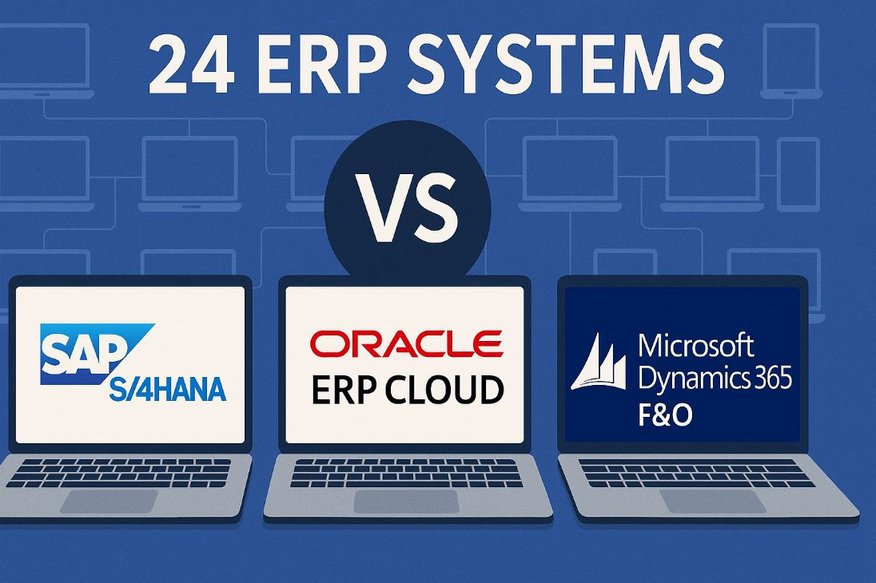
No comments yet. Login to start a new discussion Start a new discussion